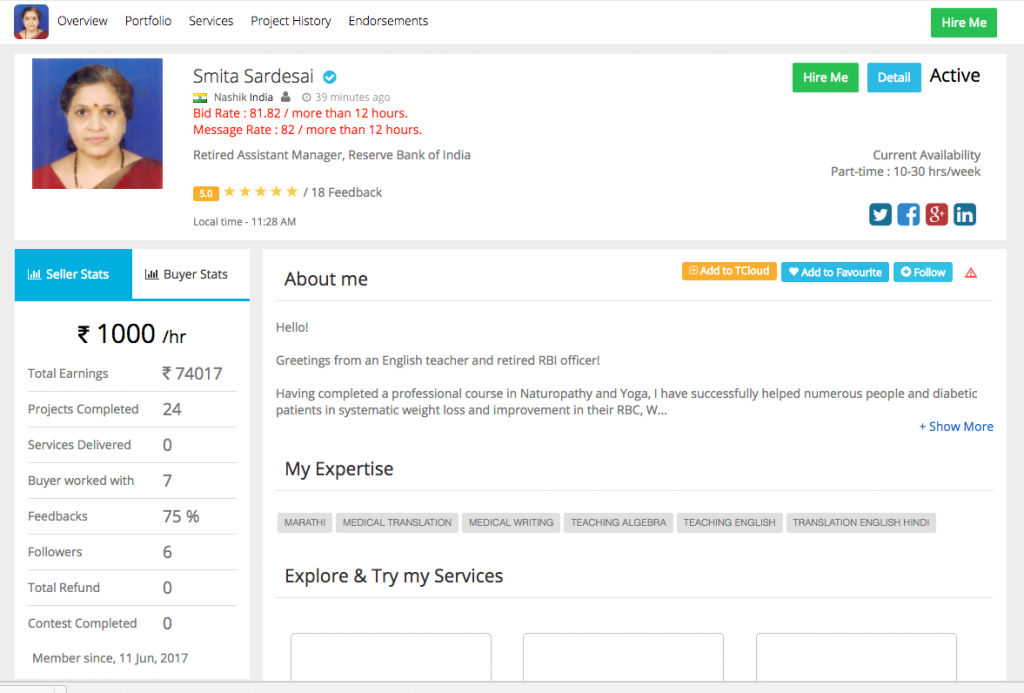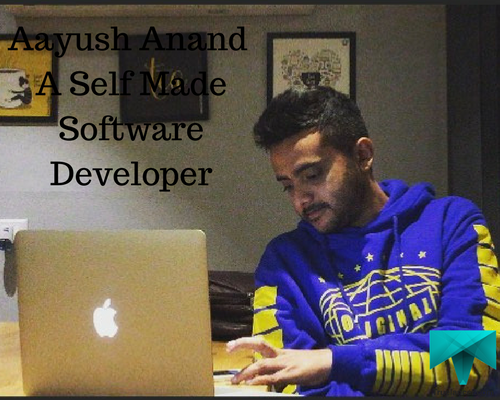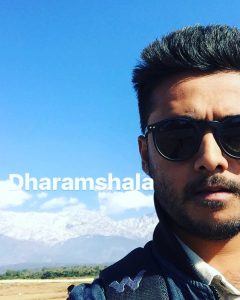The project management software has come to rule the online world of freelance hourly workers. Why, because the stakes for online business are very high and a wrong step can lead whole work in doldrums. You need to control the business fully to upsurge the profits by better client servicing. Therefore, you need the best freelance project management software for agile project management. The Project management software platform brings all the team members together right from the employer, hourly workers, specialist professionals, freelancers, and clients. Even whosoever participating in the project such as lawyers, accountants, and technicians etc.
The next natural question would be, who are the best in the trade of project management software? Here is the five best freelance project management software to choose from the multitude of them.
1. ATLASSIAN JIRA – Best Agile Project Management Software

JIRA is a project management software developed by Atlassian. Jira is short for Gojira, Japanese for Godzilla. Atlassian offers bug tracking, issue tracking and time tracking, besides its freelance project management software. It interacts with multiple language translations including English, French, Spanish, German, Russian, Czech, Danish, Polish, Portuguese, Chinese (traditional) and Japanese. Wide acceptance of Jira is due to its agile project management software, for its task tracking, project reporting and planning functions.
Compatibility with Platforms– JIRA can be operated on Windows, Mac, Linux, web-based, iPhones, iPads, and Androids.
Features
- Project Tracking– The tracker JIRA is the one project management software which is right there where you need it most. It assists you right from initiation to the end by providing total agile project management and issue collection right there on a single platform.
- Bug and issue tracking– It tracks, records and displays the bugs and issues in the system and assign to the appropriate team member. Backed by JIRA’s powerful workflow engine it can spot and capture bug present anywhere on the work platform. It also summarizes reports, screenshots, its austerity level and other related factors.
- Software development– JIRA has multiple innovative project management software for excellent agile project management. You can create, update and modify through an issue and achieve quick and professional output.
- Scrum boards– Customized scrum board have the added visual advantage to help the team’s workflow. It can fast track assignments and other factors of the freelance project management software, to give quicker and desirable result.
- Kanban– Kanban project management software is your ready reckoner white board. It plans team member’s tasks, calculates project management requirements and productivity. It also aims to show project team the cumulative tasks to accomplish the project in quick time. Its swimlanes are its categorization which is governed by the team leader.
- Jira’s workflow– A simplified workflow works for one single project whilst Jira’s standard workflow can be used in multiple projects at a time. The workflow is designed for smooth functioning.
- Multiple Integrations– JIRA platform integrates multiple facilities to simplify working. It assimilates service desk, Code & Git integration, open social gadgets, e-mail notification, flexible dashboards, reporting, and a huge number of add-ons.
Pros
- It offers more features than one can practically use.
- Its user-friendly software is customizable to the core.
Cons
- If you are looking for free software, this is not the one.
- One must learn completely to get its maximum benefits.
Conclusion
JIRA has some unbeatable features in its project management software that includes planning, organizing tasks, positive reporting and workflows system to allow the team to perform.
Price
$10 to $300p.m. from 1 to 50 users

Trello is a project management software followed keenly by the large community of freelancers. Its acceptance as freelance project management software became viral, not only for its basic service being free but also for its unrivaled features. Trello has Kanban software that lists out the tasks, initiates ideas and sends notifications to each member of the team.
Platform compatibility– Trello is compatible with iPhones, iPads, androids, Windows, Mac, and Linux.
Features
- Project management– An organizing tool that defines the high points of your team’s field of work. That includes work assignment to every individual. It checks the progress of work and interacts with reports and alerts.
- Work planners– A work board type planner that gives access to more than one teams to work in collaboration. It is easier to synchronize the working to enhance profits.
- Dependency factor– Enables the team members to interact and sort out dependency issues normally. It makes manager’s job easy as they can concentrate on more important works.
- Workflow– Contains a tracker that can track everything needed in online work, templates through Kanban, Scrum or agile, card walls for the team, and transitions to mingle from normal to back.
- Content management– It shares wiki pages, charts & graphs for presenting data, through tags. It generates content in our editor and attaches HTML along with the codes in your cards, that also can be brought in mingle easily.
- Integration– It integrates Git with mingle, drag and drop team members for card assignment and back. One can converse among the teammates while being on mingle. Mingle can integrate with 50 partners on its platform.
- Reporting– Time tracking analysis is available through cycle time analytics feature for mingle or mingle plus. It improves and transmits faster all the work-related features such as transfer of data to excel sheets or charts. Cycle time allows manual track of your stories. Mingle’s own language MQL is helpful in having full control over data. It also prepares a chart with data on Wiki pages and cards.
Pros
- Trello integrates with multiple platforms to build better coordination
- One can work better for profitability by syncing Trello nicely with all the features.
- It has an excellent interface that free version offers 10 MB storage and business version 250MB.
Cons
- Communication between team members could have been better.
- Few features are found to be less user-friendly as one must go through the manual completely.
- It doesn’t auto-save every entry into the card, one needs to enter every time to save.
Conclusion
Trello reveals its innovative side and effective interface that facilitates the users with easy working. The additional point about this freelance project management software is its extra advantage of popping alerts even when the computer is turned off.
Price
Basic version is free while its power-up business class version that costs $9.99. There is one high featured Enterprise-class its price is as per the numbers of teammates. You can get 1 month of Trello Gold for Free
3. ASANA

Asana API is an outstanding task based freelance project management software and one of the most popular web-based tool. Created by Co-founder of Facebook and currently used by more than 400,000 users. Every week this figure is rising.
Platform compatibility– Asana is compatible with androids, iPhones, Windows, Mac, and Linux etc.
Features
- Task manager– Asana is a comprehensive project management software that is helpful in providing effective inter-office network. The whole team can share alerts, project requirements and modifications in ongoing project work.
- Task organizer with multiple projects– Asana can easily be accessed by multiple project’s teams and organize the tasks without any confusion.
- Project team interaction and conversation– Conversing with each other is an additional feature to the team working in unison under Asana’s agile project management tool. It’s a great tool for the remote workers to remain actively connected.
- Task updates and notifications actively available at all junctures of the project for all the team.
- Tracking of project’s progress through dashboard is facilitated to make working easier.
- Add on– adds assignees, document attachments, and calendars. The wishes for birthdays of the team members, emails, and views can be conveyed through this platform effortlessly.
- Automatic updates, reminders, and comments can be sent to your email inboxes.
Pros
- Spontaneity is the key word when the task- management of Asana is discussed.
- Its users comfortably track time, plan and assign work where required.
- Android app also has some added functions.
- The work Flows and task management are the Asana’s high points.
- The free version can serve 15 team players.
Cons
- Asana doesn’t work offline and it is available in English language only.
- It has fewer features than needed, therefore the graphically oriented tasks are not possible.
Conclusion
Asana offers a strong freelance project management software that works effectively after its set up is done with care for the new users.
Price
For a team of fewer than 15 people it is free with few limitations. Paid Asana option has $99.96 per year in the beginning, with the growing team it can cost $10 per user.
4. REDMINE

Redmine is a web-based project management software that is very useful in tracking bugs and task-related issues. It uses different Gantt chart and calendar to extend project information, task management, and work assignments. A free open source Redmine is part of Bitnami app library has more options available for monitoring.
Platform compatibility– This software is compatible with Windows, Mac, Linux, iPhones, and Androids.
Features
- Tracking of issues and project presentation– The team leaders can customize Redmine as per various needs relating to the issues management. The graphic presentation can be done in a better way with it by outlining design plans.
- Multiple project provision– Redmine allows multiple projects to be handled by its system by clear monitoring and data analysis.
- Flexible setting– Redmine can define roles of each of the team members as per their capabilities or position they hold in the group. Accordingly, the access setting can be made in the workflow.
- Time tracking- It shares the precise time of each employee work hours or project completion time.
- Info sharing– It helps share all the information regarding date, context, project requirements, texts and alerts as per the customized option.
- Repository browser– Redmine supports SCM and can browse for repository contents.
Pros
- It supports multiple projects a biggest plus
- Easy integration throughout the system.
- For each project or sub-project one can normally operate on different functions to make workflow work smoothly.
Cons
Its interface probably could be made better to make visibility of different projects’ distinction much sharper.
Conclusion
This freelance project management software is well-designed and makes working easily for the team and managers to oversee the progress of the work. Its assignment procedure is much easier and helps to enhance the profitability. It is useful for larger groups as it is operated in 35 different languages.
Price
Redmine is a free software that can be downloaded from the website.
5. PODIO Best Project Management Software for Remote Teams

Podio is a cloud-based / web-based project management software that has options of better team communication. For better project management has all the important features such as managing workflow, alerts, and notifications.
Platform compatibility– Web-based Podio is compatible with Window, Mac, Android, iPad, iPhone etc.
Features
- Project management customization– Podio has a clear vision and visually best for the users as it helps better team communication. It can be customized as per the needs of the managers and the team members. Podio sends automated reporting and calculations.
- Online collaboration platform– Podio has a freelance project management software that is clear and cut-out for the role that boosts mutual collaboration of the team to improve delivery period. A faster delivery needs to be effective and helpful in making the relations better. This simply targets overall productivity.
- Allied services– Podio helps to maintain better communication through faster messaging, emailing and even video chats. File sharing by drop box, Google drive, and other tools’ integration. All the project communication visible at one place.
- Interaction with clients– It shares content and feedback workflows with the client and invites client to see the project progression.
Pros
- Easily customized and flexible to suit smoother operation.
- It also has excellent app market and user-friendly overall.
- It’s a great friendly option for the growing companies.
Cons
- A limited free account, time tracking software is absent.
- The features lack PDF attachment and other highlighting tools.
Conclusion
Podio for its features such as flexibility and customizable user-friendly software is acclaimed among its huge base of users. Interacting with the client is an effective addition.
Price
At $9, $14 and $24 in three slabs is very useful. You can Signup for Podio here
Are you looking to hire a remote freelancer for your Project? Post a Project for free on Truelancer and hire a developer/designer today.
Tell us what is your favorite Project Management Software in the comments below and we will include it in this list.