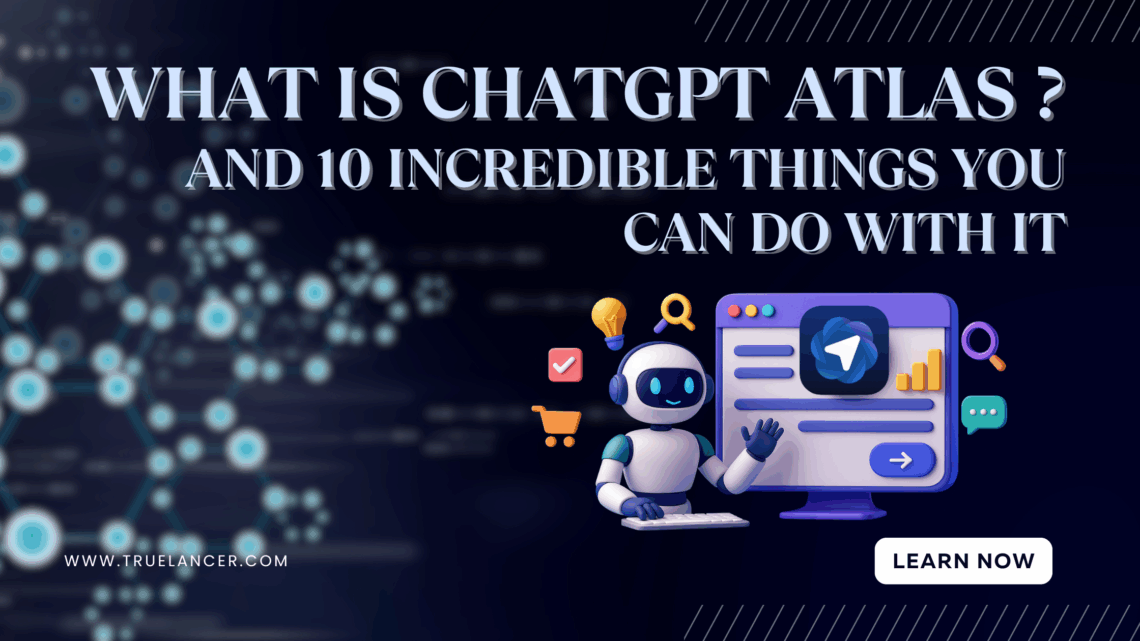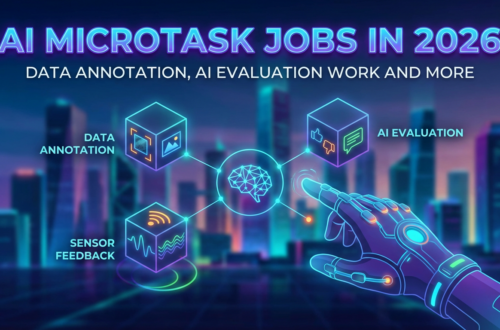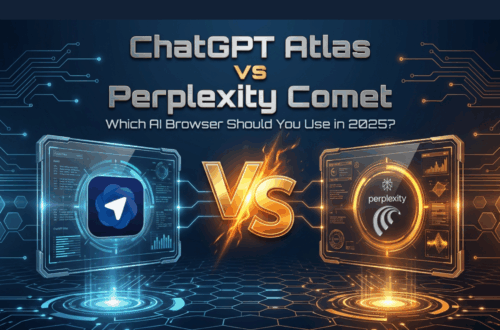Introduction to ChatGPT Atlas
What is ChatGPT Atlas?
ChatGPT Atlas is OpenAI’s boldest leap yet, a next-generation AI-powered browser and reasoning assistant designed to bring ChatGPT’s intelligence directly into your everyday workflow.
In simple terms, Atlas isn’t just another version of ChatGPT; it’s a complete reimagining of how humans and AI work together online.
Unlike earlier iterations of ChatGPT that lived in a chat box or app, Atlas is built right into your browser. It doesn’t just generate answers; it sees what you see, understands the context of your work, and acts like a true collaborator.
Launched in October 2025, ChatGPT Atlas represents the next evolutionary step in OpenAI’s journey, from conversational intelligence to contextual intelligence.
It’s no longer about asking questions; it’s about co-creating solutions in real time.
Picture this: you’re reading an article, analyzing data, or drafting content. Instead of switching tabs or copy-pasting text into ChatGPT, you simply ask,
“Atlas, summarize this page and give me three actionable insights.”
In seconds, it processes the webpage, recalls what you’ve worked on before, and delivers results that are relevant, concise, and tailored to your goals.
That’s the promise of Atlas, an AI that doesn’t just answer, but understands your workflow and evolves with you.
How ChatGPT Atlas Changes the Game
ChatGPT Atlas introduces an entirely new category of AI tools: AI-native browsers.
This means that instead of juggling between search engines, chatbots, and note apps, you now have one unified environment where research, writing, planning, and execution happen side by side.
Here’s how Atlas stands apart:
- 🧠 AI built directly into your browser: No switching windows or tabs. ChatGPT now lives right inside your browsing experience.
- 👁️ Understands your page: Atlas can “see” the webpage you’re on — summarizing, comparing, and interacting with the content directly.
- 🗂️ Memory that matters: It remembers your previous sessions, so your projects, notes, and past research stay connected.
- ⚙️ Automates your routine: From analyzing reports and extracting data to generating blog drafts and emails, Atlas handles multi-step workflows.
- 🎨 Learns your style: Over time, it adapts to your writing tone, preferred structure, and even the industries you work in.
In short, Atlas doesn’t just assist, it anticipates.
A Day with ChatGPT Atlas (Example in Action)
Imagine you’re a freelance content strategist researching “Top AI Marketing Tools in 2025.”
Normally, this means opening 8-10 tabs, scanning each page, noting prices and features, and then drafting your post manually.
With Atlas, you simply say:
“Summarize the top AI marketing tools across these tabs and create a 300-word LinkedIn post draft with a professional tone.”
Within moments, Atlas analyzes every page you’ve opened, extracts the most important details, and writes a polished draft that’s SEO-friendly, human-sounding, and ready to refine.
No tab overload. No copy-paste chaos. Just intelligent, connected productivity.
That’s ChatGPT Atlas, your AI co-pilot for creation.
The Mission Behind ChatGPT Atlas
OpenAI built Atlas with a powerful vision:
to merge human creativity with machine precision and redefine how people interact with knowledge.
Today, most of our time online is spent navigating – opening, reading, switching, and searching, before we ever start creating. Atlas changes that.
Its mission is to turn passive browsing into active intelligence.
Here’s what that means for you:
- 💭 Think deeper: Atlas helps you connect insights across multiple pages, articles, or documents to form a clearer, more complete understanding.
- ⚡ Work faster: By automating repetitive research and summarization tasks, it frees your time for strategy, creativity, and decision-making.
- ✍️ Create smarter: It transforms scattered information into structured content — blog drafts, research summaries, proposals, or reports.
- 🔁 Collaborate seamlessly: Atlas remembers your ongoing work, context, and preferences — becoming smarter with every interaction.
For freelancers, it’s like having a full-time research and writing assistant.
For students, it’s like having a study partner who never forgets what you’ve read.
For professionals, it’s a tireless analyst who turns data into action plans.
Atlas bridges the gap between searching for information and acting on it, making the internet itself feel less like a maze and more like a workspace built around your goals.
What is the ChatGPT Atlas Browser?
Explained in Simple Terms
The ChatGPT Atlas Browser is not just a smarter way to browse; it’s OpenAI’s vision of an AI-powered life companion built right into your everyday digital world.
It’s designed to be more than a research assistant or writing tool.
Atlas wants to become a part of your daily rhythm, helping you buy smarter, plan better, communicate faster, and automate almost anything you do online.
If traditional browsers show you the web, Atlas lives in it with you.
It sees what you see, understands what you want, and acts, whether that’s applying the best coupon during checkout or drafting a polite reply to a tricky email.
How It Works
- Built on Chromium: Familiar look and supports Chrome extensions.
- Powered by ChatGPT-4o: For advanced reasoning and multimodal capabilities.
- Memory-enabled: Recalls your previous sessions and preferences.
- Agent Mode: Can perform automated actions like navigating, filling forms, or gathering data.
Atlas isn’t just a smarter browser, it’s a smarter workspace.
⌚️ When and Who Can Use It
- Launched: October 21, 2025 (macOS first)
- Access: ChatGPT Plus, Pro, Team & Enterprise subscribers
- Global Rollout: Expanding to Windows, iOS & Android in 2026
- Top regions: USA, UK, India, Canada, and Germany
10 Incredible Things You Can Do with ChatGPT Atlas

Atlas isn’t built for one kind of user; it’s designed for everyone. Whether you’re a freelancer, a student, or someone who just wants to make daily life simpler, here’s how Atlas can fit into your world:
1. 🛒 Shop Smarter (and Automatically Save Money)
Tired of opening 10 tabs to compare prices or hunt for coupons?
Atlas turns your online shopping experience into a one-click task.
It automatically:
- Compares prices across eCommerce sites (like Amazon, Flipkart, or Myntra)
- Applies verified coupons before checkout
- Highlights the best combination of price + shipping speed + reliability
All you have to say is:
“Find the best laptop under ₹70,000 and apply available discounts automatically.”
Atlas does the math, finds the deal, and can even fill in your address and payment details securely (with your consent).
It’s like having your personal deal hunter and shopping assistant, no browser extensions, no coupon chaos, no wasted time.
2. 📩 Manage Emails Effortlessly
Emails can eat up hours of your day, especially when they pile up.
Atlas brings calm to the chaos.
It can:
- Read and summarize long threads
- Draft thoughtful, context-aware responses
- Flag important messages
- Schedule replies or reminders automatically
Prompt example:
“Summarize this 10-message email thread and draft a polite reply confirming the meeting.”
Within seconds, you’ll have a perfectly worded response that sounds like you, not an AI.
Whether it’s client communication, follow-ups, or daily updates, Atlas helps you reclaim your inbox and your time.
3. 🔍 Research Anything Instantly
Forget endless scrolling and tab-hopping.
Atlas turns complex research into actionable insights.
When you open multiple web pages, Atlas automatically analyzes them in the background and provides a synthesized summary complete with citations.
“Compare the top AI startups in India and summarize their key offerings.”
Atlas scans company websites, news articles, and investor databases, delivering a concise report you can use instantly.
Perfect for professionals, students, journalists, or anyone who needs quick clarity without losing depth.
4. ⚙️ Automate Repetitive Online Tasks
If it feels like you spend your day clicking the same buttons, Atlas will gladly take over.
Thanks to its Agent Mode, Atlas can perform structured web actions like:
- Filling forms or survey data
- Checking your order deliveries
- Uploading files or updating dashboards
- Navigating internal tools for repetitive tasks
Example:
“Track my recent Amazon orders and summarize estimated delivery dates.”
Atlas navigates your account, extracts the info, and even alerts you if a delivery is delayed.
It’s automation, but deeply personal and contextual.
5. 🗓️ Plan and Organize Life Events
Atlas doesn’t just handle work; it helps you live better.
Need a short getaway, a birthday plan, or an event schedule? Atlas handles the research, planning, and even budget optimization.
“Plan a 3-day Goa trip within ₹20,000 — include travel, stay, and food.”
It fetches live ticket prices, suggests budget hotels, and creates a ready itinerary, saving you from countless travel tabs and spreadsheets.
From wedding planning to weekend getaways, Atlas is your digital planner that never forgets the details.
6. 🧠 Summarize Anything You Read
Ever found yourself bookmarking articles you never actually read?
Atlas fixes that problem beautifully.
Simply highlight an article, report, or even a 50-page PDF, and it instantly generates a clear, digestible summary.
“Summarize this 15-page policy report and give me three key insights.”
Atlas identifies the main arguments, filters out fluff, and provides an executive-level summary, ready for meetings, research, or study notes.
7. ✍️ Write or Rewrite Like a Pro
From casual emails to professional proposals, Atlas knows how to make words work for you.
It can:
- Draft or rewrite messages in your preferred tone
- Format blog posts or reports
- Suggest catchy headlines or captions
- Adjust writing style for different audiences
Prompt:
“Rewrite this email in a friendly yet professional tone.”
Atlas remembers your previous writing style, whether you prefer concise corporate replies or creative storytelling.
The result? Communication that sounds authentically you, only faster and sharper.
8. 🎓 Learn Faster and Smarter
Atlas makes learning interactive, simple, and fun.
It can digest complex content, from academic papers to video transcripts, and convert them into structured notes, definitions, or quizzes.
“Summarize this video transcript and create 5 quiz questions for revision.”
Students use it for note-taking, professionals use it for training summaries, and lifelong learners use it to master new topics, without the overwhelm.
It’s like having a private tutor inside your browser, available 24/7.
9. 💰 Handle Finances and Bills
Atlas helps you stay financially sharp without a single spreadsheet.
It can:
- Track recurring payments and subscriptions
- Analyze monthly expenses
- Generate simple financial summaries
- Remind you of upcoming bills or renewals
Prompt example:
“List all my active subscriptions from email receipts and suggest which ones I can cancel.”
Atlas scans your inbox, extracts billing info, and even projects your potential savings, like a digital finance advisor that’s always watching your back.
10. 🤖 Be Your All-in-One Personal Assistant
Atlas doesn’t just help you work, it helps you live better.
It remembers your preferences, from your favorite brands to your writing tone. It knows your time zone, meeting habits, and even your communication style.
“Schedule a call with Priya next Tuesday and draft a follow-up reminder email.”
Atlas integrates with your calendar, drafts your message, and syncs reminders across devices.
It’s not just task automation, it’s life automation.
Whether you’re managing errands, events, or personal goals, Atlas feels like a digital twin, one that anticipates your needs and quietly makes your day smoother.
🌟 The Takeaway
ChatGPT Atlas isn’t about doing one thing better, it’s about doing everything smarter.
It’s your deal hunter, writer, planner, researcher, and assistant; all in one intelligent window.
With every click and command, Atlas learns, evolves, and simplifies your digital world, giving you back what matters most: your time.
✅ Benefits and ⚠️ Limitations
ChatGPT Atlas redefines how we interact with the internet, blending intelligence, automation, and personalization into one seamless experience.
✅ Benefits
ChatGPT Atlas redefines how we interact with the internet, blending intelligence, automation, and personalization into one seamless experience.
🤖 Built-In ChatGPT Assistant
ChatGPT is now part of your browser, always available to summarize pages, write emails, or assist with any task without switching tabs.
🌐 Real-Time Web Access & Automation
Atlas connects to the live web, retrieves current data, applies coupons, fills forms, and performs online actions automatically through its Agent Mode.
🧠 Context Awareness & Memory
It remembers your past sessions, preferences, and tone, so it can pick up where you left off and personalize responses for you.
✍️ Personalized Writing & Decision Support
From drafting blogs to comparing purchases, Atlas adapts to your unique style and goals, helping you decide and create faster.
⚡ Saves Time Across Work and Life
By automating repetitive research, writing, and browsing tasks, Atlas can save you hours daily, freeing up time for what truly matters.
🌍 Fits Naturally Into Your Lifestyle
Atlas feels less like a tool and more like a companion, integrated into how you already browse, shop, learn, and work online.
⚠️ Limitations
Even the smartest tools have growing edges. Here’s what to keep in mind:
💻 Currently macOS Only
Atlas is available for macOS first, with Windows, iOS, and Android versions rolling out in 2026.
🔒 Memory & Privacy Management
Since Atlas remembers user preferences and history, managing what it stores is essential, though full privacy controls are built in.
🧩 Agent Mode in Beta
Automation features like form-filling or multi-step actions are still being fine-tuned and may not yet handle complex workflows perfectly.
🌐 Internet Dependency
Atlas relies on live data for reasoning and automation, so offline functionality is limited.
Conclusion: The Future of Browsing Is Here
ChatGPT Atlas isn’t just a browser; it’s a blueprint for how we’ll live and work with AI in the years ahead.
By blending browsing, reasoning, and automation, Atlas transforms your digital world into an intelligent ecosystem where ideas flow faster, research feels effortless, and daily tasks take care of themselves.
It’s no longer about searching or typing commands; it’s about living with AI that understands your goals, context, and habits.
Whether you’re shopping online, managing projects, writing content, or simply staying organized, Atlas becomes an invisible teammate, quietly handling the small stuff so you can focus on the big picture.
For freelancers and professionals, that means working faster and smarter.
For everyone else, it means a simpler, more connected, and more productive digital life.
The future of AI isn’t about talking to machines, it’s about working alongside them.
And with ChatGPT Atlas, that future has officially begun.
Frequently Asked Questions (FAQs)
💡 What is ChatGPT Atlas?
ChatGPT Atlas is OpenAI’s new AI-native browser, designed to blend web access, reasoning, and automation into one intelligent experience.
It helps users research, write, shop, analyze, and organize, all within a single, AI-powered workspace.
Instead of switching between tools, Atlas works alongside you, understanding your goals and performing actions in real time.
📅 When Was ChatGPT Atlas Launched?
ChatGPT Atlas officially launched on October 21, 2025, starting with macOS.
The rollout for Windows, iOS, and Android users is expected through 2026, bringing this next-generation AI experience to a global audience.
🤖 Is ChatGPT Atlas Better Than Perplexity Comet?
Both Atlas and Comet represent the cutting edge of AI tools, but they serve different purposes.
- Perplexity Comet focuses on real-time factual search and source-backed answers.
- ChatGPT Atlas, on the other hand, focuses on reasoning, automation, and personalization.
If you want AI to think, act, and assist across your entire workflow — Atlas is the clear winner.
🔐 Who Can Use ChatGPT Atlas Right Now?
Atlas is currently available to ChatGPT Plus, Pro, Team, and Enterprise users through early access.
Users with active OpenAI accounts can explore it via the ChatGPT desktop app for macOS, with broader access rolling out in phases.
🌍 Is ChatGPT Atlas Available in India?
Yes. India is among the first countries included in the global rollout of ChatGPT Atlas.
Users across India can already access the macOS version and will soon get Android and Windows support as OpenAI expands its reach.
💼 How Can Freelancers and Professionals Use It?
Freelancers, creators, and remote professionals can use ChatGPT Atlas to:
- Research and analyze projects faster
- Draft SEO blogs, emails, and proposals
- Compare market data and competitor insights
- Manage client deliverables more efficiently
- Automate repetitive digital tasks (like form-filling or summarization)
Atlas essentially becomes your AI-powered assistant, built right into your browser, freeing you to focus on creativity and strategy.
📂 Can It Replace ChatGPT?
Not exactly, Atlas doesn’t replace ChatGPT, it enhances it.
Think of it as ChatGPT with superpowers, a version that can see your screen, understand context, and take action.
It brings ChatGPT’s reasoning directly into your workflow, transforming your browser into an intelligent workspace.
🚀 Ready to Supercharge Your Work with AI?
AI isn’t just the future, it’s the present. And tools like ChatGPT Atlas are redefining how professionals create, work, and grow.
Join Truelancer, where over 2 million freelancers and clients are already embracing AI-powered productivity.
Whether you’re a content creator, researcher, marketer, or developer, now’s the time to turn AI skills into real income.
👉 Get Started on Truelancer Today and begin your journey toward an AI-driven freelancing career.