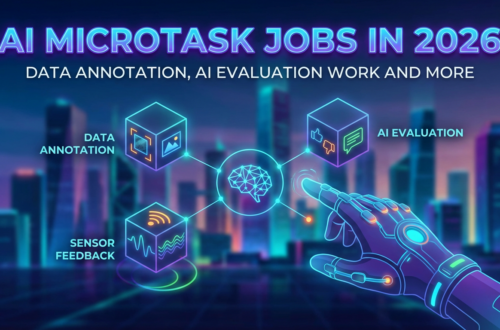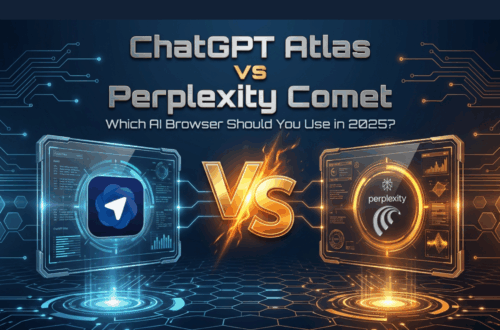🧠 What Is the ChatGPT Agent?

The ChatGPT Agent is the newest upgrade from OpenAI, released in July 2025. Unlike regular chatbots, it doesn’t just give answers—it can now perform real tasks for you. From booking webinars to replying to emails and managing Google Drive files, this feature takes productivity to a whole new level.
Whether you’re a digital marketer, freelancer, business owner, or student, here are the top 10 things you can do with ChatGPT Agent—each backed by real test cases.
✅ 1. Book a Webinar or Online Event Automatically
Test Case:
“Hey ChatGPT, find me a growth hacking webinar this weekend under ₹1,000 and register me with my Gmail.”
The Agent searches platforms like Eventbrite or Meetup, compares prices, dates, and ratings, auto-fills your registration form, and drops a confirmation email in your inbox. This is perfect for anyone trying to learn faster without wasting time on clicks.
What It Does:
- Searches Eventbrite or local platforms
- Compares pricing and timing
- Fills out registration forms
- Sends confirmation to your inbox
🟢 Perfect for professionals, students, and lifelong learners.
✅ 2. Generate a Competitive Business Report
Test Case:
“Research top freelance websites and make a market analysis presentation.”
Boom. The Agent does a deep-dive analysis, finds strengths/weaknesses, adds market share stats, builds a SWOT chart, and exports a sleek Google Slides presentation. You get a boardroom-ready deck in under 15 minutes.
What It Does:
- Uses Deep Research to compare Upwork, Fiverr, etc.
- Creates tables, graphs, and SWOT analysis
- Exports to Google Slides or PowerPoint
🟢 Ideal for business strategy, pitch decks, or academic projects.
✅ 3. Summarize Meeting Recordings
Test Case:
“Summarize my Zoom call recording and draft a follow-up email to the team.”
It transcribes the audio, identifies next steps, notes down decisions, and sends your summary to everyone. Game-changer for project managers, founders, and team leads.
What It Does:
- Transcribes recorded voice
- Identifies tasks, questions, next steps
- Generates a summary and emails it
🟢 Helpful for managers, project leads, and remote teams.
✅ 4. Auto-Respond to Client Emails
Test Case:
“Reply to all pending inquiries in my Gmail professionally.”
It reads your unread Gmail threads, understands context, drafts polite and professional responses, and sends them. Complex queries? It flags them for your review.
What It Does:
- Reads unread messages
- Drafts and sends replies using your tone
- Flags complex queries for manual review
🟢 Saves time for entrepreneurs, freelancers, and customer support teams.
✅ 5. Create a Pitch Deck with AI
Test Case:
“Build a 10-slide pitch deck for an AI real estate startup.”
The Agent outlines your pitch: vision, problem, solution, TAM/SAM/SOM, business model, traction, roadmap. You’ll get it in Google Slides or PowerPoint with visuals, ready to pitch investors or use in your next hackathon.
No more Canva drag-and-drop fatigue.
What It Does:
- Outlines slides for vision, problem, solution, traction
- Adds placeholder visuals
- Delivers in PowerPoint or Google Slides
🟢 Essential for startups and early-stage founders.
✅ 6. Compare SaaS Pricing Plans Smartly
Confused between Notion, ClickUp, and Asana?
Test Case:
Tell the Agent: “Compare these for a 5-member team.”
It pulls the latest pricing data, features, limitations, and outputs a pros/cons table. Bonus: it tells you which plan offers the best value for money.
Perfect for founders, ops leads, or anyone buying tools.
What It Does:
- Visits pricing pages
- Builds a features vs. cost table
- Recommends the best based on your needs
🟢 Perfect for business operations and team planning.
✅ 7. Apply for Freelance Jobs Automatically
Test Case:
“Find beginner content writing jobs and apply using my resume.”
The Agent logs into Truelancer or Upwork, filters jobs based on your experience, crafts personalized proposals using your writing samples, and submits applications (with a preview first).
Welcome to AI-powered job hunting.
What It Does:
- Logs into freelancing platforms
- Filters by skill level and budget
- Auto-fills proposals (asks for approval)
🟢 Game-changer for freelancers and job seekers.
✅ 8. Debug Website Issues Using GitHub
Test Case:
“Check my GitHub for reported bugs and suggest a fix.”
The Agent reads through commits, issues, and PRs. It identifies the problem, drafts code patches, and even suggests a commit message. If you approve, it opens a pull request.
This one’s a developer’s dream.
What It Does:
- Reviews recent commits and issues
- Analyzes the code base
- Suggests or submits fixes (with approval)
🟢 Useful for developers and tech teams.
✅ 9. Schedule LinkedIn Posts and Campaigns
Test Case:
“Write and schedule a LinkedIn campaign promoting our new feature.”
“Write and schedule a LinkedIn campaign for our product launch next week.”
The Agent drafts 3 variations of the post (thought leadership, announcement, behind-the-scenes), generates hashtags, adds carousel copy, and schedules it via Buffer.
Social media marketing in minutes, not hours.
What It Does:
- Writes 3 post variations with hashtags
- Generates carousels or image captions
- Schedules using Buffer or Hootsuite
🟢 Built for marketers, influencers, and brand strategists.
✅ 10. Organize Your Google Drive Like a Pro
If your Drive looks like a digital junkyard…
Test Case:
“Sort my messy Google Drive into folders: Work, Finance, Personal.”
The Agent scans files, renames duplicates, categorizes docs, creates folders, and shares an audit log. It’s like Marie Kondo, but for your cloud storage.
What It Does:
- Scans and categorizes documents
- Removes duplicates
- Creates structured folders and shares report
🟢 Helpful for students, agencies, and anyone with cloud clutter.
🔍 Why the ChatGPT Agent Is a Game-Changer

| Feature | Description |
|---|---|
| Multi-step Automation | Can perform sequences of actions, not just one prompt |
| Web + App Integration | Works with Gmail, Drive, GitHub, Slack, and more |
| Safe by Design | Asks for confirmation before risky steps |
| Replay History | Lets you review what the Agent did in detail |
🧪 Bonus Tip: How to Use It
To enable ChatGPT Agent:
- Go to ChatGPT → Settings → Tools
- Turn on Agent Mode
- Start a new chat and describe your task
Make sure you’re on a Plus, Pro, or Team plan.
📝 Final Thoughts
The ChatGPT Agent isn’t just another shiny AI feature. It’s a workflow accelerator, a digital Swiss Army knife, a second brain that’s finally operational.
If you’re serious about saving time, getting more done, and outpacing your competition — now is the time to put your AI assistant to work..
📌 Try one of the test cases above today. Or tell me your workflow—I’ll write a custom prompt for it!
🔗 Powered by Truelancer

If you’re a freelancer or business looking for reliable talent, Truelancer.com is where the action is. Tap into a global network of pre-vetted experts, AI-trained resources, and a suite of productivity features that pair beautifully with ChatGPT Agent workflows.
Whether you’re hiring or working, this is the future of freelance and remote collaboration.
Sign up. Post. Hire. Build.