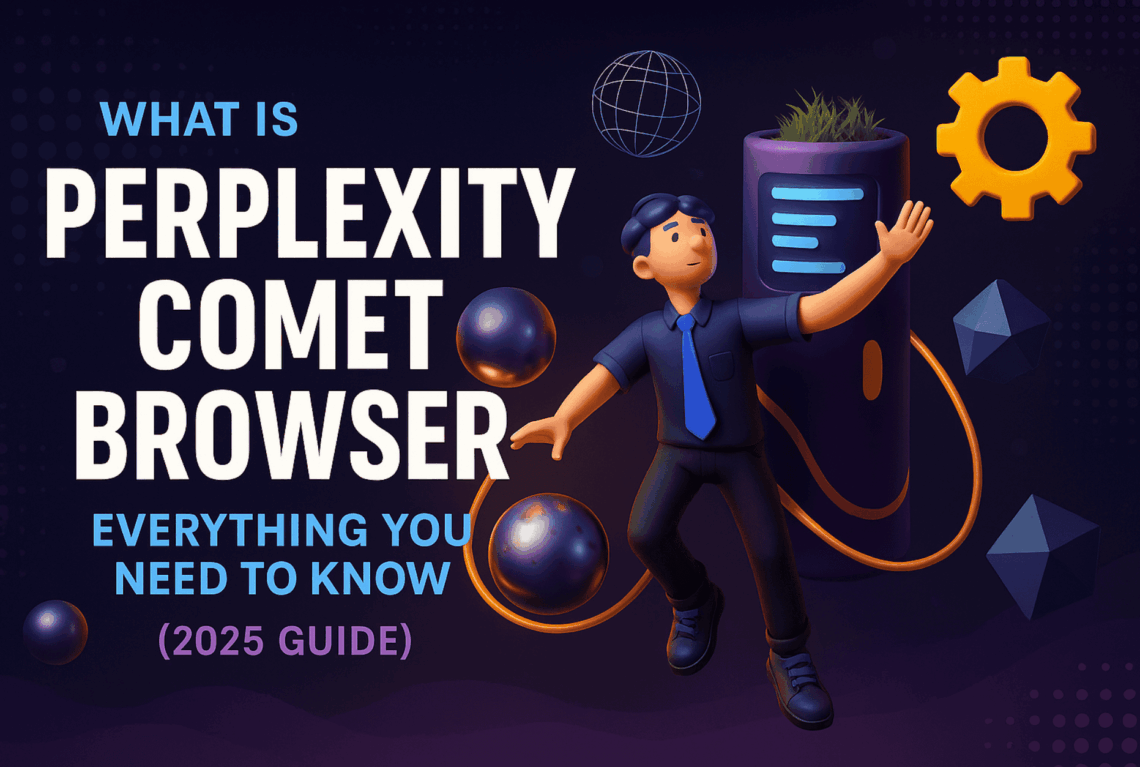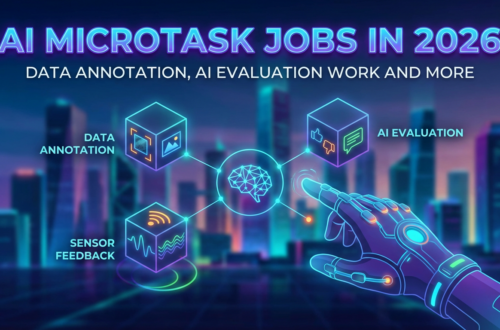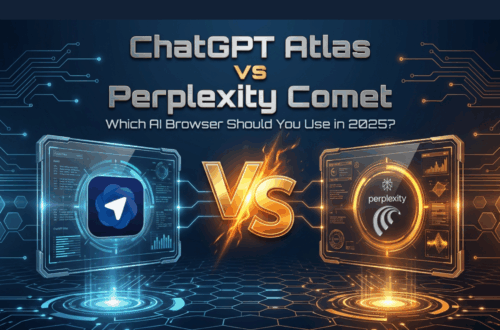Introduction to Perplexity AI
What is Perplexity AI?
Perplexity AI is a next-generation AI-powered answer engine that blends the power of large language models (LLMs) with real-time web access and academic-grade citations. Unlike conventional search engines that serve up a buffet of hyperlinks based on algorithmic rankings, Perplexity is built to deliver direct, conversational, and credible answers -instantly.
Founded in 2022 by a team of researchers and engineers from OpenAI, Meta, and Google, Perplexity gained traction for one major reason: it respects both context and truth. Every response generated by Perplexity is backed by linked sources, giving users not just an answer—but a traceable path to how it was constructed.
The platform has positioned itself as a bridge between chaotic web search and precise AI intelligence. Its clean, distraction-free interface and commitment to sourcing information has made it a favorite among educators, researchers, tech professionals, and even journalists.
In 2023 and 2024, Perplexity reported answering over 100 million queries a month. Its momentum has only grown in 2025, thanks to integrations like Perplexity Copilot and the launch of the Comet browser.
What Makes It Unique?
- Real-time access to the web (like Google) + conversational LLM capabilities (like ChatGPT)
- Every answer includes citations from real sources like academic papers, news outlets, and forums
- No ads, no SEO-gamed content, just pure, AI-enhanced research
Example in Action: You’re planning a marketing campaign and type: “What are the top digital marketing trends in India for 2025?” Instead of digging through blog links, Perplexity gives you a summarized, cited response pulling insights from Economic Times, HubSpot blogs, LinkedIn posts, and industry surveys, all in one scroll.
Whether you’re a student writing a thesis, a developer debugging a framework, or a startup founder researching competitors, Perplexity makes information accessible, reliable, and human-readable.
Its Mission and Significance
The mission of Perplexity AI is simple but bold: “To serve the world’s curiosity.” In a digital world overflowing with information (and misinformation), Perplexity stands out by offering clarity, speed, and transparency. Its focus on attribution means users can trust the responses, double-check sources, and dig deeper with ease.
By combining conversational AI with reliable sourcing, Perplexity has become an essential tool for professionals, students, and researchers who value fact-checked answers over SEO-gamed content.
What is the Perplexity Comet Browser?
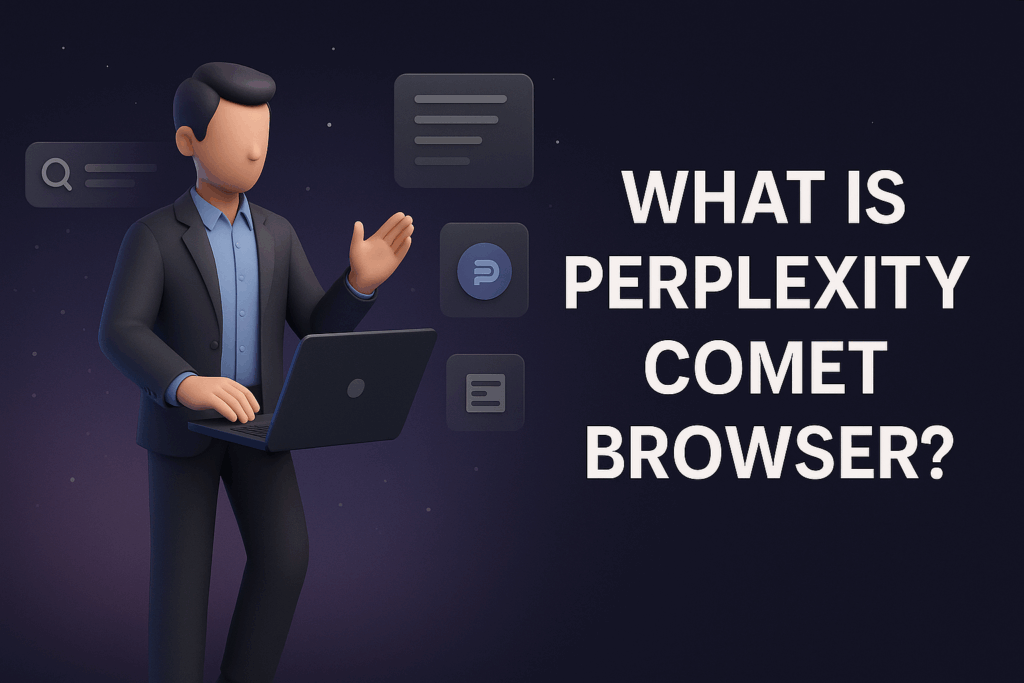
Explained in Simple Terms
Perplexity Comet is a groundbreaking AI-native web browser, designed to transform how we interact with information online. Imagine blending the search power of Google, the conversational fluidity of ChatGPT, and the task-assistance of tools like Notion AI—all packed into a single, streamlined browser. That’s Comet.
Rather than typing a keyword and sifting through dozens of websites, Comet lets you type full questions or instructions and receive well-cited, AI-generated answers in real time. What sets it apart is its conversational memory—you can keep asking follow-ups without losing context, just like you would with a knowledgeable colleague.
Example: Let’s say you ask, “How does nuclear fusion work?” Comet responds with a simplified summary plus links to scientific journals. Ask a follow-up like, “What are the recent breakthroughs in 2025?” and it adds current, sourced updates to the thread.
Why It’s a Game-Changer
Comet isn’t just another AI gimmick. It reimagines the entire browsing experience:
- No more tab overload
- No more jumping between contradictory sources
- No more wasted time scrolling through SEO-stuffed articles
Instead, Comet acts like your personalized research assistant who does the heavy lifting for you.
Real-Life Scenario: You’re writing a grant proposal and need climate-related statistics from Indian government reports. Normally, you’d open 10 tabs and manually extract the data. In Comet, you ask: “Give me recent Indian government climate data from 2023 onward.” Boom. Summarized results. All cited. Ready to use.
How It Works Under the Hood
- Built on Chromium, so it’s compatible with Chrome extensions and familiar UI patterns.
- Integrates directly with Perplexity Pro, giving you access to premium features like memory, file uploads, and AI assistant tools.
- Comes with a built-in Comet Assistant — an AI sidekick that can:
- Summarize long articles
- Analyze PDFs or spreadsheets
- Handle calendar scheduling and tasks
What makes Comet especially powerful is its context threading. It remembers what you’ve searched, understands the evolving context, and builds on it. This is different from traditional AI tools that treat every question as a blank slate.
Whether you’re coding, doing market research, fact-checking, or just exploring ideas—Comet is built to adapt to how humans actually think and work online.
Technical Highlights
- Built on Chromium (compatible with Chrome extensions)
- Integrated with Perplexity Pro
- Includes Comet Assistant (an AI sidebar assistant for summarizing pages, managing tasks, etc.)
- Uses Perplexity’s memory and context threading to make conversations smarter over time
⌚️ When and Who Can Use It
When Was It Launched?
Perplexity Comet officially launched on May 30, 2025, with early access for Perplexity Pro Max subscribers. By July 2025, it began rolling out to a wider beta group, including select enterprise users and researchers.
🚀 Who Has Access Right Now?
Currently, Comet is available to:
- Perplexity Max subscribers (top-tier plan users)
- Enterprise clients and testers in academic or tech circles
- Users with exclusive invites from Perplexity (via waitlist)
🌐 Regional Availability
Comet is accessible globally where Perplexity services are active. However, full feature sets (like voice search or integrations) may vary by region.
Top adoption regions so far:
- United States
- United Kingdom
- India
- Canada
- Germany
Top Features of Perplexity Comet
Perplexity Comet is packed with thoughtful, powerful features that not only redefine how we browse the web but also supercharge our productivity across domains. Here’s a closer look at the standout tools and capabilities:
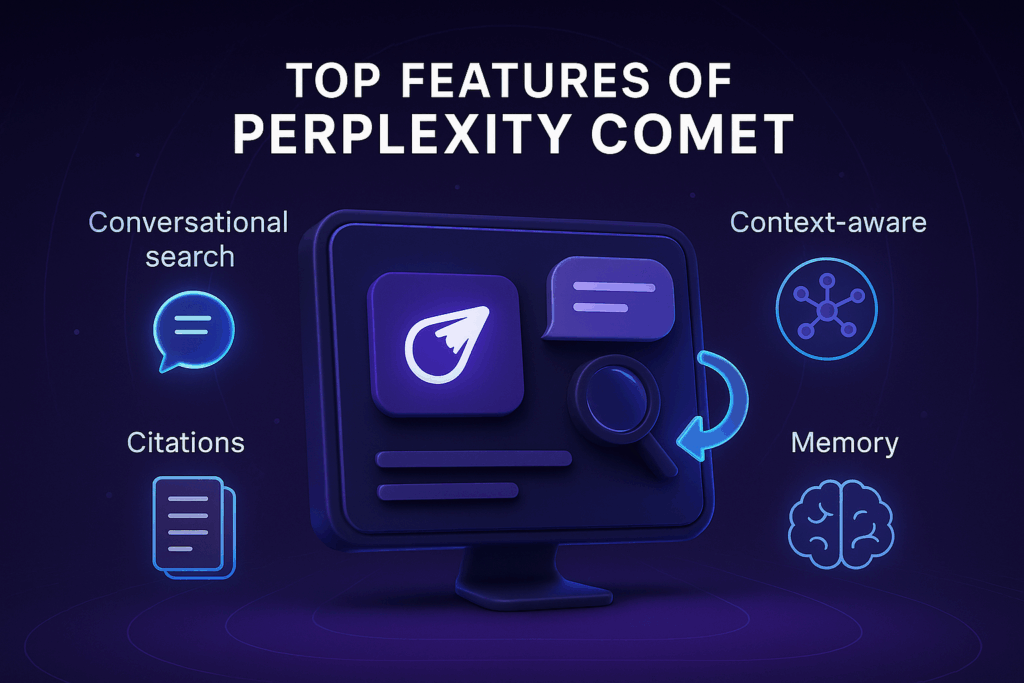
Real-Time AI-Powered Search
Unlike static LLMs, Comet connects live to the web. This means every search fetches current, relevant, and trustworthy results, summarized for you by AI. It blends the speed of search engines with the intelligence of an AI researcher.
Example Prompt: “What are the newest privacy laws in Europe as of mid-2025?”
You’ll receive a conversational response citing actual news outlets, legal blogs, and policy documents—with clickable links.
Context-Aware Suggestions
Comet doesn’t just answer; you get prompted with helpful next steps. For example:
- Just searched for “top AI design tools?” Comet may suggest “Compare AI tools by pricing” or “What do designers say about these tools?”
This contextual intuition saves time and fuels deeper discovery.
Source Attribution and Citations
Every output is cited, often with a mix of academic, journalistic, and forum sources. It’s designed for trust and verification, ideal for:
- Students who need proper sourcing
- Writers verifying data
- Professionals creating client-ready presentations
You’re never left guessing where the information came from.
Search Follow-Up Threading
This feature is what makes Comet feel more human. When you follow up a query, it remembers what you asked earlier. No need to repeat yourself or re-explain.
Scenario:
- Ask: “What are the economic effects of rising sea levels?”
- Follow-up: “Specifically in Southeast Asia?”
The browser continues the thread, drilling deeper intelligently.
Enhanced Productivity Tools
Comet is more than a search interface; it’s a productivity dashboard. Here are some of its standout tools:
- Instant Summarization: Drop any long blog, academic paper, or news article and get a quick digest.
- Comet Assistant: A built-in AI sidekick on your browser sidebar. It can help write emails, brainstorm ideas, summarize content, set reminders, and even act on tasks across integrated services.
- File Uploads: Upload PDFs, CSVs, or docs to ask questions like, “Summarize the sales report” or “Highlight anomalies.”
- Calendar & Task Integration: Ask things like “What meetings do I have this week?” or “Schedule a Zoom with Aanya at 3pm tomorrow,” and Comet can auto-schedule using your synced calendar.
- Web App Interactions: Through browser and account-level integrations, Comet can perform automated tasks like removing unwanted LinkedIn connections (e.g., “Remove all student connections”), navigating dashboards, or initiating common user actions—without coding or third-party tools.
- Shopping & Booking Help: Ask Comet to help you compare prices, track deals, or even pre-fill order pages for food, tickets, and eCommerce platforms—cutting task time by 70%.
Bonus Insight: With memory settings, Comet can retain useful preferences like preferred writing tone, search depth, or industries you commonly ask about—making every session smarter than the last.
These aren’t just gimmicks—they’re serious workflow boosters that can replace multiple browser tabs, manual note-taking, and even virtual assistant tools.
Bonus Insight: With memory settings, Comet can retain useful preferences like preferred writing tone, search depth, or industries you commonly ask about—making every session smarter than the last.
🛒 Let Comet Do the Work: Next-Gen Automation
Comet isn’t just smart — it’s proactive. One of its most futuristic capabilities is the ability to perform complex, real-world tasks across tabs, apps, and content types. Here’s what sets it apart:
🛍️ Automated Shopping Assistant
Ask Comet to handle end-to-end online shopping:
- Compare products across multiple tabs
- Analyze specs, reviews, shipping times, and pricing
- Summarize which deal is the best and even guide you through checkout
Use Case: You’re comparing laptops across four eCommerce sites. Just ask Comet: “Which of these ships fastest and has the best reviews under ₹75,000?” Comet scans your tabs and delivers the verdict.
🔎 Find Answers From Your Own Activity
You can prompt Comet to search through your own data:
- Previously visited pages
- Documents and downloads
- Videos and browser activity logs
It acts like a second brain that recalls exactly what you’ve read, watched, or explored.
Prompt Example: “What were the last three startup funding reports I read in PDF format?”
🧠 Smart Tab Referencing with @tab
Use the @tab feature to have Comet draw insights from your currently open tabs. This ensures that:
- Answers are contextually relevant to your active research
- You can ask questions like: “@tab Compare all the opened smartphones for battery life and shipping time.”
This is a game-changer for multitaskers and researchers.
Comet: The Future of Browsing Has Arrived
Perplexity Comet isn’t just a browser; it’s a disruptive leap forward in how we interact with the internet. It understands context, executes actions, retrieves personal history, and navigates complex tasks with near-human intelligence.
We’re entering an era where search, task execution, memory, and decision-making converge into a single AI-native window. And that window is Comet.
Whether you’re working, shopping, researching, or organizing your life, Comet is quietly becoming the operating system of your digital world.
🔧 What Can It Do? — Key Features & Examples
- Real-time web answers + follow-up threading
- File uploads with summarization and insight generation
- Task execution (e.g., scheduling, LinkedIn cleanup)
- Sidebar assistant for research and writing
- Source-backed citations for academic and business use
Example Use Case:
“Summarize this 40-page whitepaper and schedule a discussion with my team next week.”
Use Cases and Examples
🧑💼 Freelance Content Writer
Meet Riya, a freelance content strategist juggling multiple client assignments. She needs to quickly research and draft a blog post titled “Top Remote Work Productivity Tools in 2025.”
Prompt: “List and compare top 5 productivity tools for remote teams in 2025 with pros and cons.”
Comet instantly delivers a tabular summary featuring tools like Notion, ClickUp, Trello, Slack, and Zoom—each with pros, cons, pricing, and use-case alignment. The results are cited from trusted sources like Forbes, TechCrunch, and G2, allowing Riya to insert accurate references into her draft and cut her research time by 80%.
Bonus Action: She then uses Comet Assistant to rephrase the content in a formal tone for one of her B2B clients.
🎓 Student Researcher
Aditya is an undergrad writing a comparative policy paper on climate change regulations between India and the U.S.
Prompt: “Summarize India’s climate policy changes in 2024 and how they compare to the US.”
Follow-up: “What are the criticisms of India’s stance?”
Comet threads the answers into a cohesive narrative, pulling citations from policy think tanks, government portals, and recent journal articles. Aditya also uploads a PDF of his draft, and Comet reviews it for gaps in argument and suggests more current data.
👨💻 Startup Founder
Anika, the co-founder of a SaaS analytics startup, is preparing an investor pitch. She needs real-time competitive intelligence.
Prompt: “What are Perplexity AI’s top competitors and their market share in 2025?”
Follow-up: “Compare funding rounds and core features.”
Within minutes, Comet fetches data from PitchBook, TechCrunch, and Crunchbase summaries, complete with a comparison table showing Differentiators, VC Backers, and Market Fit. Anika exports the information directly into her slide deck.
🧠 Knowledge Worker
Sahil, a digital banking analyst at a consulting firm, needs to prepare a monthly briefing for clients.
He uses Comet to:
- Summarize financial statements and earnings calls from top neobanks
- Compare customer satisfaction scores across review platforms
- Extract insights from regulatory updates in FinTech
Then he prompts Comet Assistant: “Turn this into a 5-slide executive summary with bullet points and insights in less than 300 words.”
Comet delivers.
How to Use Perplexity Comet: Step-by-Step
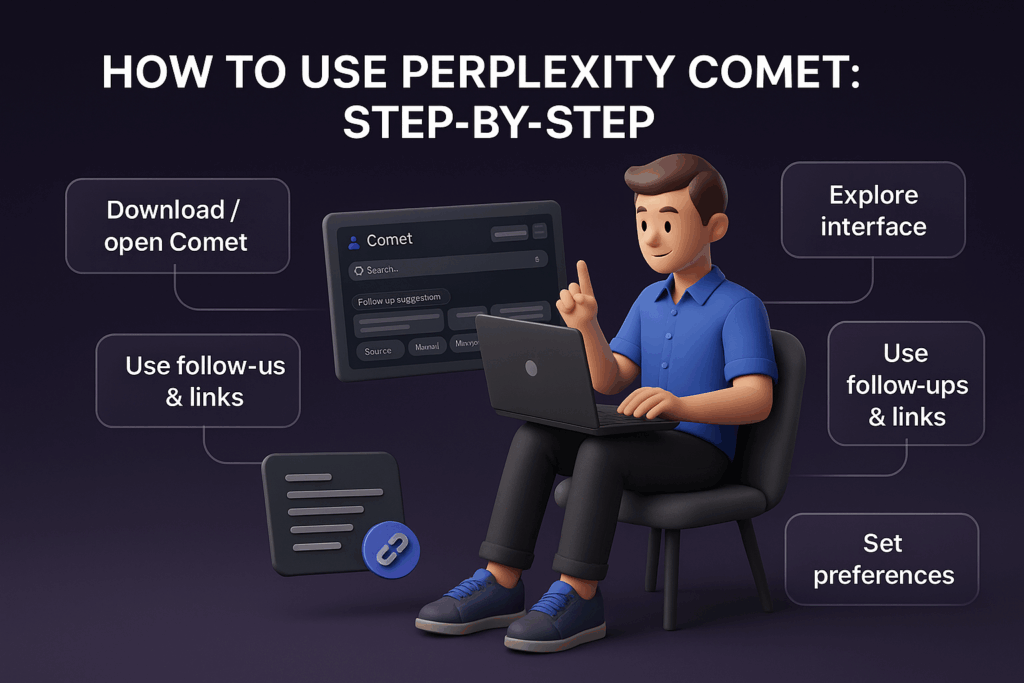
1. Where to Download / Access
Comet is currently available via the Perplexity Max Plan or by invite. Visit www.perplexity.ai to request access or upgrade.
2. Interface Overview
Once installed, Comet opens with a clean layout similar to Chrome. The difference is:
- A smart search bar with conversational input
- Comet Assistant as a floating sidebar
- Tab summarizer and memory recall features
3. Making the Most of Follow-Ups
Don’t treat each question as a fresh query. Use follow-ups:
- “Explain with examples”
- “Add 2024 data”
- “Compare alternatives”
4. Customize Your Experience
Under settings:
- Choose your default AI model (GPT-4, Claude, etc.)
- Enable file uploads
- Set summarization depth
Airtel x Perplexity: Free Access for Indian Users
What’s the Offer?
Airtel has partnered with Perplexity to provide free 12-month access to Perplexity Pro for all Airtel mobile, broadband, and DTH users in India.
What You Get with Perplexity Pro
- Unlimited Copilot searches
- Faster response speeds
- File uploads and analysis
- Image generation
- Access to Comet for Max subscribers
- Priority model switching (GPT-4.1, Claude 3, Grok)
How to Activate via Airtel Thanks App
- Open Airtel Thanks app
- Go to Rewards > OTT Offers
- Select Perplexity Pro
- Enter email and verify with OTP
- Log in at perplexity.ai to access your upgraded account
Tip: The offer is valid until January 2026 and doesn’t require any payment method.
✅ Benefits and ⚠️ Limitations
✅ Benefits
Perplexity Comet isn’t just another browser—it’s a shift in how we interact with the web. Here’s what sets it apart:
- Conversational, Natural Search: Ask questions the way you think. No more keyword gymnastics or Boolean operators.
- Cited, Trustworthy Results: Comet’s built-in citation engine ensures everything you see is verifiable—ideal for academics, professionals, and critical decision-makers.
- All-in-One Productivity Hub: Summarize articles, analyze PDFs, draft emails, manage calendars, and even clean up your LinkedIn connections—all from the same interface.
- Smart Memory & Personalization: Comet remembers your preferred tone, industries, tools, and depth of answers to tailor future sessions.
- Integration Ready: Whether it’s syncing with Google Calendar or interacting with apps like Notion or Airtable (in development), Comet is built for modern workflows.
- Real-Time Knowledge: Unlike many LLMs that rely on static data, Comet queries live sources. You’re always up to date.
⚠️ Limitations
While powerful, Comet is still maturing. Here’s what to keep in mind:
- Restricted to Premium Users: Full access is limited to Perplexity Max users or through regional promotions (e.g., Airtel in India).
- Account Linking Required: Actions like scheduling meetings or managing contacts require calendar/email integration, which may raise privacy concerns for some users.
- Beta Features May Vary: Not all tools (e.g., voice commands, web action automation) are available to every user or regionally supported.
- Limited Real-Time Collaboration: While excellent for solo work, Comet lacks multi-user collaborative tools like Google Docs or Notion’s real-time editing.
- Occasional Misfires: Like all AI tools, it may occasionally produce hallucinated content or misunderstand complex prompts, though citation links reduce this risk.
Despite these limitations, Comet is paving the way for a smarter, more fluid, AI-enhanced internet experience.
Conclusion: Is Perplexity Comet the Future of Browsing?
Yes, if your work involves knowledge discovery, research, content writing, or academic exploration, Comet is a revolutionary step forward. It blends the power of real-time AI search, natural conversation, and accurate sourcing, all in one browser.
With the added bonus of Airtel’s free Pro offer, millions of users in India can now access premium AI tools for free. The barrier to high-end AI is falling, and Comet is leading the way.
Try It Today: Visit www.perplexity.ai or open your Airtel Thanks app to start exploring.
🚀 Want to build your career around AI, writing, or tech tools like Comet? Join the Truelancer platform and connect with global clients who are already leveraging AI-powered talent. Whether you’re a freelance researcher, content writer, developer, virtual assistant, or an AI Trainer, Truelancer helps you turn skills into sustainable income.
👉 Get Started on Truelancer Today and offer your expertise in the future of AI work.
Frequently Asked Questions (FAQs)
❓ What is Perplexity Comet?
Perplexity Comet is an AI-native browser developed by Perplexity AI. It transforms traditional web search into a conversational experience by providing real-time, context-aware, and citation-backed answers to your queries. Unlike conventional browsers, Comet comes with a built-in AI assistant, memory, and productivity tools like summarization, task scheduling, and research assistance.
📅 When was Perplexity Comet launched?
Comet was officially launched on May 30, 2025, with a public beta rollout starting in July 2025. It is now gradually becoming available to global users through subscription or partner access.
🤖 Is Perplexity Comet better than ChatGPT or Gemini?
It depends on your use case:
- For real-time, sourced research, Comet is superior.
- For writing and brainstorming, ChatGPT may offer more creative outputs.
- For task integration and web actions, Comet excels due to its browser-based design and memory features.
If you frequently need up-to-date, traceable information, Comet is likely the better choice.
🔐 How can I access Comet?
You can access Comet by:
- Subscribing to Perplexity Max (includes full access)
- Requesting access via the waitlist on perplexity.ai
- Airtel users in India can activate a free Pro subscription, which may include partial or full access to Comet
🇮🇳 How do Airtel users get Perplexity Pro for free?
- Open the Airtel Thanks app
- Go to Rewards > OTT Offers
- Select Perplexity Pro and claim the offer
- Verify your email and log in at perplexity.ai
The offer gives you 12 months of free access to Perplexity Pro, including advanced AI models, file uploads, Copilot mode, and more.
🌍 Is Comet available in all countries?
Comet is available globally but may have limited functionality in some regions. Voice features, app integrations, and data partnerships vary based on local regulations and infrastructure.
📂 Can I use Comet for professional tasks?
Absolutely. Comet is built for:
- Research professionals
- Freelance writers and marketers
- Students and educators
- Business analysts and product teams
Features like document summarization, email drafting, and even web-based task automation make it an ideal assistant across industries.