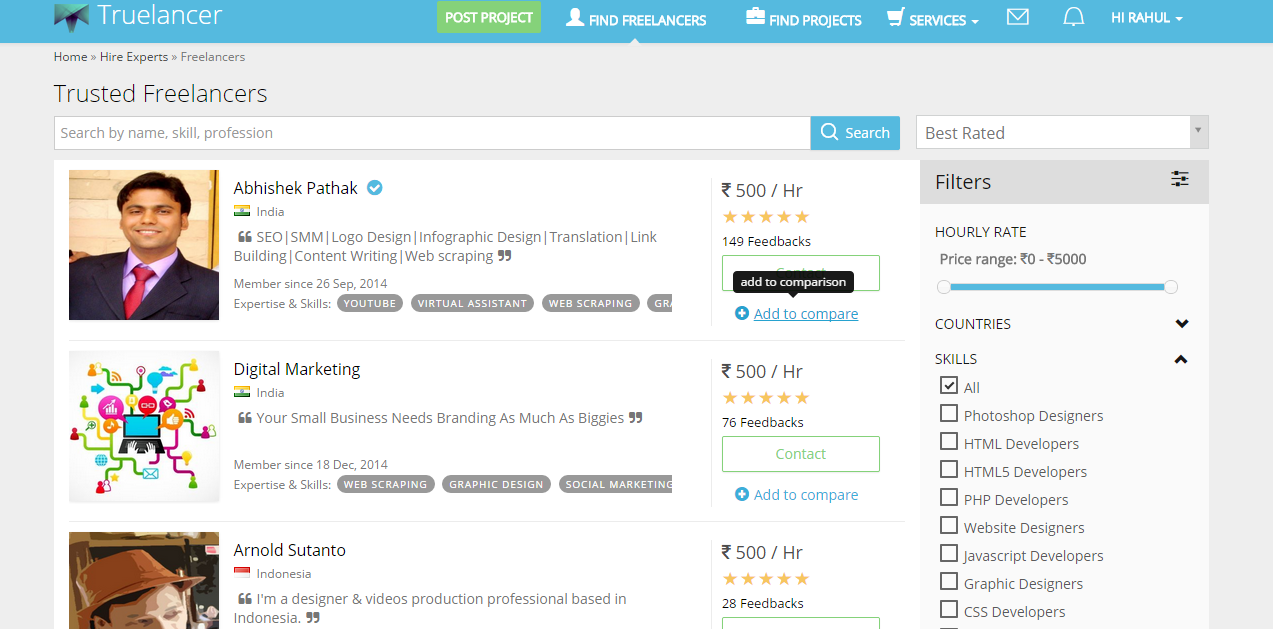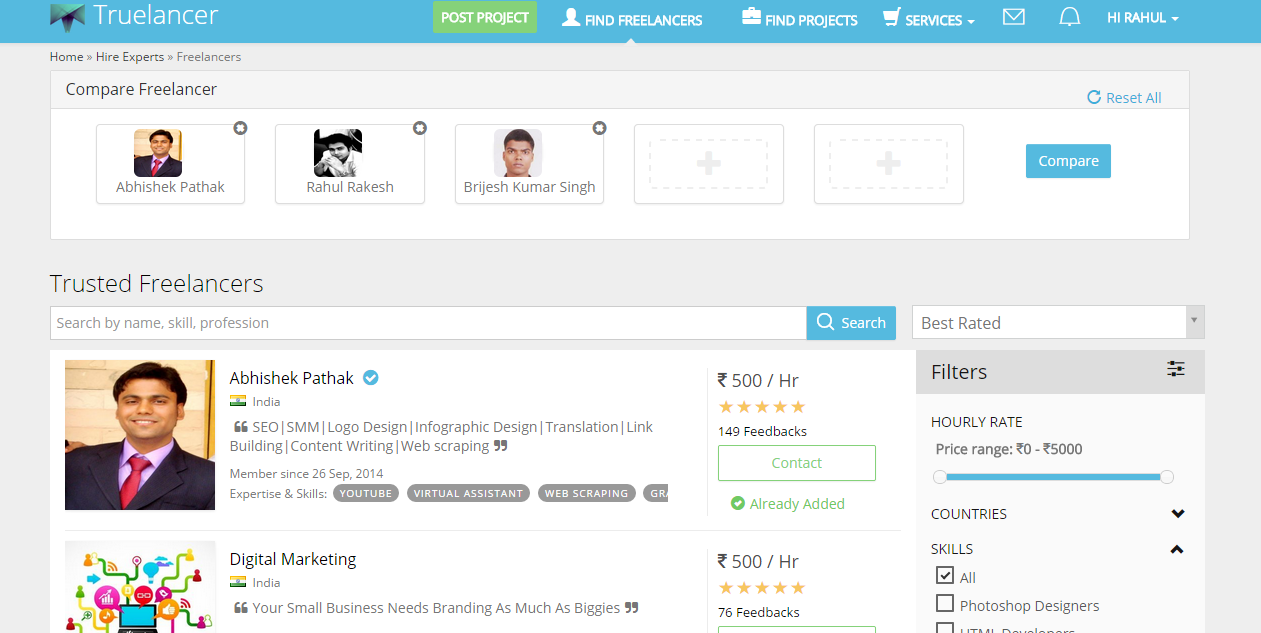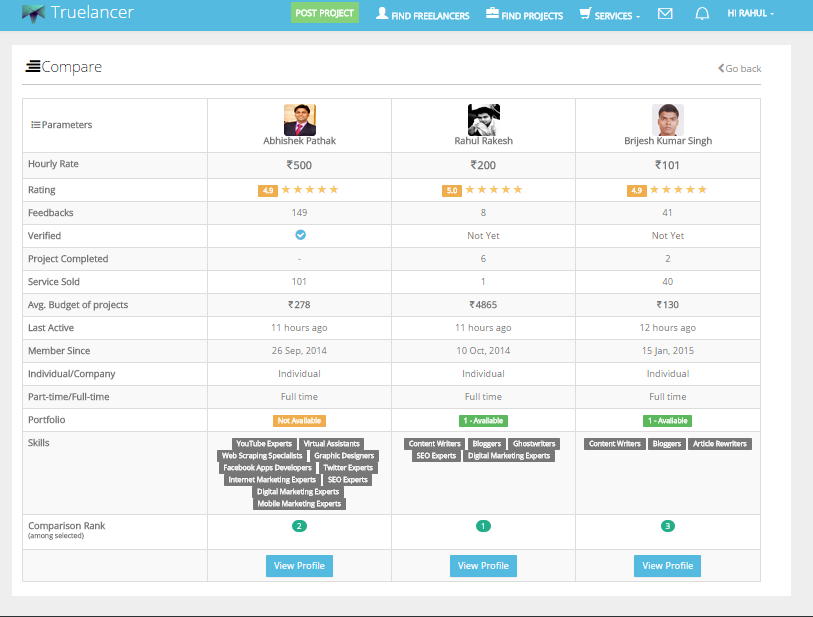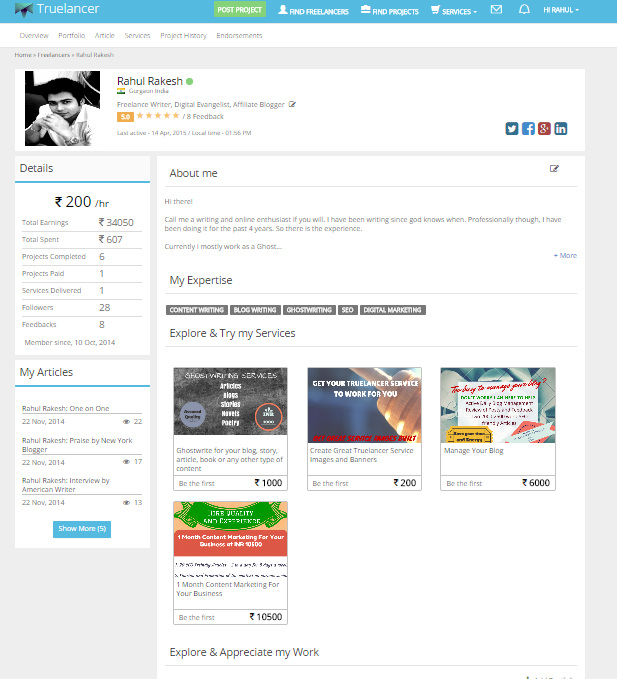Introducing Truelancer Compare: Start your Projects Faster: Compare Freelancers
For a business transaction to be perfect, one needs to ensure that what he’s buying complements the price he is paying. It is the case with products and with services. Freelance services are not different.
At Truelancer, our focus is not limited to freelancers but we also try to ensure that prospective clients which hire these freelancers are provided with the most efficient and smooth channels online for hiring.
That is the reason why we keep introducing new features and tools which help the process of freelance hiring a lot easier. This time we have introduced a very unique feature which until now was only found on major ecommerce websites.
Here is Truelancer Compare: An easy way to find and compare freelancers and choose the best
This is a built-in tool which allows you to select the freelancers you are interested in hiring and add them to a simple comparison layout. There you can see various attributes of the selected freelancers.
You can then compare them to your needs and then select that person who according to you seems to be perfect for the job.
Is there a need for such a tool?
Yes!
Freelance hiring can be difficult. We as freelance platform realise this fact every day. The freelance pool is diverse and choosing the right person can be a tough job. There are many things which you have to look for like:
- Experience
- Quality of work and feedback
- Expertise
- Availability and Punctuality
- Pricing of service
Therefore, we have taken initiative and created a tool which allows you to compare freelancers and their attributes at once. This is very helpful as you get all the information in one detailed report.
This allows for easy decisions as the data is presented to you in a very readable report format.
We will see the advantages in detail as we mention each step towards using the Truelancer Compare feature.
Here is how to compare freelancers on Truelancer using our tool
- Search the freelancers
You can filter the freelancers according to the category of work which needs to be done. This is very easy as you can go to the “Find freelancers page and filter by category”.
- Now Simply add the freelancers you like to compare
You can do this by clicking on the “add to compare” button below the contact button for each freelancer. As soon as you add one freelancer the following window will appear:
You can see that as you keep selecting freelancers they will be added to the compare list. You can easily compare 4-5 freelancers at once.
- Once you have selected the freelancers click on compare on the top right
As seen in the above screenshot, click on compare button right next to the window where all your selected freelancers are shown. As soon as you do that a new window will open which looks like this:
You can see that the freelancers (three over here) have been arranged neatly in columns. The left-most column is named ‘Parameters’.
These are the attributes which can help you to compare freelancers. You can compare them on different aspects like:
- Hourly Rate: Gives you an idea about how much these freelancers charge per hour. You can decide whether they fit into your budget or not.
- Rating: This parameter shows the average perception of clients about these freelancers. It can be interesting because a person may have many feedbacks but his rating may be less. And a person may work less but his rating is top notch. This may be because of higher quality.
The ones with five star ratings are generally the best.
- Feedbacks: This in the first instant shows how much work volume is the freelancer generating. For instance, Abhishek Pathak has 149 feedbacks. This means that he has been involved with 149 projects since the inception. On the other hand Rahul Rakesh has 8 which can mean, he focuses on one project at a time.
- Verified: Verified freelancers are those who are officially on Truelancer subscription and enjoy our more premium features.
- Projects completed: This gives you a general idea about two things. First the number of projects these freelancers have worked on and second is the duration of their projects. It clearly seems here that projects by Rahul Rakesh are more long term as compared to the other two.
- Services Sold: Gives you an idea about how popular and in demand are the services hand-crafted by these freelancers.
- Average Budget of Projects: This parameter also gives you an idea about two things. First the average cost of each project which these freelancers take. It also gives you an idea of how big their scales of operations are.
For example, it is obvious that the projects or services delivered by Abhishek and Brijesh are more short term as compared to Rahul Rakesh. Thus, if you have any short term requirements you can opt for either of the two. If you have long term requirements you can contact Rahul Rakesh.
- Last Active: This indicates the activity level of freelancers. The numbers here indicate strong activity from all three.
- There are a host of other parameters which indicate the credibility and experience of these freelancers like members since, individual/ company and part-time/full-time. These parameters give you an idea about the level of commitment you can expect from them.
- Portfolio: Freelancers with portfolios means freelancers with experience. You can see the portfolios for yourselves and decide whether the skills suit your needs.
- Skills: This is the area which shows the skills which the freelancers specialise in. Just by looking at these keywords you can easily compare freelancers and choose the one that has the exact skill-set needed for your requirements!
- Comparison rank: Finally, we have a special parameter designed by our team. It is the comparison rank.
It is a backend algorithm from our side which runs all the freelancers in your compare list against all the valuable parameters and shows the ranking.
This ranking orders these freelancers according to their experience, activity, quality of feedback and genuine income.
It takes into account any negative feedback, any hiccups in work streams, and any refund requests and then presents an index from where you can directly choose.
Based on our example here, we can choose Rahul Rakesh as the freelancer we want to hire.
Now that you have made a choice, you can simply click on view profile and easily view the detailed of stats of the freelancer you have chosen like below:
We feel very proud to be able to come up with new and unique features which can benefit our freelancers and our clients in a way that is profitable for both of them. Our Truelancer Compare feature is another step towards the same. Stay tuned to our blog for the latest updates on Truelancer and freelancing in general.
Want to hire and compare freelancers, click here
Read more
A passionate Blogger and Digital Marketer