Withdrawing money from your Truelancer Account is a swift process. Follow the below mentioned steps to transfer money from your Truelancer Account Wallet to your Bank/Paypal/Payoneer Account.
Step-1
Login to your Truelancer account and select “Payments” from the drop down menu on the Upper right corner.
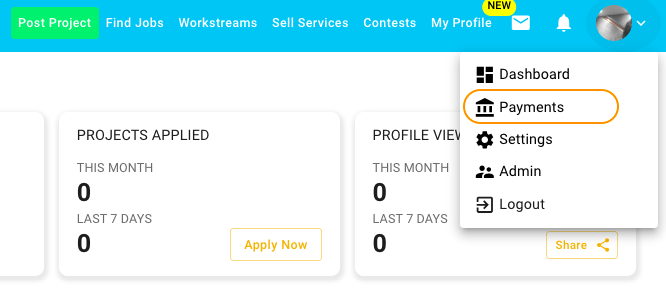
Step-2
If you have already added a Payout Method information, skip to Step 3. Otherwise, add your payout method information by clicking “Payment Methods” on the left menu. To know how to add a payment method click here.
Step-3
Click on “Payouts” tab on the left menu.
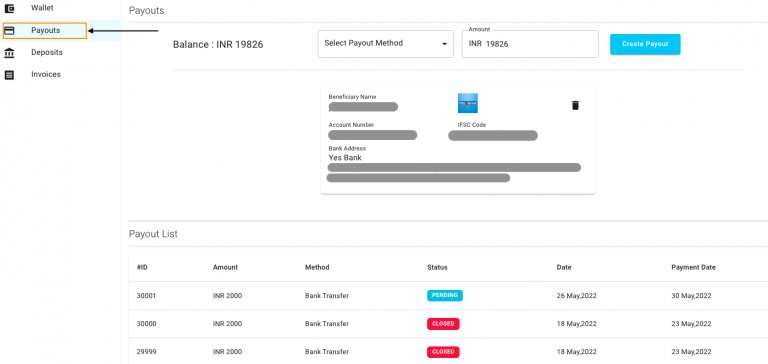
Step-4
Click on “Create Request” and select your withdrawal option, enter the amount that you would like to withdraw and hit “Send” button.
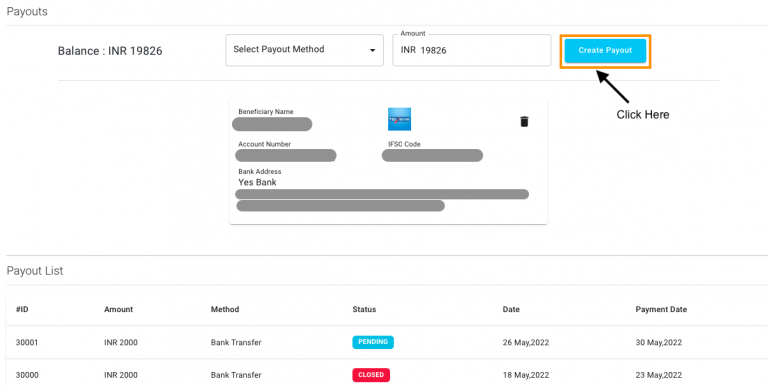
Indian Users will see only “Bank Transfer” and International users will see options of Paypal, Payoneer Account and Payoneer GBT (Global Bank Transfer).
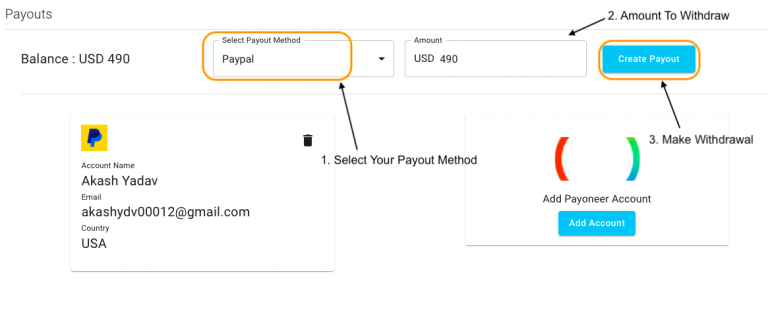
Truelancer will process your Withdrawal Request within 2 days after you have made one. You will receive an email notification once we have processed your withdrawal request. However, if you have any questions you can always email us at support@truelancer.com or Skype us at truelancer.support and we will be happy to help you.

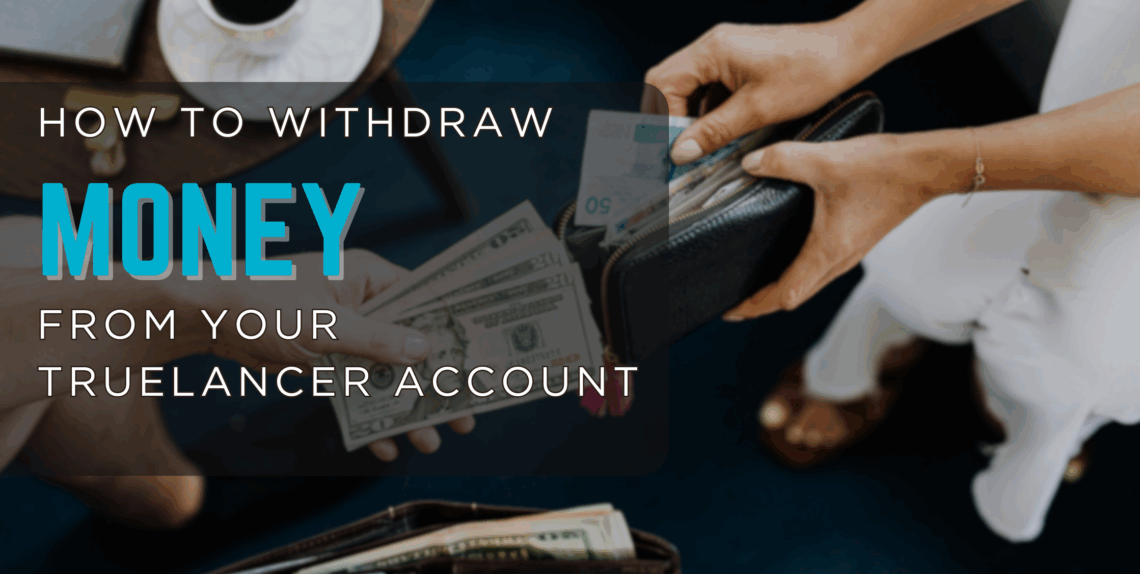


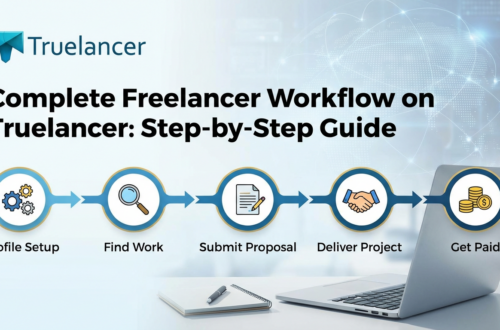
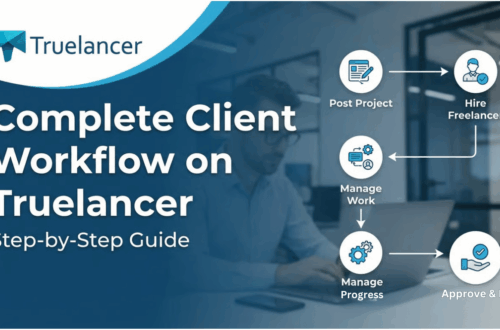

One comment on “How to withdraw money from your Truelancer Account”
Comments are closed.