How to create a perfect profile on Truelancer
From early childhood, we are always told that the first impression matters the most. This is a very fundamental advice to follow when planning your career, more so in freelancing as you do not get to meet and interact personally with prospective employers and clients.
Over here, it is your online presentation and etiquette which matters and in that first comes your freelance profile-your first spokesperson.
At Truelancer, your profile tells the client everything he needs to know about you. Here is how your profile page looks:
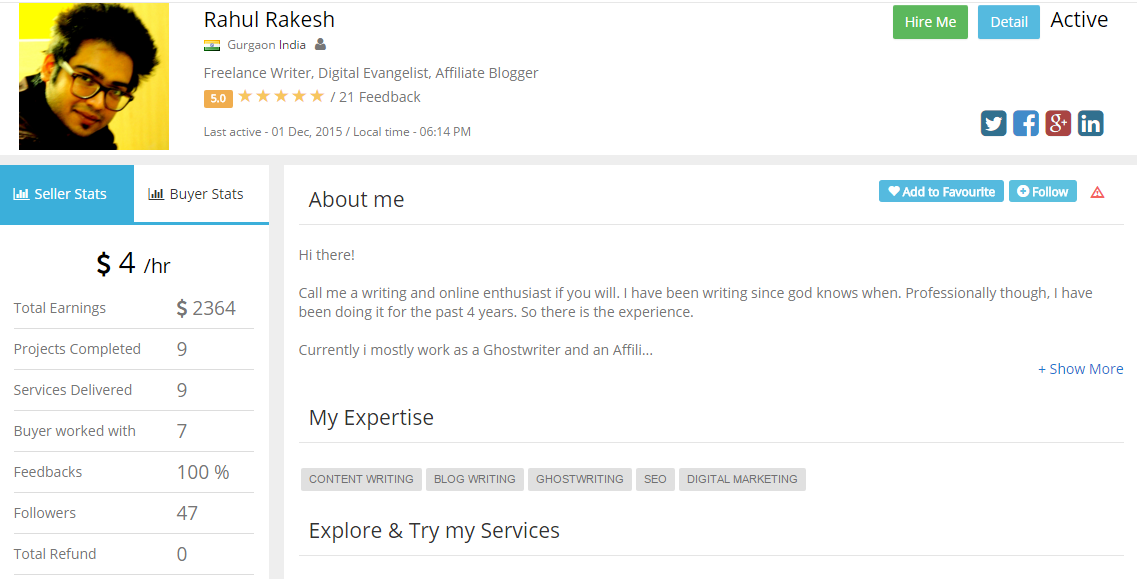
It has sections which you have to edit yourself and those which are automatically updated from the backend based on your performance and activity. Therefore, it should be perfect, well maintained, constantly updated and pitch perfect.
Here are some pointers to keep in mind while creating and maintaining your Truelancer profile
-
The Profile picture
Your profile picture like in the profile above can show your personal attributes to anyone. It should showcase some aspects like
-
Humility
-
Professionalism
-
Warmth
-
Confidence
Having these in your picture creates an positive air in prospective clients and assures them of your reliability in a psychological manner.
You can update your profile picture by clicking on the ![]() icon next to your Heading on your Truelancer Profile or by Navigating to Settings from the Menu that appears when you hover on your Name on the Top right corner of the screen. You can click on the “Change Profile Picture” button to change the profile picture. (Note: Verified users will not see the “Change Profile Picture” and will need to contact support team if they want to change the picture.)
icon next to your Heading on your Truelancer Profile or by Navigating to Settings from the Menu that appears when you hover on your Name on the Top right corner of the screen. You can click on the “Change Profile Picture” button to change the profile picture. (Note: Verified users will not see the “Change Profile Picture” and will need to contact support team if they want to change the picture.)
Make sure your profile picture does the trick for you, after all appearance does matter.
-
Providing Details about yourself
This image showcases the part of your profile which you have to edit and provide your details.
For instance, if you are a Online Marketing Expert, you write what is written above. It is important to be honest and to the point here. Do not keep on writing everything that you do. Be professional and precise. It is important that you do not get carried away and start writing the story of your life. You should write what is important and keep the reference to your skills and relevant experience.
-
Selecting your Expertise
Here comes the important part. The key advantage you have is that you know exactly know what skills you have.
Select only those skills and not those which will help you get any job.
You have to be truthful and reliable over here else giving fake information may lead to catastrophic results.
You can edit a lot of things as well as your skills. You mention your hourly rate that is the minimum payment per hour you agree to work for.
Skype ID is not displayed on your profile, however adding your Skype ID is helpful in case where Truelancer Support needs to contact you.
Make use of this tool to your maximum benefit and create a profile which reflects your personality and professionalism.
-
Your Portfolio and Sample Work
When you go further down your profile page, you come to the portfolio and work section as shown above. This is the part where you showcase what you have done.
This is part which tells the people about your hands on experience and proves your metal thus, bringing more clients and work.
Be sure to add impressive portfolios of projects and work undertaken on and outside Truelancer to create a greater impact.
Also samples of work can be and should be attached to give the prospective employer a better knowledge about your skills and expertise.
-
Your Project History, Feedbacks and Endorsements
Finally we come to the part which depends on your performance and efforts taken in networking. Truelancer backend takes proper steps that the achievements of a freelancer are showcased in the most promising manner to help him grow.
Thus there are options for feedbacks where clients who are satisfied provide star ratings and recommendations.
You can also call upon your trusted network through email and ask them for endorsements. Endorsements increase the perception about your reliability and trustworthiness.
So, take proper efforts, ask politely for feedbacks after work, and build a strong network.
Your profile can speak volumes about your various professional and personal attributes and help you in your cause if properly maintained and updated. Therefore, it is quintessential that you pay proper attention to it.
Upcoming in series: How to make a good Portfolio on Truelancer
More in this series for you:
A passionate Blogger and Digital Marketer

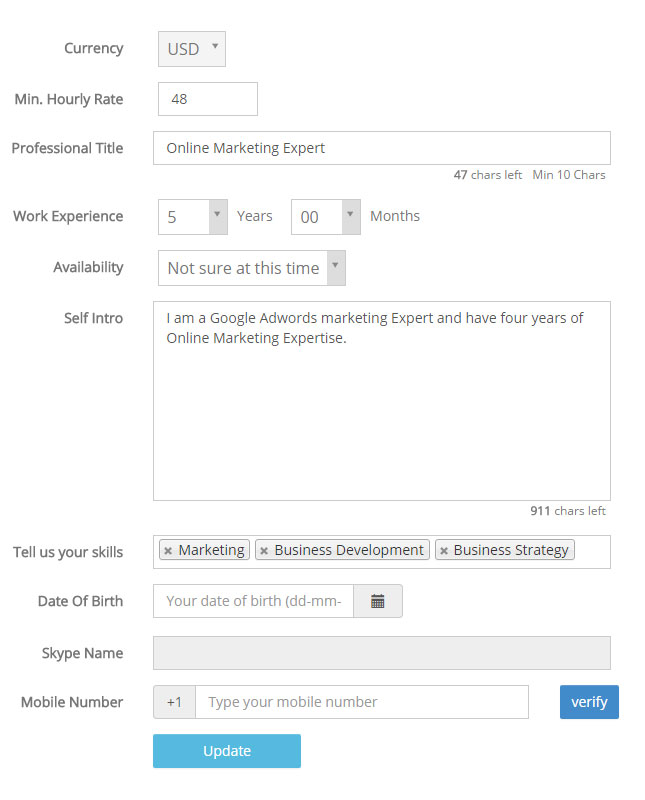
Pingback: How to make a good portfolio on Truelancer - Truelancer Blog()
Pingback: How To Get Your Truelancer Profile Verified - Truelancer Blog()
Pingback: How To Get Your Truelancer Profile Verified – deistich.com()