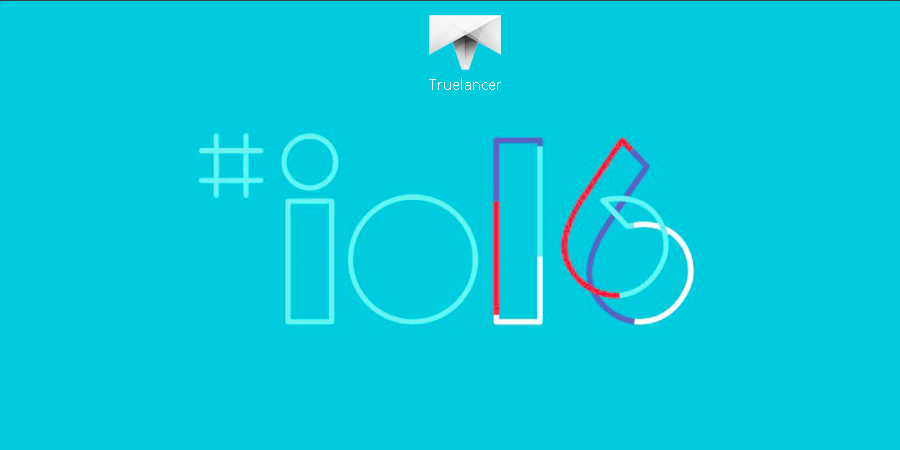Everything from Google IO 2016
The biggest event for Google Developers just wrapped up and here what they announced this year:
1) Google Assistant:

Today Google introduced it’s own personal digital assistant, Aptly. The technology is voice-activated and available across devices, but the interface is packaged up inside of a chatbot — something like, say, Facebook Messenger’s M. Like, you can ask just anything and rest the Google Assistant do it for you. For example, you can enquire about the movie timings nearby and book your tickets right from Google Assistant.
So basically The Google Assistant is the conversion between you and Google that helps you get things done in your world.
2) Google Home:
“It’s like having a voice activated remote control for the real world”

Google Home is a voice-activated home product that allows you and your family to get answers from Google, stream music, and manage everyday tasks. Means, from switching on lights to playing music to seeking help from Google now. Everything is on your finger tips.
Google Home will also work with the most popular home networking systems, as well as Google’s own Nest devices, Queiroz said. But more generally, it can answer any question, thanks to the underlying Google Assistant technology that was introduced earlier today.
A developer preview is available. Google did not disclose the price of the new gadget.
3) Allo:
Google today unveiled a brand new messaging service called Allo. The company says that it “brings the richness of Google right in the chat” while also helping you get in touch with anyone in your phone’s contact list. The goal is to make your communications more expressive based on your personality. The new app will be available later this summer.
On stage at the Google I/O developer conference, Erik Kay explained how assistive technology can make messaging more productive and expressive. For the most part, Allo is like any messaging app, but the benefits rests in certain features, such as suggested replies, which Google previously released for its Inbox for Gmail offering. It anticipates what you want to say next, learning each time you use it and suggests responses that might suit what you’d like to say. “Messaging isn’t just about text; smart replies have stickers and emojis too,” Kay said.

Another interesting aspect of Allo is when you send people photos through the app. Through the use of artificial intelligence and machine learning, it’ll provide you with suggestions on how to respond. During a demo on stage, a picture of a Burmese dog was shown and Allo displayed three options. You could either say “awww,” or perhaps “cute dog,” or get more specific.

You can also use Google Assistant to play games such as guessing movies based on emojis, finding out sports scores, and more.
And Google isn’t done consolidating all the features from other messaging services, including end-to-end encryption, private notifications, and more, likely alleviating security and privacy concerns people have in light of Edward Snowden and the FBI/Apple case.

4) Duo:

Google today launched a new video calling app called Duo, as a sort of companion to the new Allo messaging app that was also introduced today at the Google I/O developer conference in Mountain View, California.
Duo calls are end-to-end encrypted, said Google engineering manager Eric Kay. But the feature that makes Duo stand out most from other mobile-friendly video calling services — including Skype, Facebook Messenger, and Facebook’s WhatsApp, not to mention Google’s own Hangouts — is something called Knock Knock.
It’s a “live video stream of the caller before you’ve even picked up,” Kay said. You “not only see who’s calling, but what they’re up to and why they’re calling. A smile, a beach, and a newborn baby can all draw you into the moment, making calls feel spontaneous and natural, and once you pick up Duo it puts you right into the call.”
5) Android N Developer Preview 3:
Google today launched the third release of the Android N developer preview, the first one to receive “beta-quality candidate” status. You can start testing your apps against this release by downloading the new preview from developer.android.com/preview. The factory images should arrive shortly for the supported devices: Nexus 5X, Nexus 6, Nexus 6P, Nexus 9, Nexus 9 LTE, Nexus Player, General Mobile 4G, and Pixel C.
6) Give your own name to Android N:
Remember the rumor suggesting Google may use an online poll to name Android N? Well, it turns the rumor was half-correct: It’s more of a suggestion box than a poll. Google wants to hear your what you’ve got at android.com/n.
7) Android Wear 2.0:

Google today unveiled Android Wear 2.0, which the company is calling “the most significant update to Android Wear” since the platform launched over two years ago. Since the reveal is being made at Google I/O 2016, the company’s developer event, it’s fitting that Google is not just showing what’s coming, but actually releasing the first Android Wear 2.0 Developer Preview.
The preview is available for the LG Watch Urbane 2nd Edition LTE, the Huawei Watch, and of course the official Android emulator. Android Wear product manager Jeff Chang promised there would be multiple previews over the summer, with the final release to users slated for the fall.
Android Wear 2.0 brings a slew of improvements for both developers and users. David Singleton, VP of Android Engineering, said this release focuses on three goals:
- Being able to see information you care about at a glance.
- Better handle messages that people care about because “usage there is off the charts.”
- Having your watch act as a coach to help with fitness and wellness.
That’s the short version. Read on for the full rundown.
New design
The first thing you’ll notice is a number of user interface changes — the team has “taken a pass through the entire system UI,” Chang explained. Overall, the user interface has adopted a dark color palette. The goal is to make Android Wear easier on the eyes when in dark rooms, and also to conserve battery life on OLED screens.
The new notification design makes it easier to take action on notifications. On the other hand, if you don’t take action when your watch buzzes with a notification, the screen will remain unchanged.
Google is also offering developers a new Material Design for Wearables guide. It covers the new navigation drawer (swipe down in an app) and action drawer (swipe up in an app) components in the Wearable support library and guidance on adopting the new dark color palette.
Standalone apps
Android Wear apps will now finally be able to access the Internet directly over Bluetooth, Wi-Fi, or cellular. Yes, that means they don’t need to rely on the Data Layer APIs, meaning they no longer require your phone.
If this sounds familiar, you’re probably remembering the Android Wear update in April 2015 that let you get notifications, send messages, and use apps as long as your smartwatch was online. You could thus leave your smartphone at home, but it had to be online (data or Wi-Fi connection).
Apps running on Android Wear 2.0 will be able to offer full functionality regardless of where the paired phone is, and regardless of whether it is on or off. That means that apps can offer the same functionality regardless of whether the paired device is an Android phone or iPhone. Apps can also receive push messages via Google Cloud Messaging and access AccountManager directly on the watch.
Although it’s not available in this developer preview, Chang told me Android Wear 2.0 will also extend this decoupling to app distribution. That’s right: You will be able to download apps directly from the cloud onto your Android Wear smartwatch, no phone required.
Complications API
Complications are tidbits of information displayed directly on the watch face. Until now, there was no API (Android Wear users really wanted Google to launch a Complications API), so you couldn’t simply grab any complication and put it on any watch face. Want to see the weather, stock price, and the time? You only have so many watch faces to choose from.
Going forward, Android Wear will have a system-wide framework for letting apps show data on any watch face that implements the Complications API. App developers can choose to publish their data to a wide variety of watch faces, letting users launch their app directly from the watch face, and watch face developers can render the exposed data from Wear apps.
This has the potential to change how Android Wear users customize their watches. We asked Google how developers will be able to inform users of the new functionality.
Messaging
In addition to speech, Android Wear is getting three new input methods: handwriting (trace letters on the screen), keyboard (this really should have been there from the start), and Smart Reply (this is straight from Inbox by Gmail). Interestingly, all three use Google’s machine learning capabilities to some extent: Handwriting to recognize the shapes you draw, Keyboard for suggestions as you type (English only for now), and Smart Reply to detect context.
Developers can use these input methods in their apps via RemoteInput and EditText. Best of all, notifications that already use RemoteInput for voice replies will automatically support the new input methods.
Best of all, Google has ported over the full Android input method framework to Wear. As a result, developers can now even create their own custom input methods.
Last but not least, messages have a new notification template, which is also available on phones and tablets using Android N. The template’s layout is supposedly optimized for quick and responsive messaging, as Google has found that this is the app type that is used the most on watches.
Google Fit
It’s now easier to develop apps that use fitness data and detect activity. More specifically, the former means you can now register a PendingIntent to be notified of changes in the fitness data store (no more querying for updates), and the latter means you can get a consistent daily step count with HistoryApi.readDailyTotal() because a step-recording subscription is no longer required.
But the most interesting part by far is the Activity Recognition API, which will let apps detect (with the user’s consent) when the user starts walking, running, or biking. The user doesn’t have to take any action: The smartwatch will simply switch to the default fitness app “within a few seconds” (Google Fit, what your watch ships with, or whichever you choose), Singleton said. On stage, he showed off the Strava app for cycling and running do just that.
Unfortunately, Google Fit’s API hasn’t gotten an update for those who frequent the gym. Namely, it still counts the number of reps you perform, but doesn’t distinguish sets of reps — a Google spokesperson promised the team is looking into it.
Android N
Last but not least, Android Wear apps can now take advantage of the latest Android N features. That includes Data Saver, Java 8 Lambda support, and emojis.
The new Android N developer preview also launched today at I/O 2016, and you can read about features that arrived in the first two previews here and here.
Singleton expects “the vast majority” of Android Wear watches will eventually get Android Wear 2.0. We’re not getting an exact list anytime soon (“it’s too early to make the commitment”), but given that so far Android Wear upgrades have been made available for every device in the ecosystem, it’s fair if a major release has to leave some “old” watches behind.
8) Day Dream:

Google today announced the launch of Daydream, a new platform designed for providing better virtual reality (VR) experiences on mobile devices. This is Google’s way of moving beyond the Cardboard headset introduced two years ago.
There will be a headset, a controller, and many smartphones that work with Daydream.
9) Google expands Firebase with analytics, remote config, crash reporting, and dynamic links:

At its I/O 2016 developer conference today, Google announced an expansion of Firebase, its service for helping developers build apps for Android, iOS, and the Web. At the same time, the company also simplified Firebase’s pricing in an effort to woo more developers.
10) Android Studio 2.2 Preview:

At its I/O 2016 developer conference, Google today launched Android Studio 2.2 preview, the latest version of its integrated development environment (IDE). You can download the new version for Windows, Mac, and Linux now directly from the Canary page. If you are already using Android Studio, you can check for Canary updates in the navigation menu (Help => Check for Update on Windows/Linux and Android Studio => Check for Updates on OS X).
And finally it is the next big thing..
11) Instant Apps:

Google today unveiled Android Instant Apps, a new project the company is experimenting with that offers users a subset of an existing app. The pitch is simple: Instant apps just launch, no installation required. Tapping a URL can open an Instant Android app even if the user doesn’t have the full app installed.
Google envisions use cases related to visiting a place infrequently, or even just once. An app could offer a superior experience to a mobile site, such as when you want to pay for parking, when you’re visiting a museum, or when you’re spending the day at an amusement park. But most people don’t want to download a full-blown app for such times, nor do they want it to stay on their phone after they’re done with it.
If you close an Instant App, it’s essentially gone. It technically lives on in your cache for a few hours, in case you want to open another such link again, but there’s no app on your home screen. Android can reclaim the space if it’s needed. And, if you do want to keep it around, you can install the full app using the Install button in the instant app’s top right corner.
I am a “Technical Entrepreneur” having more than 5+ years of experience in the design and development of mobile, web, wearables and desktop apps. I have also worked with Microsoft and Google. I love teaching and have delivered many App development workshops across India.