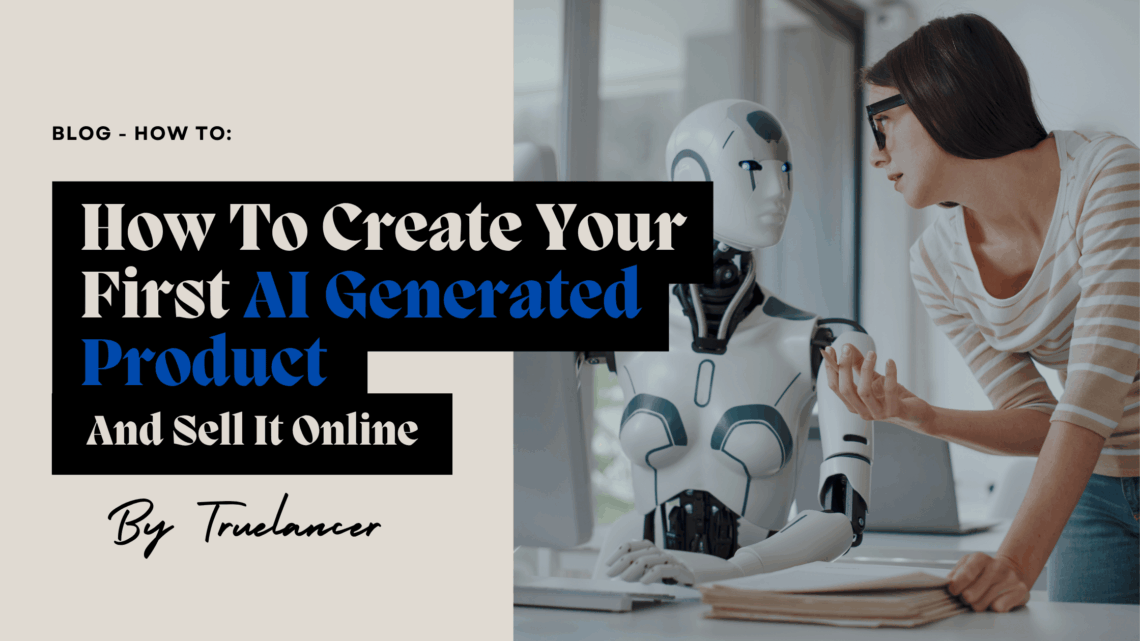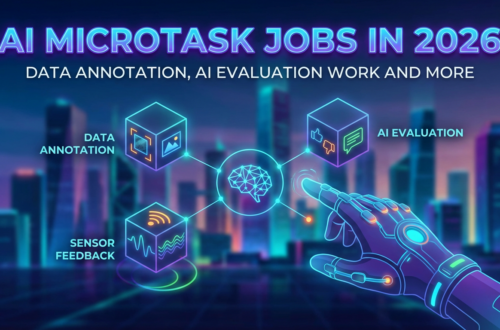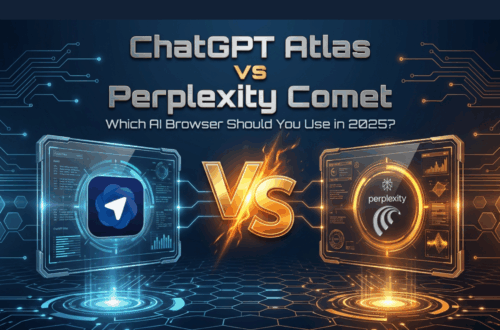In 2025, AI is not just a tool – it’s a business partner. Freelancers, creators, and professionals around the world are turning to AI to create and sell digital products that generate real income. The best part? You don’t need design skills, coding knowledge, or even writing experience. In this blog, you’ll get a deeply detailed, step-by-step guide on how to go from idea to income using AI tools. With advanced prompts, clear platform workflows, and real-world context, this guide is designed to give you everything you need to get started right away.
🌟 Why Sell an AI-Generated Product?
AI-generated products offer an incredible combination of accessibility, scalability, and low cost. With AI, you eliminate the most common barriers—lack of skills, budget, and time. By tapping into the right AI tools, you can create eBooks, templates, planners, and more in hours instead of weeks. Whether you’re a student trying to make your first ₹500 online, a freelancer looking to scale your side hustle, or a full-time employee testing digital entrepreneurship—AI levels the playing field.
Product Types You Can Build
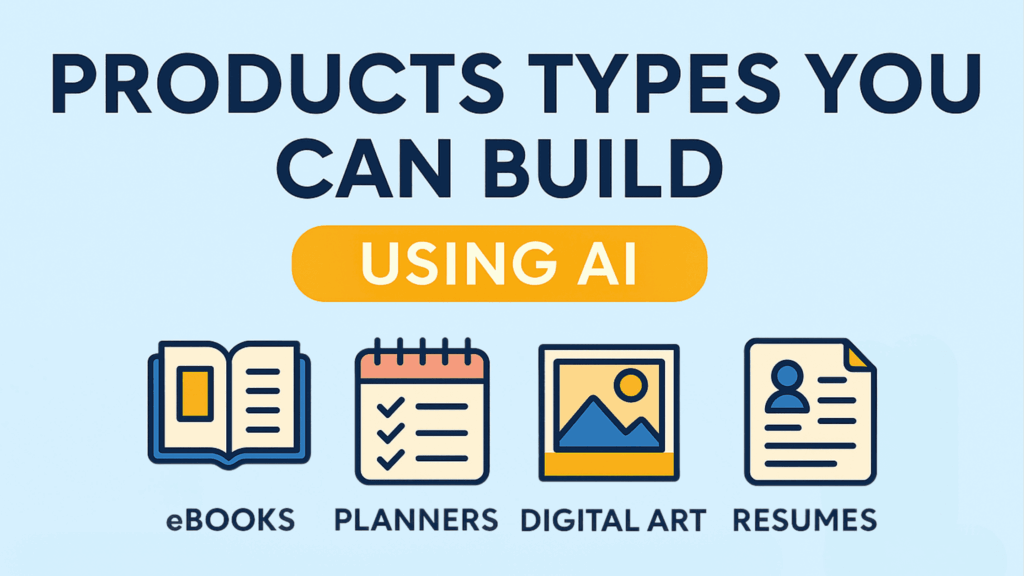
Let’s focus on products that are both profitable and easy to execute with AI:
- eBooks – Short guides, niche how-tos, listicles (ideal for passive income)
- Planners – Printable goal planners, habit trackers, finance organizers (great for Etsy)
- Digital Art – AI-generated posters, coloring books, spiritual or aesthetic illustrations
- Resumes & Templates – ATS-friendly resumes, cover letters, job kits (highly in-demand)
- Prompt Packs or Toolkits – ChatGPT prompt bundles, Notion dashboards, Excel trackers
These categories are well-aligned with marketplaces like Etsy, Gumroad, and Truelancer, where demand is high and competition is still manageable if positioned correctly.
⚖️ Step-by-Step Workflow Using AI
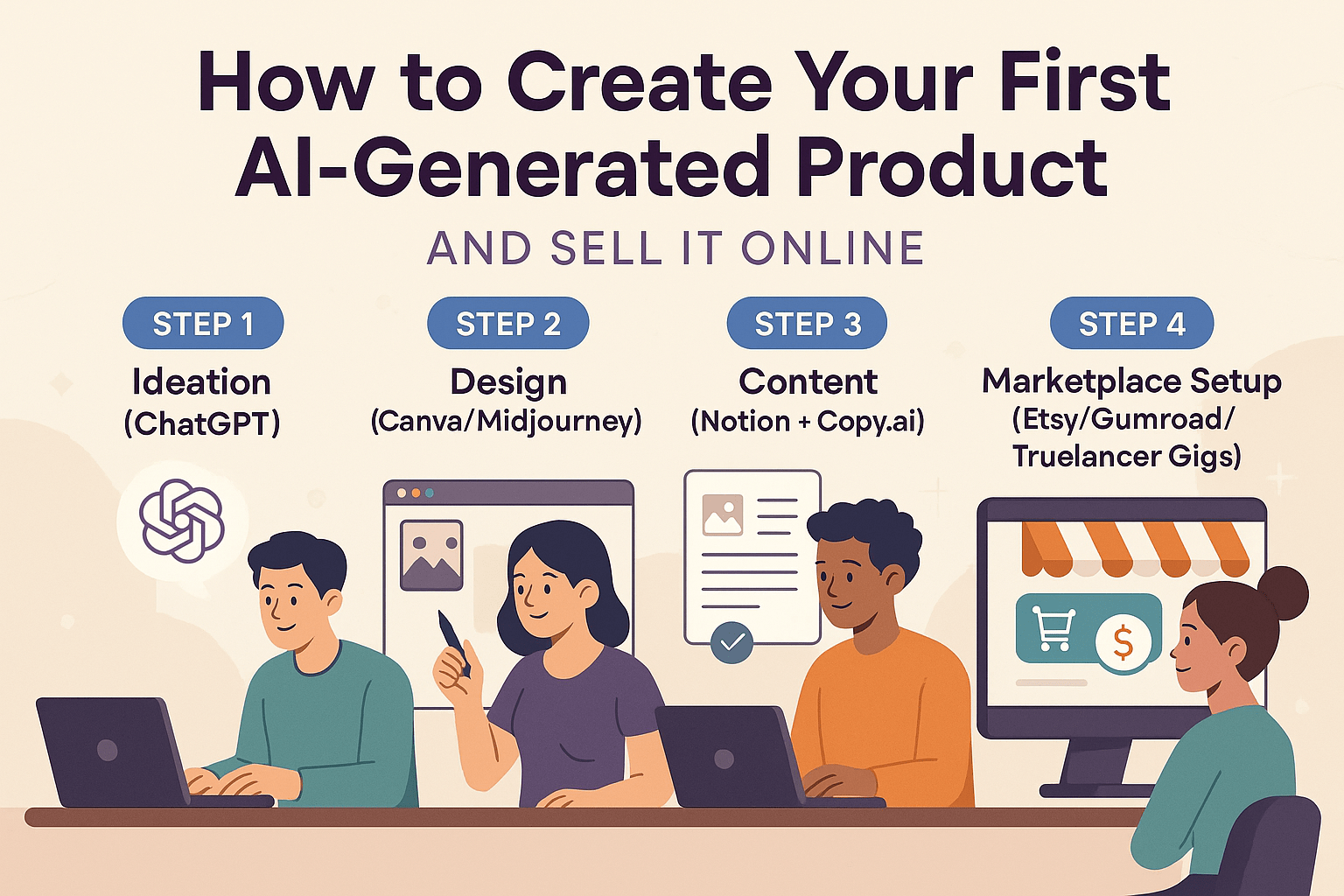
Step 1: Ideation with ChatGPT
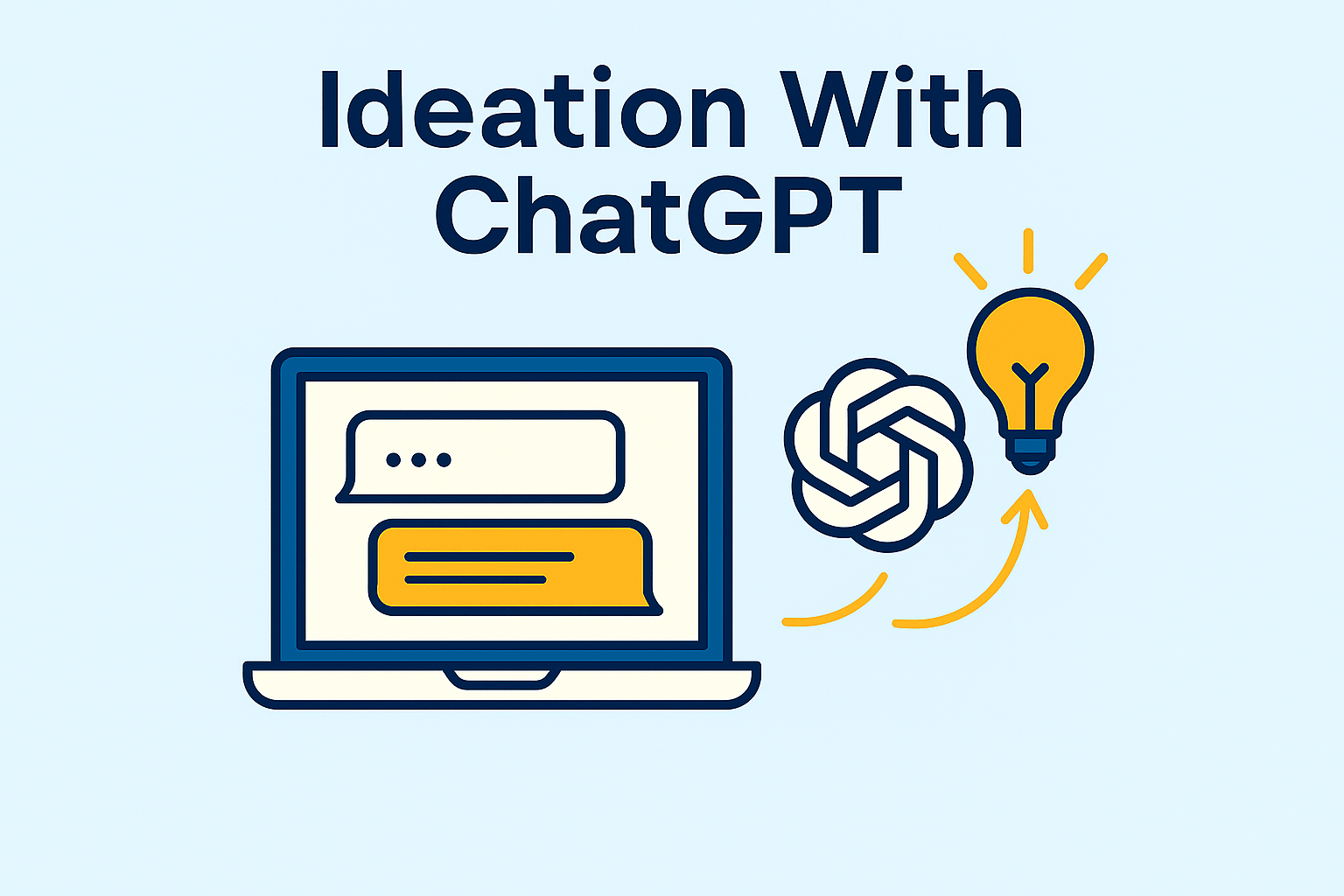
The goal here is to refine your product concept using AI. Instead of just asking for ideas, guide ChatGPT with context.
Effective Prompt Examples:
- “Act as a digital creator coach. I want to build a digital product targeting freelance content writers struggling with productivity. Suggest 5 high-demand product ideas and describe their unique value.”
- “Help me brainstorm 10 digital products I can create for graphic designers who want to sell on Etsy. Include product formats, names, and why they’d work.”
- “Generate 3 micro-niche ideas for an eBook targeting remote Indian professionals who want to earn a side income.”
These prompts provide direction, specify audience, and trigger niche responses – exactly what you need to stand out.
Step 2: Content Writing with ChatGPT + Copy.Ai
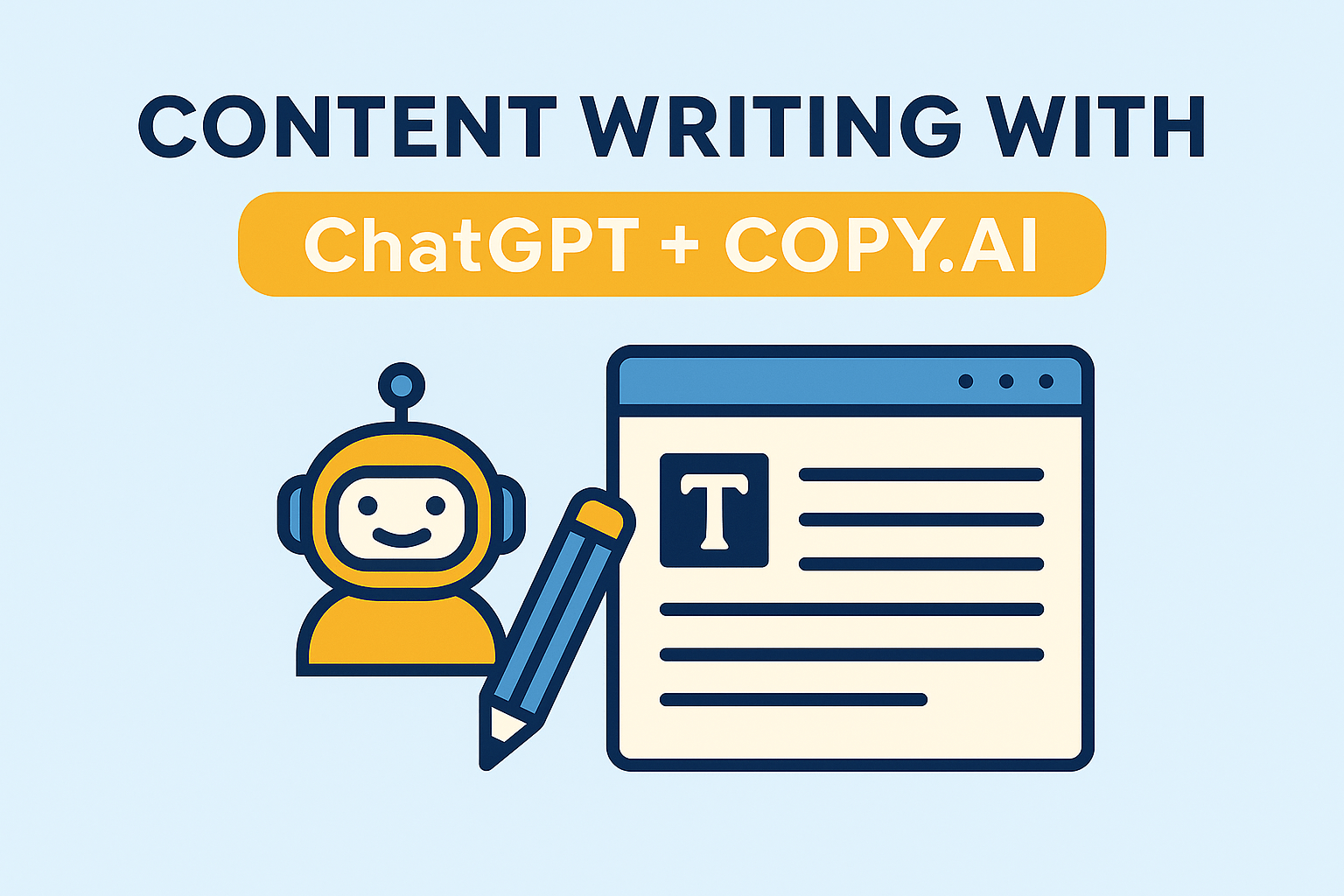
Now that you have your product idea and structure, move on to content creation. You want to extract not just words, but value-packed content that resonates with your audience.
Advanced Prompt Examples for ChatGPT:
- “Write Chapter 1 of an eBook titled ‘Job Shift for Freelancers’. Use a motivational tone, include 2 personal story examples, and end with a takeaway action.”
- “Create a Notion-based daily planner template for self-employed individuals. It should include a time-block calendar, goal tracker, and weekly reflection journal. Format the structure as a bulleted layout.”
- “Write a resume template for a marketing professional with 5 years of experience in digital media. Include sections: Summary, Skills, Achievements, and Experience, with ATS optimization.”
Copy.ai Bonus Tip: Use the “Blog Wizard” or “Sales Copy” module to rewrite or repurpose sections into promotional content like product listings or landing page blurbs.
Step 3: Design with Canva or Midjourney
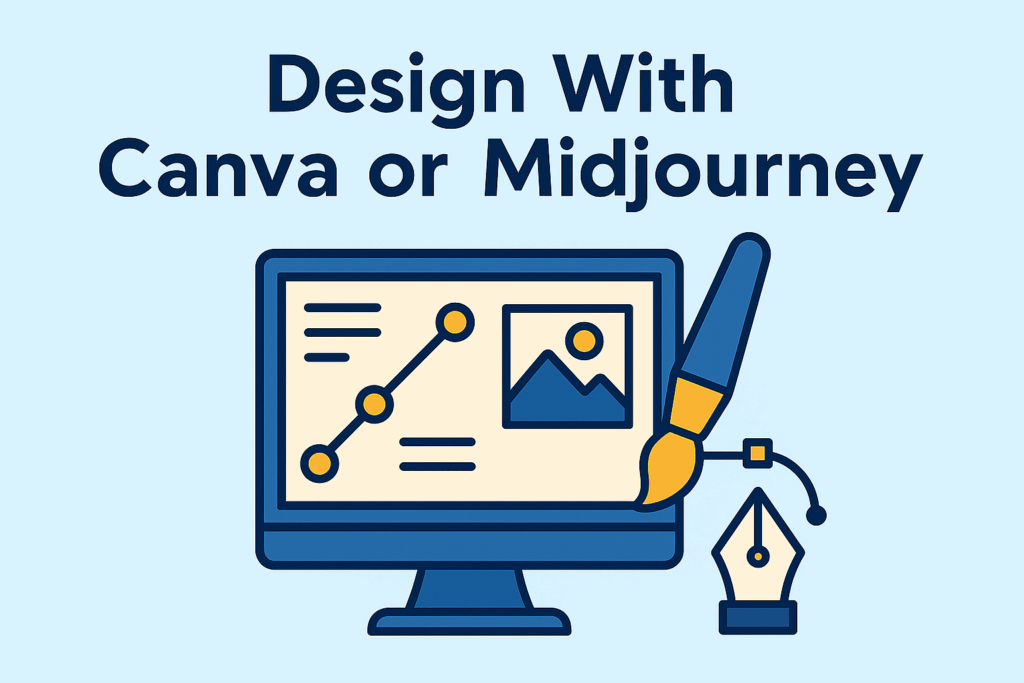
You don’t need to be a designer to make visually stunning products. Canva’s drag-and-drop features and Midjourney’s AI visuals handle the heavy lifting.
Workflow for Canva:
- Open Canva and choose a template relevant to your product (eBook, planner, resume, etc.)
- Paste your finalized content into the design blocks
- Customize fonts and brand colors to suit your style
- Add icons, illustrations, and mockup previews
Midjourney Prompts for AI-Generated Art:
- “/imagine: ‘Modern abstract line art with a calming color palette, printable wall decor, 300 DPI, white background'”
- “/imagine: ‘Intricate mandala coloring page, black and white, centered symmetry, 8.5×11 inch printable format'”
These generate high-resolution, unique art that you can monetize directly or add to digital planners and workbooks.
Step 4: Build Interactive Products with Notion
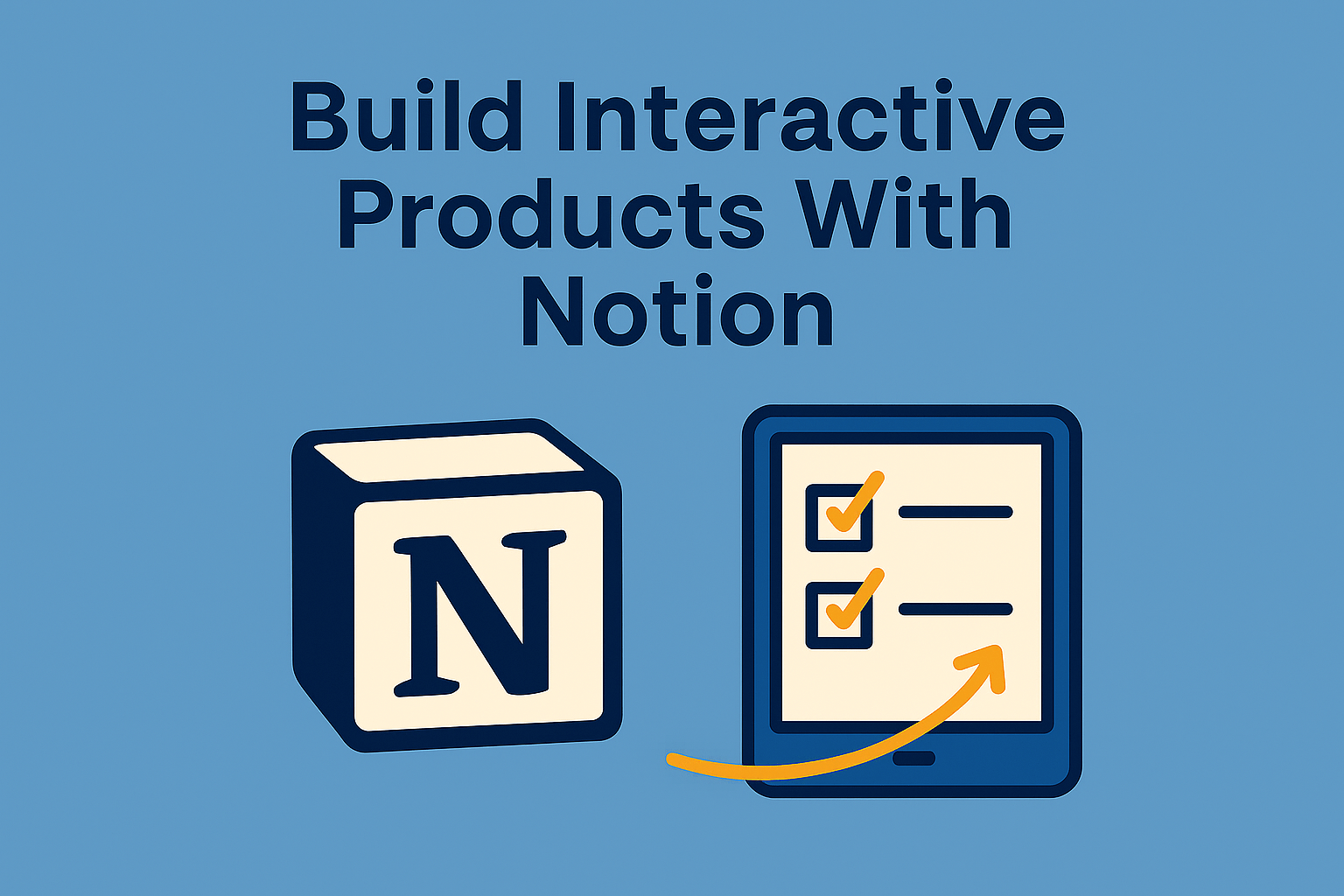
Ideal for: Planners, templates, productivity dashboards, digital toolkits
Workflow:
- Create a new Notion page and title your product (e.g., “Ultimate Freelancer Command Center”)
- Add sections: Daily Tasks, Weekly Goals, Client Tracker, Income Log
- Use ChatGPT to generate mini copy blocks like instructions, sample content, or motivational blurbs
- Format with toggles, checklists, tables, and icons for a premium feel
Prompt Example:
- “Create a structured layout for a Notion freelancer planner with four sections: project tracking, invoicing, client database, and goal setting. Add sample entries.”
When done, share your Notion link (as duplicateable template) or export as PDF for sale.
Step 5: Marketplace Setup (Etsy, Gumroad, Truelancer Gigs)
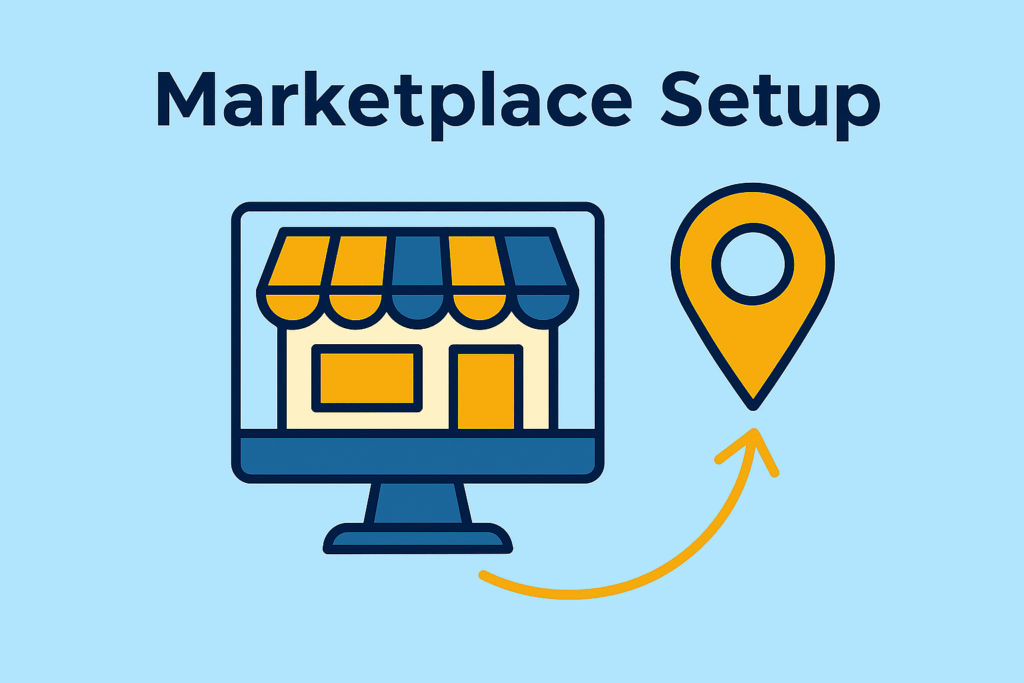
Choose based on your audience and type of product:
- Etsy – Best for printables, planners, art, and templates
- Gumroad – Ideal for creators with a small following or niche community
- Truelancer – Great for offering custom versions or packaging digital products into service gigs
Listing Optimization Checklist:
- Keyword-optimized title (e.g., “AI-Powered Printable Planner for Freelancers”)
- Benefits-focused description (What problem it solves, who it’s for)
- 3–5 Product preview images or mockups
- Tags like “AI product”, “digital planner”, “eBook template”
- Price range: ₹299–₹1499 depending on format and perceived value
💼 Tips for Branding & Pricing
Branding Tips:
- Use tools like Looka to create a logo in minutes
- Choose 2 fonts and 3 brand colors to use consistently across designs
- Write a short “creator story” about why you built the product
Pricing Strategies:
- Start with ₹299–₹499 for individual planners, resumes, or eBooks
- Bundle products to increase perceived value (e.g., Resume + Cover Letter + Portfolio Template at ₹999)
- Offer a limited-time discount or early-bird offer
📈 Real Examples from Freelancers
Aditi, a designer from Pune, used Midjourney and Canva to create 10 printable posters. She uploaded them on Etsy and made her first ₹7,000 in two weeks.
Raj, a software engineer, turned his productivity habits into a Notion dashboard and sold it as a side hustle on Gumroad—earning ₹25,000 in the first month.
Sneha, a college student, wrote a ChatGPT-powered eBook on “Resume Tips for Freshers” and packaged it as a gig on Truelancer. She got 15 orders in 10 days.
🎁 Bonus: Free Resource Pack
- 10 Advanced ChatGPT Prompts for Product Creation
- 3 Canva Templates for eBooks and Planners
- Product Listing SEO Checklist (for Etsy and Gumroad)
This pack will cut your setup time by 70%.
🚀 Conclusion
AI isn’t just helping us work faster—it’s empowering us to start businesses from scratch without overhead, design skills, or technical complexity.
The process is now simple:
- Pick a product idea based on your interests
- Use specific, guided prompts to generate content and visuals
- Use tools like Canva, Notion, and Midjourney to assemble and polish your product
- Upload and start selling within 1–2 days
You’re not just building a product—you’re building a portfolio, a digital storefront, and a new income stream.
Ready to start? Pick one idea, apply one prompt, and take the first step.
Let AI do the heavy lifting. You focus on the vision.
Tag us @Truelancer when your first product goes live—we’d love to showcase it!