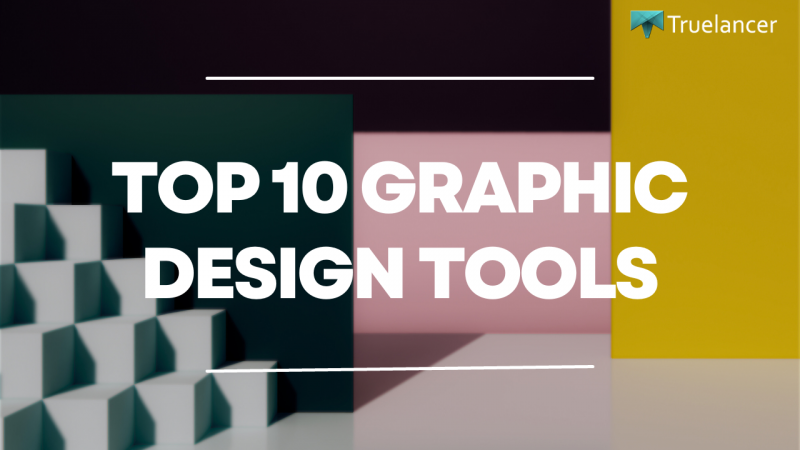Top 10 Must-Have Graphic Design Tools for Beginners
Graphic design is an exciting and creative field that allows individuals to bring their artistic visions to life. Whether you’re an aspiring graphic designer or a beginner looking to explore the world of design, having the right tools at your disposal is crucial.
In this comprehensive guide, we will introduce you to the top 10 must-have graphic design tools for beginners. These tools will empower you to elevate your creativity, enhance your designs, and unlock your full potential as a graphic designer.
Which software is best for graphic design for beginners?
For beginners in graphic design, Canva, Adobe Photoshop, and Figma are the three top software options to consider.
Canva is known for its user-friendly interface and the vast library of pre-made templates, making it easy to create visually appealing designs without the need for design expertise. Adobe Photoshop, while robust and feature-rich, can still be suitable for beginners, offering a comprehensive set of tools for image editing and plenty of learning resources available online. Figma, a cloud-based design tool, stands out for its real-time collaboration capabilities, making it ideal for beginners interested in UI/UX design and prototyping.
Ultimately, the choice of software depends on personal preferences and specific design needs.
Top 10 Graphic Design Tools
1. Adobe Photoshop: Unleashing the Power of Image Editing
Adobe Photoshop is a household name in the graphic design industry, known for its extensive range of editing features. From photo retouching to creating stunning visuals, Photoshop is a versatile tool that offers endless possibilities for beginners. With its intuitive interface and powerful editing capabilities, you can manipulate images, apply filters, and create eye-catching designs effortlessly.
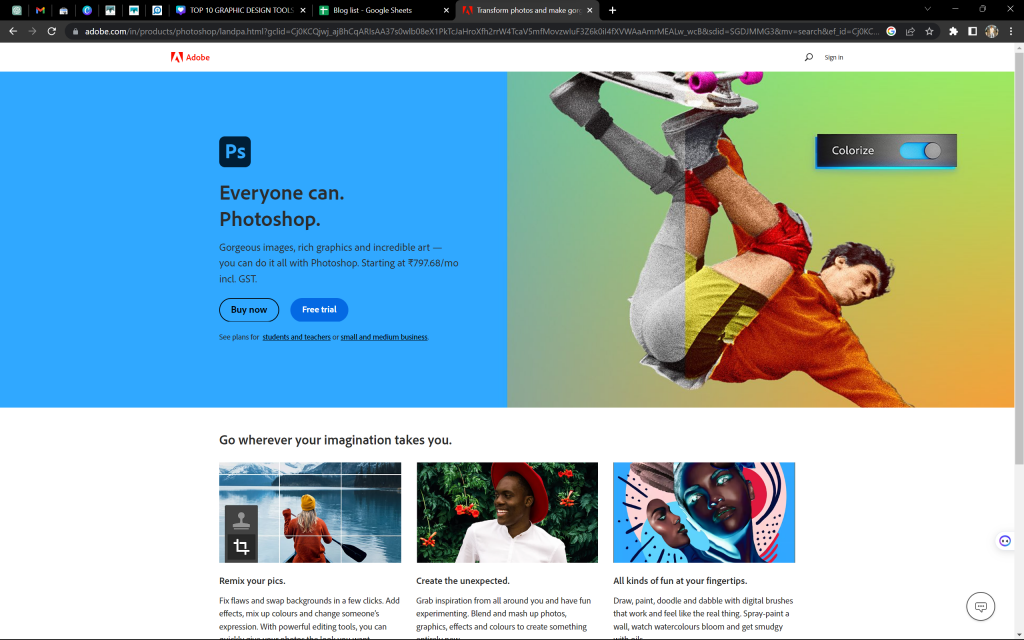
ALSO READ: Unveiling Graphic Design Trends 2023: From Daring Anti-Branding to Vibrant Minimalism
Features:
- You can easily add text to images
- Modify colours as per your design requirement
- Picking borders is easy
- It is easy to create remarkable images
- Access photos by organising them quickly
2. Canva: Designing Like a Pro Without the Learning Curve
If you’re new to graphic design and want to create professional-looking designs without a steep learning curve, Canva is the perfect tool for you. With its user-friendly interface and an extensive library of pre-made templates, fonts, and design elements, Canva allows beginners to easily create stunning graphics for social media, presentations, posters, and more.
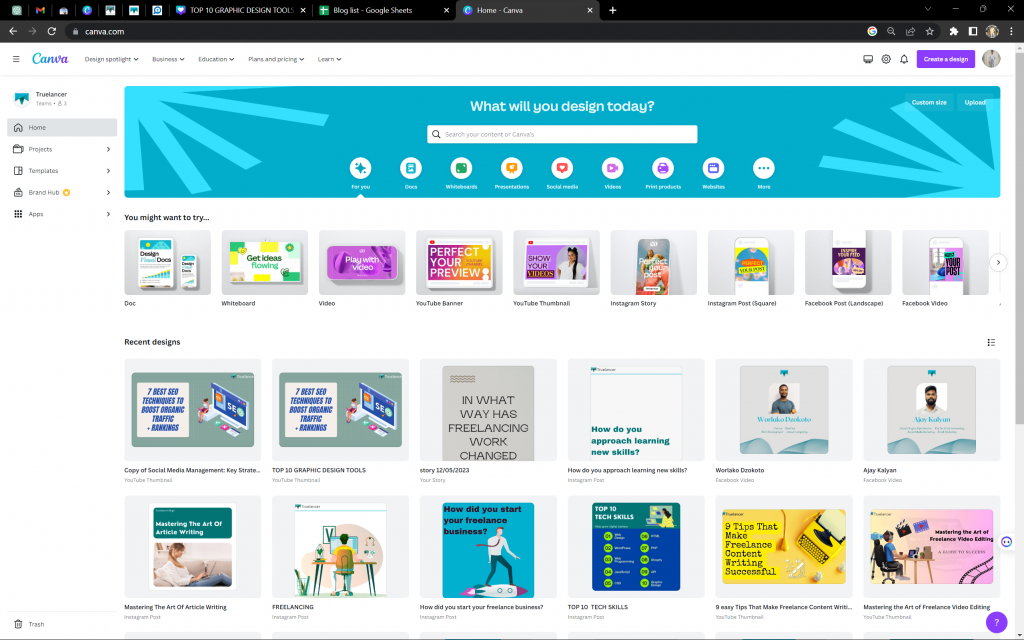
Features:
- You get simple but impressive designs
- You access plenty of pre-made templates for a variety of applications
- Navigation is easy that helps find templates quickly
ALSO READ: 10 Essential Questions to Ask When Hiring a Graphic Design Freelancer
3. Adobe Illustrator: Mastering Vector Graphics with Ease
Vector graphics are essential in many design projects, and Adobe Illustrator is the industry-leading software for creating and editing vector-based illustrations. As a beginner, you can leverage Illustrator’s robust tools to design logos, icons, and scalable graphics that retain their quality across different sizes and formats.
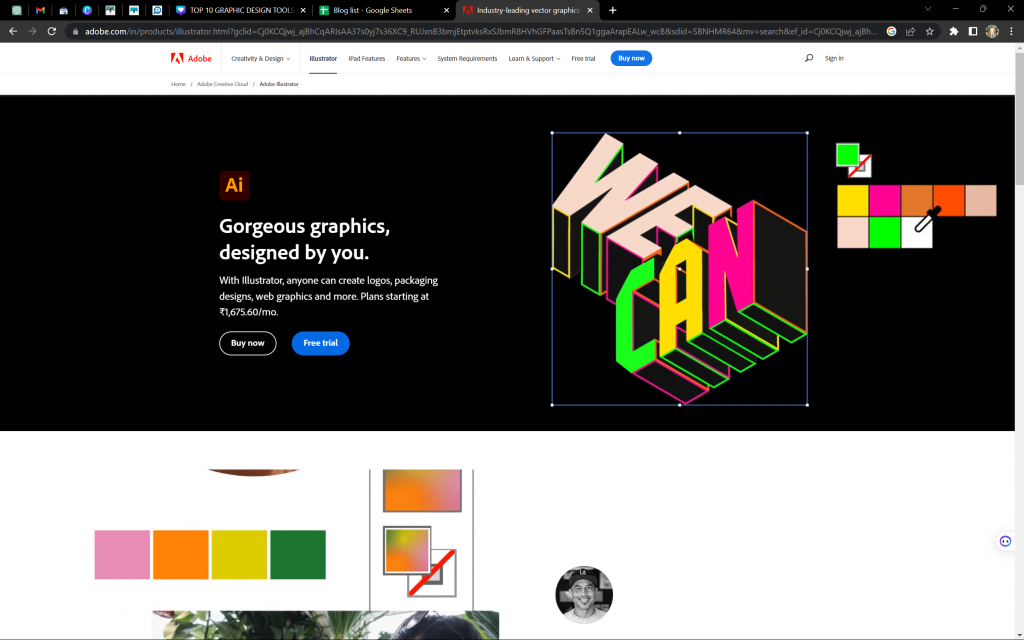
Features:
- Industry-standard vector graphics software for creating scalable designs.
- Ideal for logo design, illustrations, and typography.
- Offers precise control over anchor points, paths, and shapes.
- Integrates seamlessly with other Adobe Creative Cloud apps.
4. Figma: Streamlined Collaborative Design for Beginners
Figma is a cloud-based design tool that offers a collaborative environment for designers. With Figma, beginners can work seamlessly with team members, create interactive prototypes, and design user interfaces for websites and apps. Its real-time collaboration features make it an ideal choice for beginners looking to collaborate with clients or other designers.
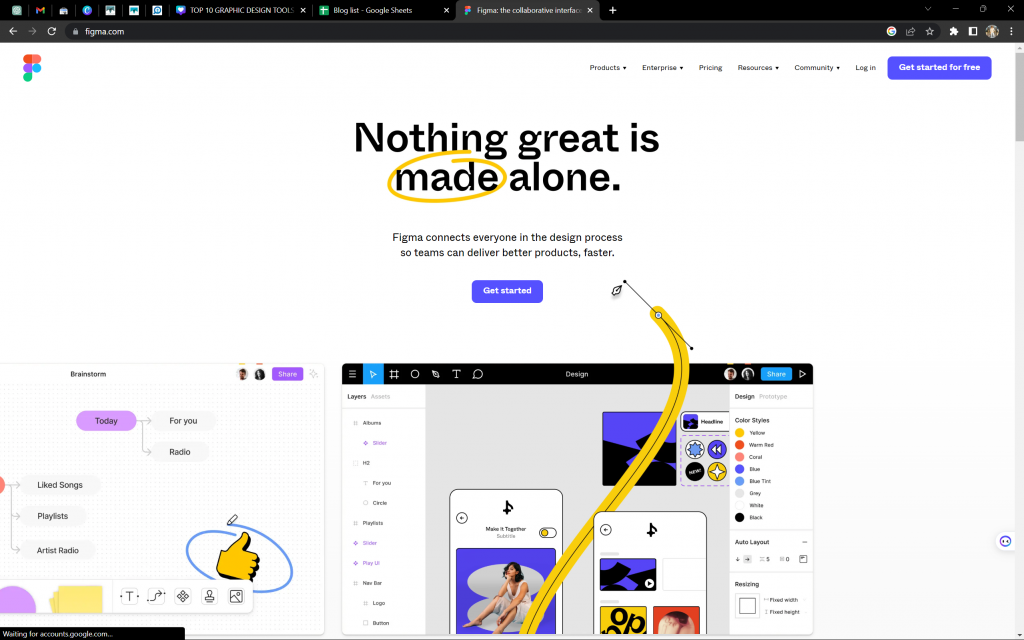
Features:
- Cloud-based design tool with real-time collaboration features.
- Enables designers to create prototypes, UI designs, and interactive experiences.
- Supports team collaboration with live editing and commenting.
- Provides design components and reusable styles for consistent design systems.
5. Pixlr: A Beginner-Friendly Photo Editing Solution
Pixlr is a web-based photo editing tool that provides beginners with the essential editing features needed to enhance their images. With Pixlr, you can adjust colours, apply filters, remove backgrounds, and add text to your photos. Its simplicity and accessibility make it a great choice for beginners who want to refine their photography skills.
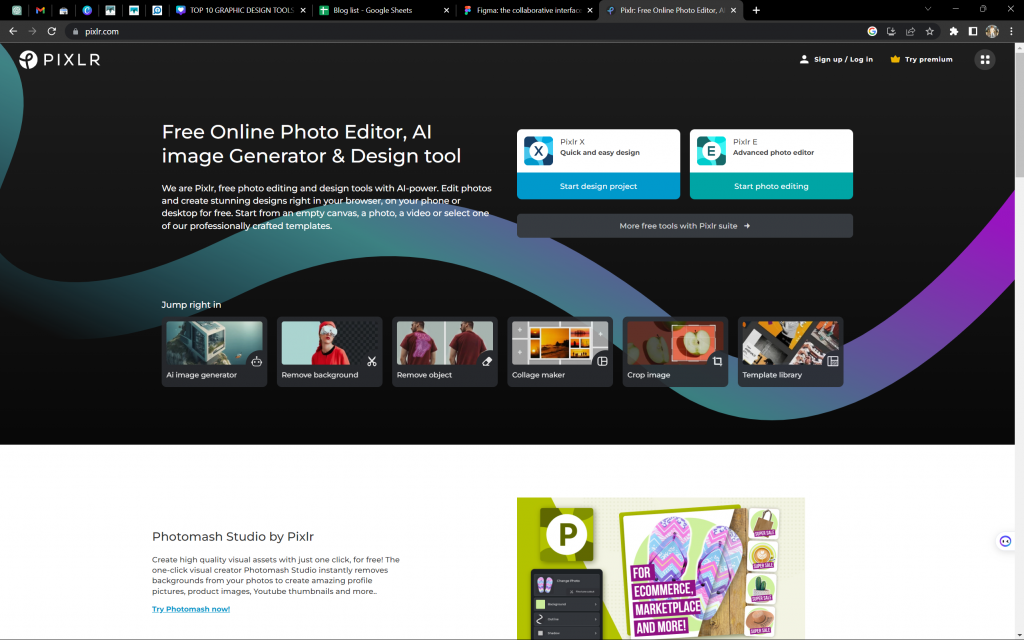
Features:
- It has a straightforward interface that beginner designers can easily use
- The image library has a significant number of free images covering every sector
- The editing is seamless, and you can share your creative work between Pixlr X and Pixlr E
- Other helpful features include double exposure, healing, and cropping of images
However, a downside of this tool is that it gives you very few options for text editing.
6. Inkscape: Exploring the World of Scalable Vector Graphics (SVG)
Inkscape is a free and open-source vector graphics editor that introduces beginners to the world of scalable vector graphics (SVG). With Inkscape, you can create and edit vector-based illustrations, logos, diagrams, and more. It offers a range of powerful tools and is an excellent starting point for beginners who want to delve into the world of vector graphics.

Features:
- Beginners can quickly create objects using different shapes
- Draw intricate designs using its curve feature
- Select colours easily and use them effectively
- The tool allows for transparent PNG rendering
- Many helpful text tools
ALSO READ: Best Practices for Graphic Design Freelancers
7. GIMP: An Open-Source Design Tool for Beginners
GIMP (GNU Image Manipulation Program) is a free and open-source design tool that rivals many paid software options. With GIMP, beginners can edit images, create artwork, and apply various effects and filters. It provides a wide range of tools and is an excellent option for beginners on a budget.

Features:
- Free and open-source image editing software with many editing tools and features.
- Allows users to edit images, create artwork, and apply various effects and filters.
- Supports advanced features like layers, masks, and customizable brushes.
- An excellent option for beginners on a budget.
8. Procreate: Diving into Digital Painting and Illustration
If you’re interested in digital painting and illustration, Procreate is a powerful tool designed specifically for iPad users. With its extensive brush library, layering capabilities, and intuitive interface, Procreate empowers beginners to create stunning digital artwork and illustrations with ease.
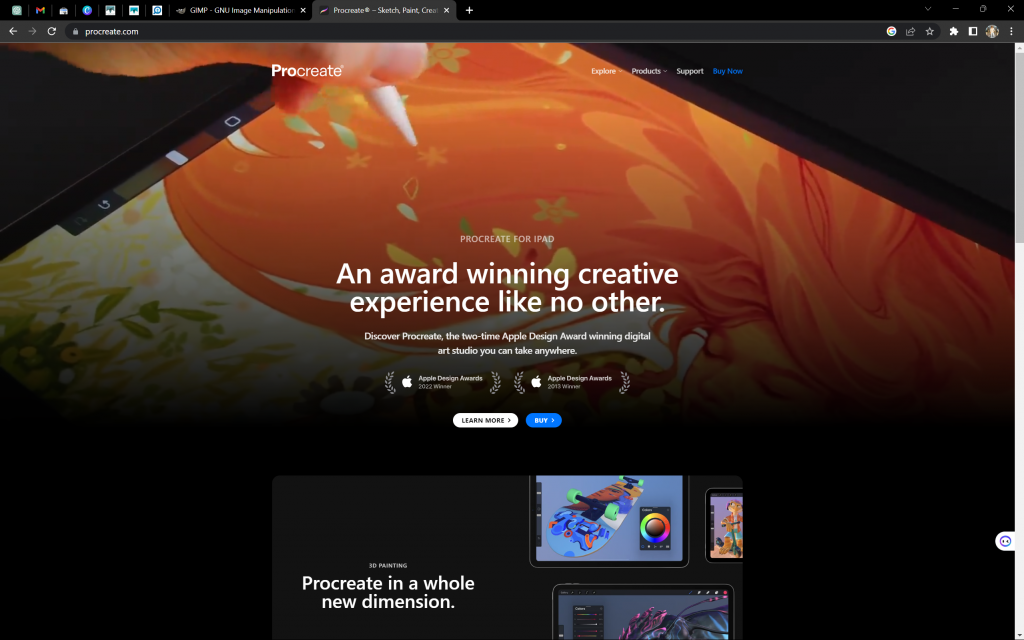
Features:
- Powerful digital painting and illustration app designed for iPad.
- Offers an extensive library of brushes and tools for creating stunning artwork.
- Supports layering, blending modes, and advanced colour controls for professional-level digital art.
- Ideal for artists and illustrators interested in digital painting.
9. Sketch: Simplified Web and UI Design for Beginners
Sketch is a popular design tool specifically focused on web and UI design. It offers a user-friendly interface, a wide range of design templates, and a wealth of plugins and integrations. Beginners can leverage Sketch to create wireframes, design interfaces, and prototype websites and apps.
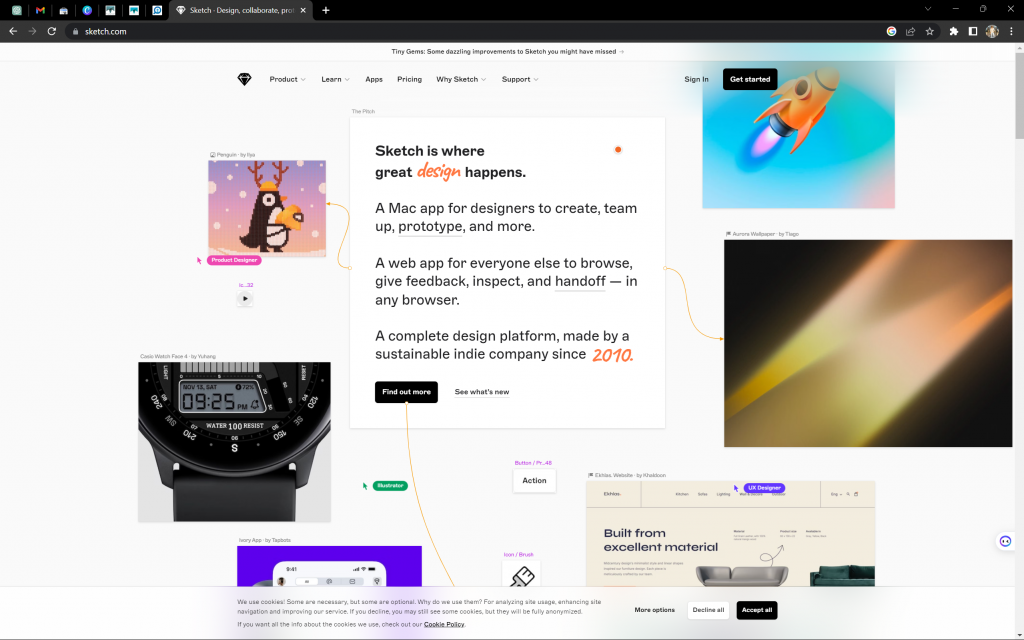
Features:
- Design tool focused on web and UI design.
- Provides an intuitive interface and a range of design templates.
- Supports wireframing, prototyping, and creating pixel-perfect designs.
- Offers plugins and integrations to extend functionality and enhance the design workflow.
10. Affinity Designer: A Budget-Friendly Alternative to Adobe Suite
Affinity Designer is a cost-effective alternative to Adobe Suite, providing beginners with powerful design capabilities at an affordable price. It offers a comprehensive set of tools for vector graphics, layout design, and image editing, making it an excellent choice for those on a budget.
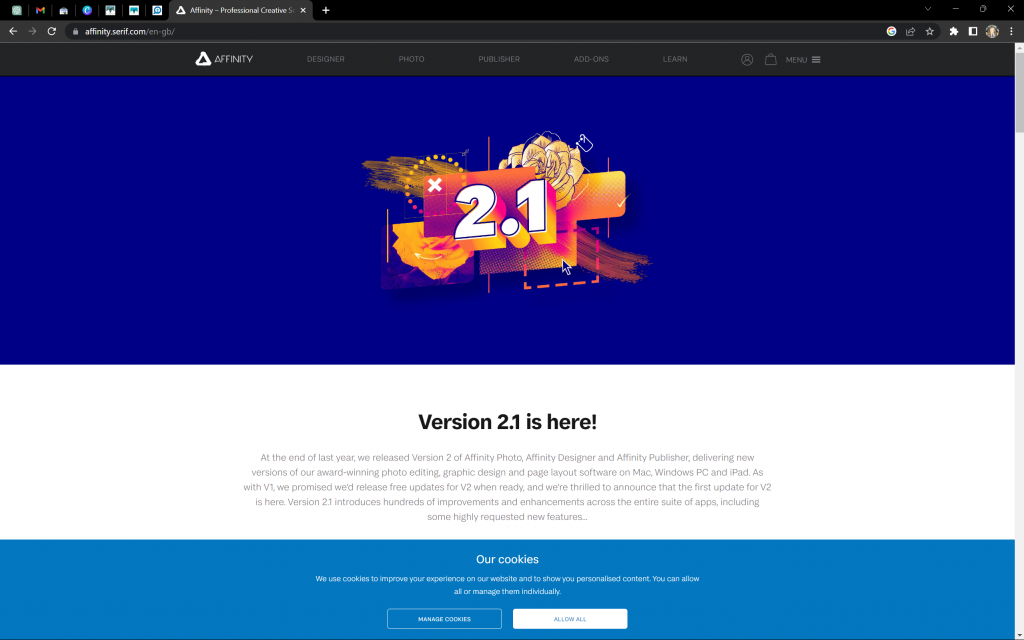
Features:
- Budget-friendly alternative to Adobe Suite for graphic design.
- Offers a comprehensive set of tools for vector graphics, layout design, and image editing.
- Supports professional-grade features like non-destructive editing, advanced typography, and precise controls.
- Suitable for designers on a budget who require powerful design capabilities.
Conclusion:
As a beginner in graphic design, having the right tools can make a significant difference in your creative journey. The top 10 must-have graphic design tools we’ve discussed in this guide provide a solid foundation for beginners to explore their creativity, enhance their designs, and develop their skills. Whether you choose Adobe Photoshop, Canva, or any other tool from the list, remember to experiment, practice, and have fun with your designs. With dedication and the right tools at your disposal, you’ll be well on your way to becoming a proficient graphic designer.