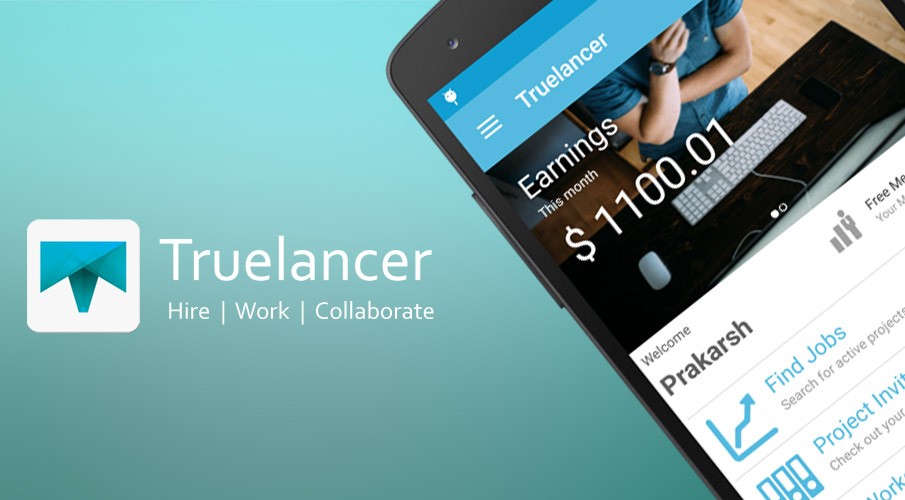The Truelancer App Story
It all started with the arising need of faster communication and hyper growth. We, at Truelancer felt that our users are failing to get instant updates of the work invites or updates of their work and we then decided to solve this problem. First we started monitoring each user by boosting our backend algorithm and increasing customer support but somewhere it was lagging behind. Then we started discovering the root cause of the whole scenario and found that many users don’t prefer switching on their PCs to chat, search or post jobs as they remain busy in their so called scheduled life. But they will do work on big screens. So, finally we decided to extend the Asia’s largest freelancing platform on finger tips. And the solution was ‘Truelancer Mobile App“.
The next decision that was lingering in front of us was the platform? We figured that our major user base is composed of Android users so we decided to start the development of Truelancer Android application.
In the first phase we focused on requirement gathering. The team sat together and listed each feature that should go with the version 1.x of app. We listed almost all features that was there on our web platform and then started shortlisting the features according to its priority (according to users). The list was composed of more than 110 features of the web which included all major components of our website. We listed all these along with the timelines on Asana (https://app.asana.com/), probably the best tool for work management. It really help us to manage and track the progress of each task and its sub tasks along with the scheduled notification to the person for it was actually listed. We also used Trello (https://trello.com/) so that the team members can put up their thought or say feature that must be included in the app.
Second phase started with the UI/UX design. Truelancer’s web platform is really like a vast ocean and displaying it on hand-held sized screen device was a competitive task but thanks to the team, the coders figured out designs and Adobe Illustrator started flashing on my PC screen. Finally the complete design was there and we used InvisionApp (https://www.invisionapp.com/) to put all designs on one page so that it becomes quite easy for us to navigate through all screens whenever we wanted! Not only this, it actually gave the feeling as if we are actually using the app and this became simpler for us to figure the app from the user’s point of view.
The third phase of the product development was re-planning. Re-planning? Yes, we actually summarized the whole planning that was done till now and added few more tasks that was left. These tasks were actually very important for the product so that we can serve our users much better with the increasing app versions. The list was populated by adding few toppings which are listed below:
- Google Analytics (https://www.google.co.in/analytics) – We wanted see that actually how many users are actually using our app per second and from which device, screen size or location. It also helped us monitoring that on which screen users are actually spending much time.
- Deep-links (http://developer.android.com/training/app-indexing/deep-linking.html) – At Truelancer, we use to send emails for several purposes. For example, if the user has received a job invitation email and he/she is viewing that email on his/her android mobile device pre-installed with Truelancer app, then he/she should be able to view the job detail by clicking a button right in the email. It will actually land up on the job detail screen for which that freelancer was invited right in the Truelancer Android Mobile Application!
- Push notifications – Probably the most important feature of having the mobile app. If the user is not using Truelancer web app or checking the mail box then he/she can get notification of all the work updates on his/her android mobile device’s notification panel making the navigation simpler for him/her.
- Fabric Crashlytics (https://fabric.io/kits/android/crashlytics) – One can never predict the crashing of an android application due to its distribution on 81% of the total mobile devices (according to a survey and Google) ranging from lowest memory to having memory more than your PC’s. So, tracking of each crash report when user’s device is neither in debugging mode nor he/she is few miles away from us. Basically Crashlytics provides complete data along with line number of Java class due to which actually app crashed (just like Android’s SDK logcat).
- Answers (https://fabric.io/kits/android/answers) – This is same as Google analytics but it rather provides results around total user acquisition and app errors/crashes.
- Branch Metrics (https://branch.io/) – We used Branch Metrics for app attribution.
- Cognalysis (https://www.cognalys.com/) – For missed call based mobile number verification system.
- Fone Verify (http://www.foneverify.com/) – For SMS based mobile number verification system.
Now, prior to app development, we added BitBucket (https://bitbucket.org/) to our system to keep the codes safe. It’s free!
In the fourth phase, the app development finally began. Few things were there which became a real challenge for us, like LinkedIn login! According to LinkedIn documentation, it was clearly saying that it does not provides same auth token for server and mobile platform. It had to be different. But at the same time we didn’t wanted our web to go off from using mobile app who signin to Truelancer via LinkedIn. So we contacted LinkedIn and somehow managed to build the most secured system.
Now summarising,
- The app has 4 types of login/signup modules, namely – Email, Facebook, Google Plus and LinkedIn.
- 2 phone verification systems – Foneverify and Cognalysis.
- Complete different UI for employer and freelancer.
- More than 500 views dynamically generated during runtime!
- And most important – The Truelancers Android app’s APK uses just 6.2 megabytes of your phone’s memory!
- The app is compatible with almost all Android devices – ranging from Android Jellybean to the latest one.
Don’t believe? Give it a try now!
This is just the beginning of freelancing era, we have tonnes of stuffs planned for you in Truelancer app. Stay tuned.
Download Truelancer app from http://bit.ly/truelancer-app and let me know how you like it.
I am a “Technical Entrepreneur” having more than 5+ years of experience in the design and development of mobile, web, wearables and desktop apps. I have also worked with Microsoft and Google. I love teaching and have delivered many App development workshops across India.