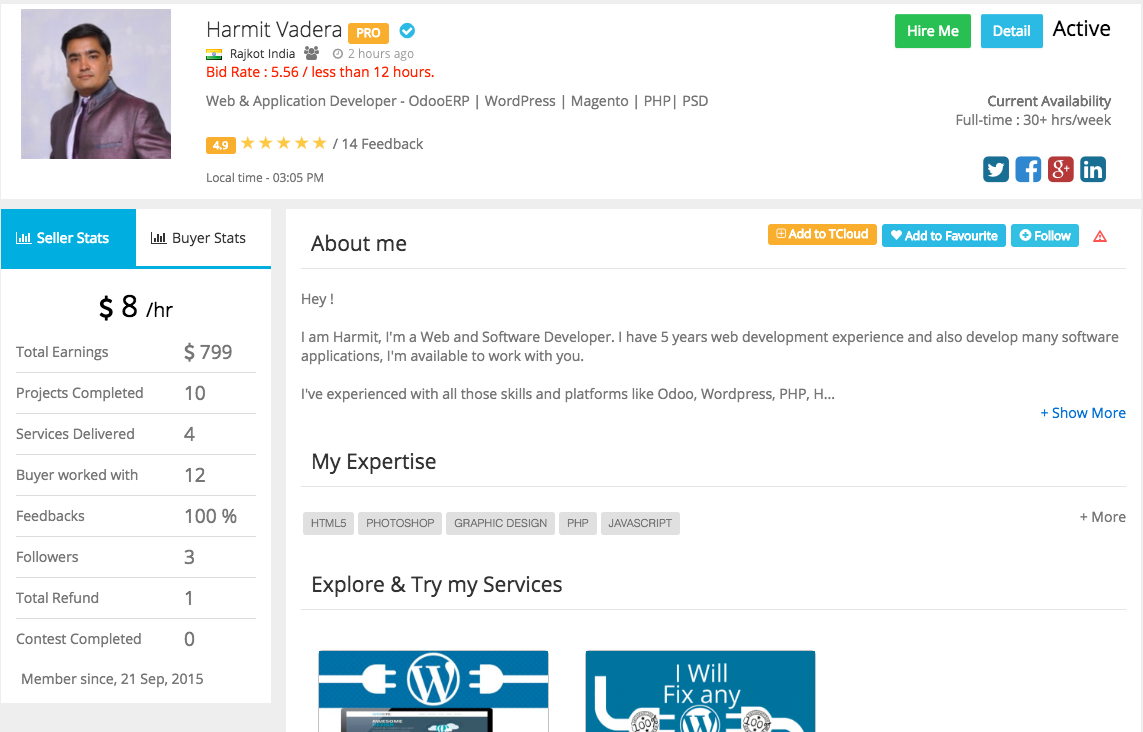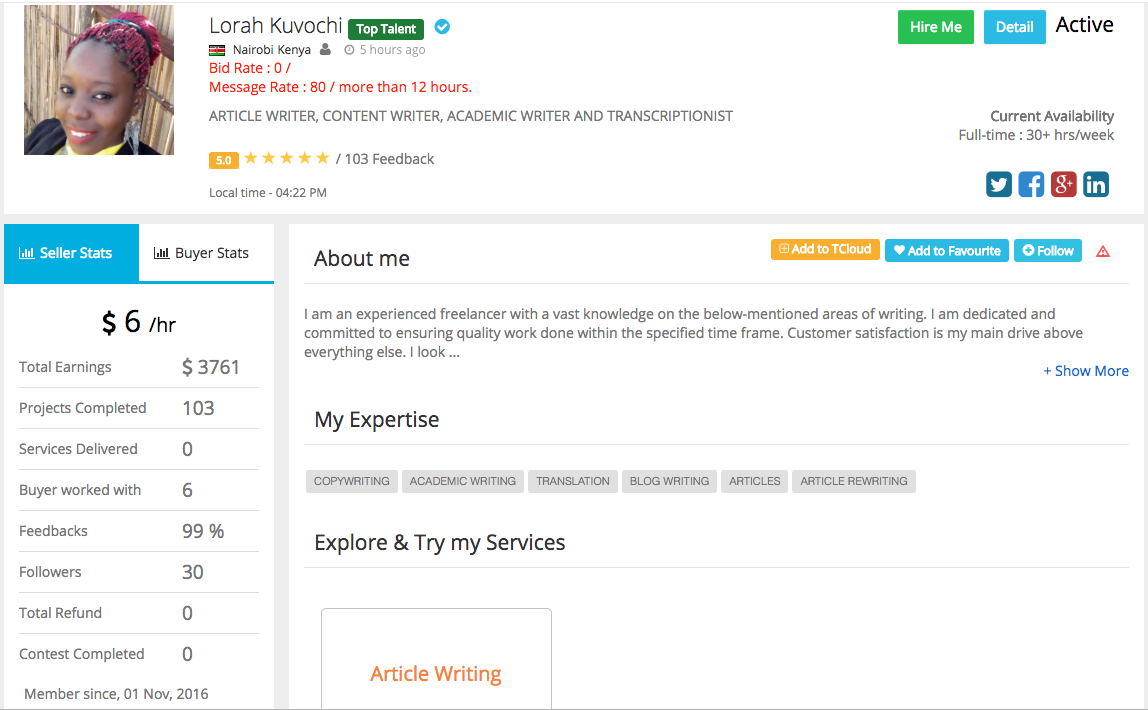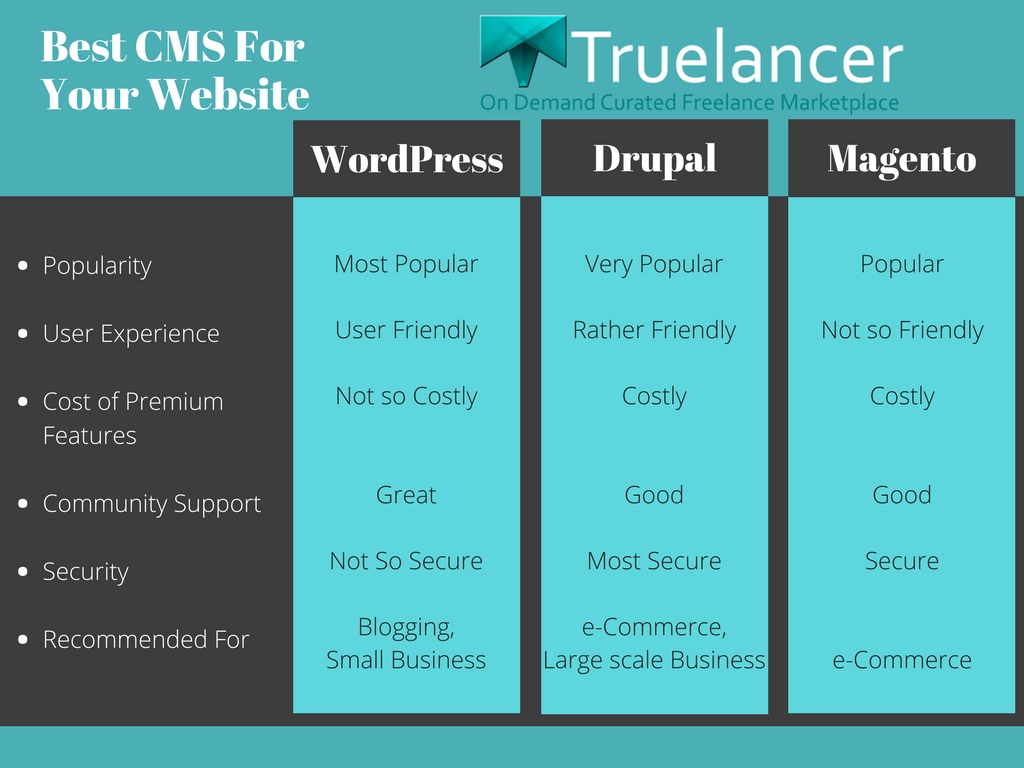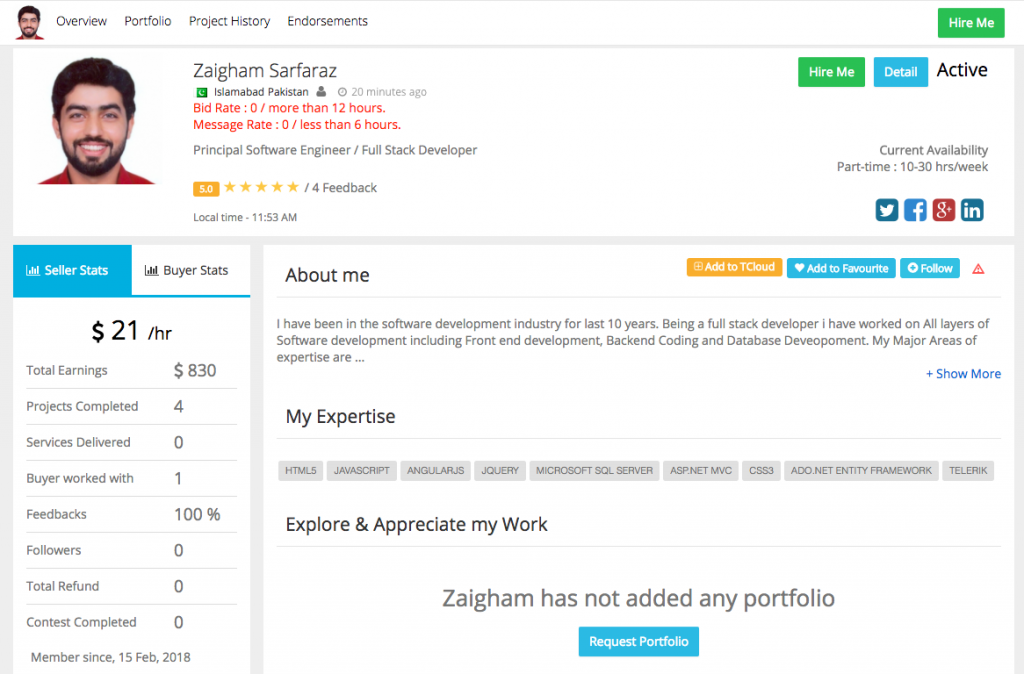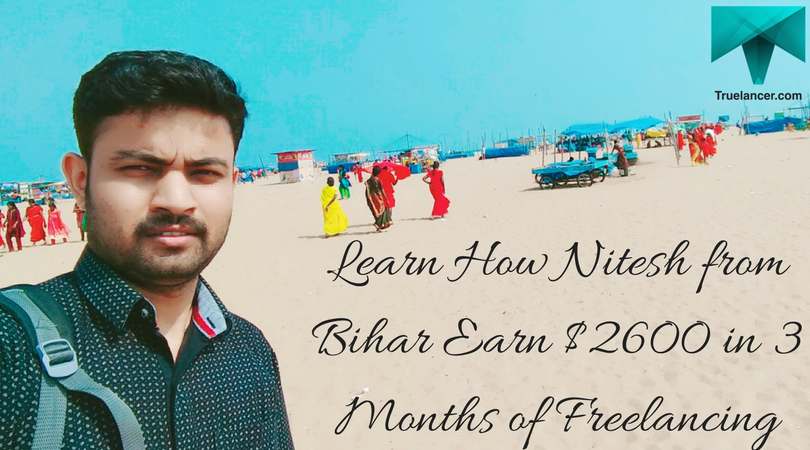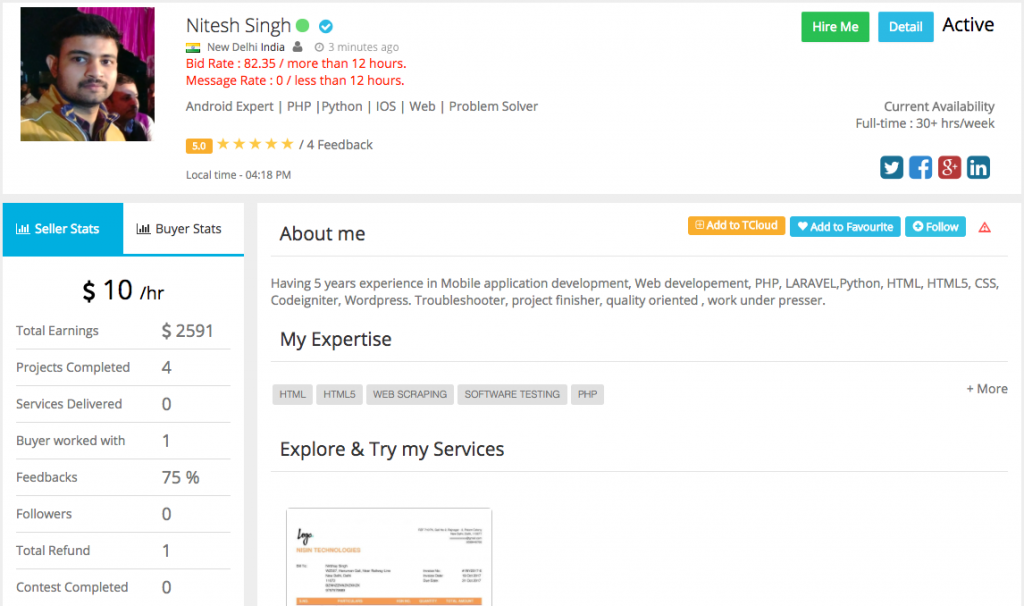At Truelancer we work with open source content management systems (CMS) on a daily basis. As a result, it’s not going to be a surprise to let you know that whether it is WordPress, Magento, Drupal, Joomla or another popular CMS, there is always a great open source solution whenever you want to build a website.Today, we have made a detailed comparison between 3 open source CMS to find out the Best CMS for your Website. This quote from Larry Ellison, co-founder and chairman of Oracle, says it all:
Once open source gets good enough, competing with it would be insane
Indeed, why bother? Open source solutions will always be offering you more up-to-date alternatives than closed-source. All of them are supported by large communities of developers. No point pondering too long over what’s the best choice in the long-run. There is just no way around open source folks!
However, it’s not as if there is one single CMS that rules them all in the open source environment. To be fair, figuring out which website builder suits your website’s purpose best can be quite challenging. Different CMS may share some common characteristics, but each of them still stands out to some extent. Whether you are a blogger, an owner of an online shoe store or a developer working on an institutional website, your goals are different and as a consequence, demands are different too.
So once and for all, let’s take a look at each CMS’s singularities so that you have a clear idea of where to begin when building a website.
what is an open source CMS?
A CMS is a Content Management System – the system your website is built on that also lets you log in and make changes, such as publishing, editing, managing and deleting content.
Open source technologies give clients an opportunity leverage technologies created collaboratively by talented people around the world. It can be a jungle, but if you choose the correct platform and a professional team, the benefits can be huge. You can achieve an enterprise-level solution and platform support, catering for both private sector and government type projects.
There are two kinds of Content Management Systems – Open Source and Proprietary.
Open Source vs Proprietary
Open Source systems are a collaborative effort, created and maintained by a global community of developers. The source code is available to anyone and any member of this tech community can extend and modify the code and create new features. They are generally a cheaper option than Proprietary Systems which are built, maintained and, generally, hosted by a single company.
Open source platforms are preferable if you’re a small company looking for something basic and affordable. There are lots of add-ons out there so you can customise and enhance your site with additional functionality. There are also some amazing, premium open source e-commerce sites out there, producing vibrant and dynamic content management systems.
So what are the potential downsides to open source sites? Well, they can look a little low budget at times, if you’re paying the bare minimum. You also don’t get that personalised support crew dedicated to your website. You often get stuck with the version that was originally installed, so upgrades can be costly.
Among the most popular open source CMS, you will find WordPress, Magento and Drupal.
Best CMS for your Website
1.WordPress
WordPress is certainly the most well-known open source CMS on the Internet. It powers over half of the world’s CMS websites and nearly 28% of all websites.

Here are some reasons to love WordPress:
- Easy installation & setup: First of all, it is worth pointing out it that WordPress is arguably the easiest CMS to install with the famous five-minute install. A new user can start a blog in a matter of minutes!
- User-friendly: Not familiar with coding? Setting up your first website? WordPress is the right choice. The user interface is intuitive and, therefore, content management becomes easy: you add a post, edit it, preview it, publish it and there we go. The result is visible on the front-end of your site.
- Customizable: With nearly 50,000 plugins and more than 4,000 themes (most of them are free) which you can find in the WordPress directories, there is no doubt that you can build a personalized website in terms of appearance and functionalities. Name a business, there is a right theme for it. Name a feature, there is a plugin for it.
- Strong community support: Facebook groups, specialized websites, WordPress forums etc. WordPress issues are dealt on many platforms and you should find answers to any problem you may be facing. It is likely other users were confronted with a similar problem and if not, just ask! You will soon realize that the WordPress people are generally reactive and helpful. Such a large community also involves fast and continuous improvement regarding the themes and plugins that you may use.
Here are some reasons why you must look out for another CMS:
- Ownership: Because WordPress is open-source and free – you don’t have control over future developments. This could mean that an update changes or removes functionality or styles you were happy with.
- Updates: One major issue affecting WordPress websites is security. While WordPress and its developer community are good at keeping the system updated, a site is only as secure as the version installed on your website. Too many website owners fail to regularly update their WordPress website and plugins, and this can create security holes in the site that hackers can exploit.
- Third-Party Content: While most plugins are designed by professional developers, not all are of good quality. Most of the time this is harmless, but in some cases, it can be damaging to your site. The code in the plugins or themes might conflict with others, break your site or become unnecessarily bloated.The latter can reduce your website speed, which can lower your page rank on Google and other search engines.Another issue is that some free themes include text and links to the developer’s website. Some developers require you to agree to terms and conditions that forbid you to remove these links and text from your website. Others will allow it, but advise you not to, because the code is embedded deep within your WordPress files, although this is more of a nuisance rather than a major issue.
We advise WordPress for the following people:
Bloggers, small businesses and, basically, people with little technical know-how.
Top10 WordPress Developer
2.Drupal
Drupal is sometimes considered as the ultimate CMS platform. It indeed possesses rather advanced functionalities as well as exceptional management tools. And the icing on the cake – high-level security. As for today, one million websites are based on Drupal.

A rock-solid CMS solution:
- Highly customizable platform: Drupal includes a wide range of pre-made solutions (plugins, extensions) that you can easily implement in order to personalize your website within a short period of time.
- Content-based solution: Drupal CMS offers a very appreciable experience in terms of content management: adding, modifying and managing videos, text, statistics is made easy.
- Complete set of admin options: Appointing other users as website administrators is painless with Drupal. However, one of its great added value is to create groups of users for which you can set various levels of editing permissions. You can, for instance, give edition license to a restricted number of pages to some people and give full license to another group.
- High-level security: Unlike WordPress, Drupal tends to be one of the most secure open source CMS platforms. Websites powered by Drupal are less likely to crash and they benefit from better protection against hackers. In order to anticipate and prevent hacking, users can regularly consult in-depth security reports.
Drupal is known as one of the most secure CMS
A costly solution, however:
- Drupal developers are not as easy to find as WordPress developers. And scarcity causes higher costs.
- The choice of modules is not as large as in WordPress. And they are generally more expensive.
Drupal makes sense to choose if:
You are willing to set up a large-scale website such as corporate, institutional or e-commerce website.
You have a reasonably high budget at your disposal.
Top10 Drupal Experts
3.Magento
Magento has a clear positioning in the CMS constellation as it specializes in e-commerce. It powers both local stores and huge international chains. As of today, approximately 240,000 businesses use Magento along with 800,000 developers worldwide.

The best choice for e-commerce:
- Rich-featured and responsive platform: Magento provides you with an amazing variety of e-commerce options: recently viewed products, product comparison, product review and rating and much more. Any of these features can be used on all devices as Magento is based on a code framework, which is more responsive than ever.
- External services integration: E-commerce involves many different stages of the selling process: payment, shipping, reviewing etc. Magento programmers have, therefore, developed extensions enabling users to integrate other renowned businesses’ services on their website. For instance, FedEx and UPS for shipping and PayPal for payment.
- Great online store administration: Thanks to good quality add-ons, Magento’s product management system is very complete. You can, for example, easily edit the products’ attributes on an online spreadsheet and filter these attributes in order to find a specific product. Not to mention the payment system which deals with all the needed aspects of online transactions. Stored payment details allow customers to change and delete cards. 3D secure options are available to authenticate purchasers etc.
Magento is simply the best when it comes to e-commerce
You should, however, be aware that:
- Unlike WordPress, you generally have to pay for extra features. Even though Magento is free to install, having your e-commerce website running will eventually turn out to be costly.
- Magento cannot be considered as an option for beginners. You need some PHP coding skills in order to personalize your add-ons once installed. You may also contemplate hiring a Magento developer which often ends up being a pricey alternative.
Go for Magento if:
You are ready to allocate a reasonably high budget to website building and maintenance.
You need an advanced and professional e-commerce website.
Top10 Magento Developer
Conclusion: Help to choose the Best CMS for your Website. [Infographics]
Aren’t differentiation criteria yet totally discernible? No worries, we built this infographic in order for you to have a crystal clear idea on which open-source CMS suits you best.
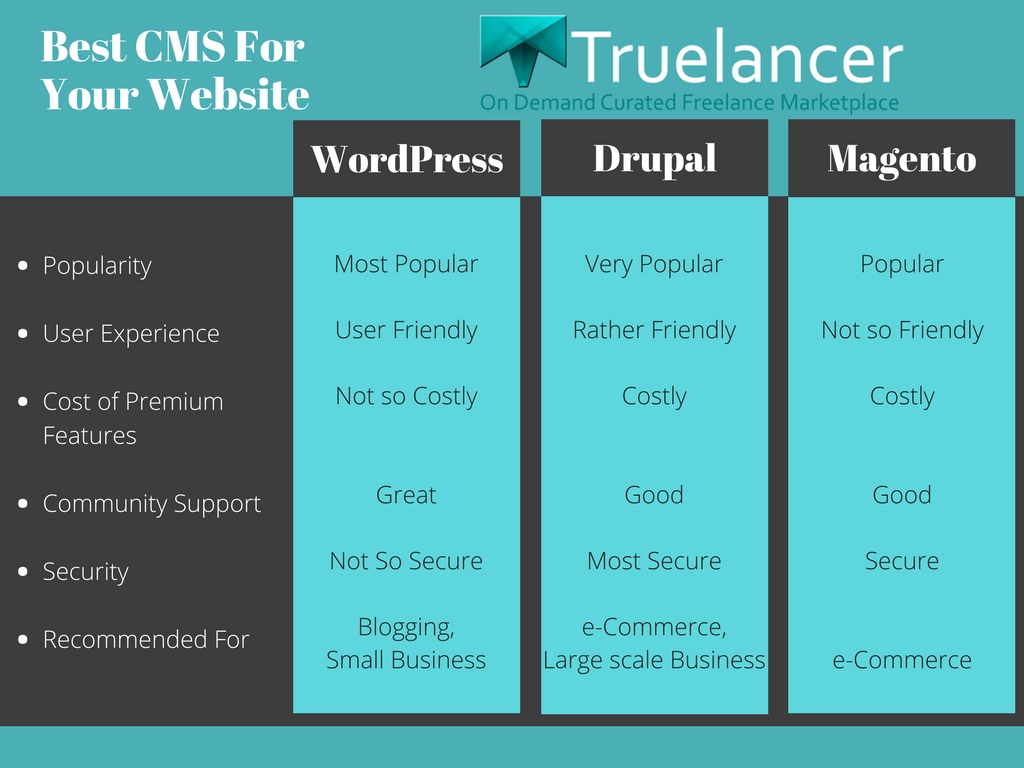
f your business needs a unique, robust open source solution to take it to the next level, our dedicated WordPress, Drupal and Magento specialists can do that, making something bespoke and dynamic. Post Your Project to Hire Top freelance Developer.
Hire Top Developers