How Can You Form Robust Freelance Management Systems with Truelancer
Freelance hiring is an excellent way to get quality work done on time and save on many costs. That is why is has become exceedingly popular over the recent few years. The concept of Freelance Management Systems as a framework for effective management of work transactions between clients/firms and freelancers is catching up quick. But why does your business need FMS?
Quality virtual work engagement is one assured benefit of freelance work scenarios amongst many others like:
- Cost effectiveness (freelancers charge less than permanent employees)
- The independence of choice (as you choose the best suitable person for the job)
- Unlimited Work Transactions (you can outsource unlimited work to numerous freelancers)
The benefits may be numerous but many a times it becomes difficult to indulge in heavy freelance hiring due to numerous issues which arise like:
- Work Management: It can sometimes get confusing when tracking what work you have outsourced to freelancers. It you are a small firm or a start-up your work volume can still be substantial and it you employ freelancers then it can difficult to keep track of all transactions.
- Managing Freelancers: If you have ten freelancers working for you then it can get difficult to manage them all from one single resource like a laptop or desktop. This is because there are various aspects to manage some of which are listed below.
- Managing Cash flows: You have to keep track of how much work volume is outsourced to whom. Then there are the cash flows which can become a headache as you have to decide on how much to pay freelancers then allocate the money and there can also be scenarios involving refunds and pay backs which can get difficult to manage.
- Channelling Feedback: Every Client-freelancer relation ends in feedback exchange. If you have a large freelance workforce working for you (even a team of 5 is big enough as you alone are the hirer, manager and employer for them) then it can get tough to establish strong feedback channels which prove fruitful for both sides.
- Allocation of work: Another issue which arises with increase in freelance workforce. It can be difficult to choose a freelancer for a specific job when you are connected to a pool!
These are not just random issues but those we consistently see with clients on Truelancer. Thus, we would like to point out that the facilities and major tools for creating effective Freelance Management Systems are already there on our website. In this post we will tell you at length about how to use them and make your life easier and way more productive!
Here is how to create your own Freelance Management Systems on Truelancer
- Truelancer Dashboard
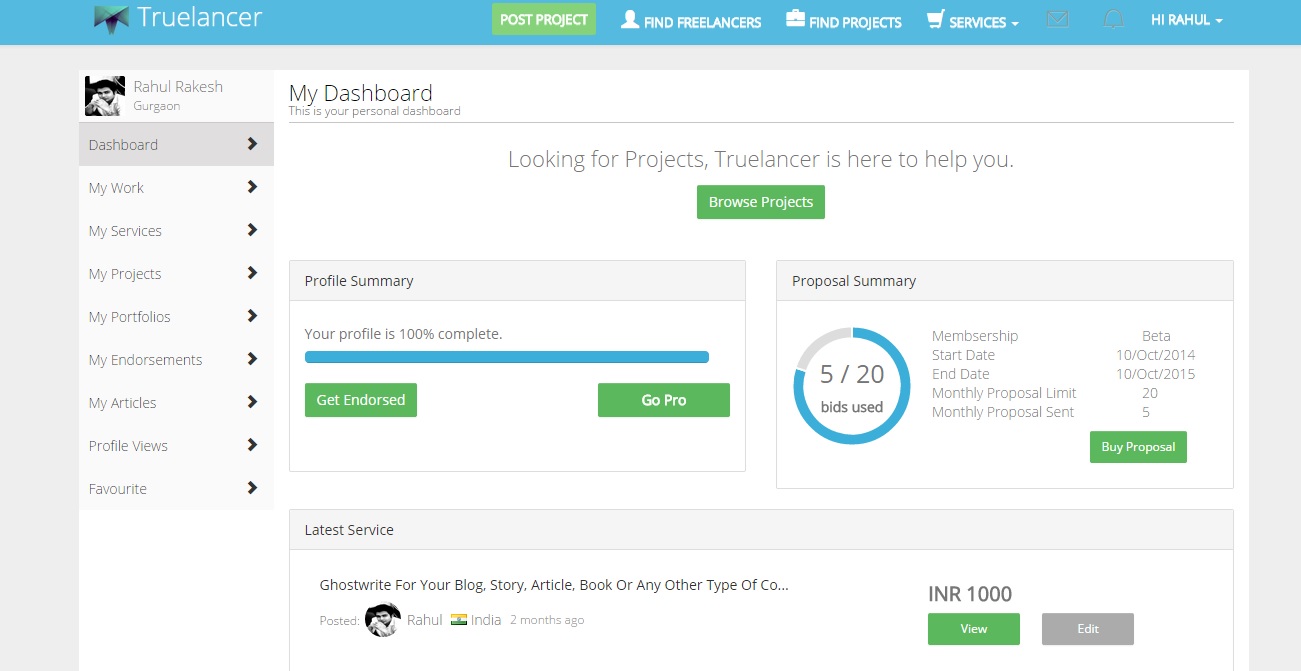
When you log in to your Truelancer profile your dashboard opens by default. Above is an image of my own dashboard. If you take a minute to focus at it, you will realize that here is a hidden tool which you can effectively use to manage your entire freelance network.
At the left hand side you can see a categorized list of various attributes which come in with freelance like your work, services etc.
From here you have a one click access to analyse your entire network and freelance pool. The page also showcases the feedbacks and endorsements which you have received. Further, we will see how you can transform it into freelance management systems.
- Your Work-streams
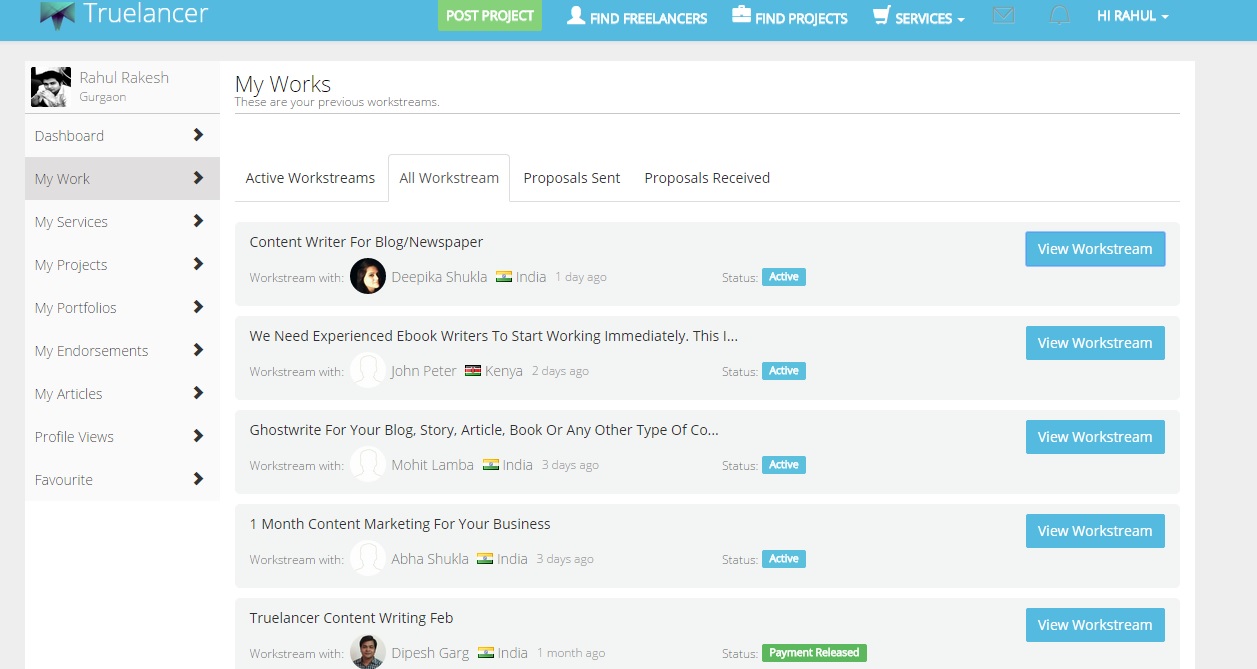
On the left hand side of the dashboard you can see the ‘My work’ option. When clicked on the above window opens. When utilised this makes for a very comprehensive tool to manage all your freelance work.
By category you have:
- Active Work-streams: This section lists all your on-going work. From here you can track all the projects you have created by name and then click on ‘View Work-stream’ to see how far and how much the work has progressed. You can then also communicate directly with the freelancer to whom you have assigned the work. you can finalise work and approve payments or receive them!
- All Work-Streams: Here you can check all your work streams which are active or pending. You can check on or follow up on any impending project which has not begun yet and needs to. You can also check whether you have created multiple offers for the same work and one is idle. This way you can remove unnecessary work and not be perplexed by unwanted proposals.
- Proposals Sent: Here you can see and follow up of any proposals which you have sent to your clients for work.
- Proposals Received: This is another great tool where you can see the proposals you have received from different freelancers over thr projects you have created. You can easily review proposals and analyse which ones are the best and then start your projects according to your expectations.
- Truelancer Payments
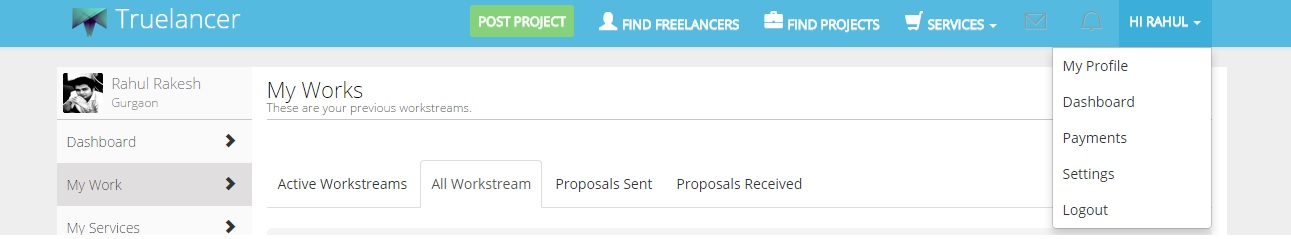
Now comes the managing money part of freelance management systems. Through your Truelancer profile you can navigate to the payments page as shown above. The page will look like this:
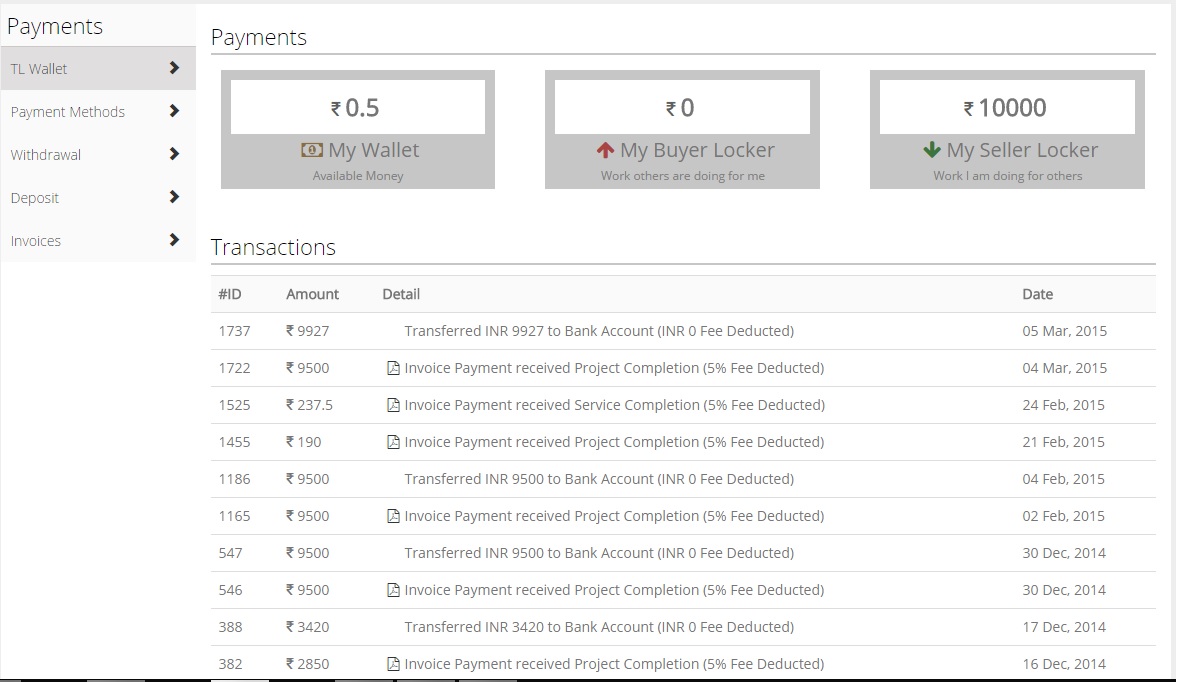
As you can see, this page can take care of all your financial reporting and money tracking. You have the wallet which shows the liquid part of your money which can be withdrawn to your bank account. Then there is the buyer locker which shows how much money in total you have agreed to pay your freelancers across all your projects. This gives an idea about your investment which can be useful in making decisions.
Then there is my seller locker which shows the money other members/clients/freelancers owe you.
This way you can have information on both incoming and outgoing cash flows and get your financial records straight.
To further support your recording, we the invoice inventory and receipt log below in the Transactions section. These are PDF receipts and invoices of all the cash flows which can be easily downloaded and viewed or printed for record keeping and curating.
- Some little personal effort
From the above tools, you can create robust freelance management systems and induce efficiency and profitability in your venture.
A little personal effort from you can make the framework more efficient. You can do stuff like:
- Create spread sheets of freelancers employed and projects assigned along with the cost to you (which is the fee you pay to them)
- Personal invoicing and reporting standards in the form of digital ledgers
- A little management skills… that’s all.
- Soon to be launched prime features
In the time to come, Truelancer will continuously be introducing updates and features which will help you manage your freelance portfolios better. We are soon launching the Curated Team feature which will allow you to hire teams based on your needs.
Thus, you see that how you can easily create your own Freelance Management Systems and get the most out of your freelance network. With Truelancer, you can use our host of features and services which come at no cost! And employ them to make the best of your own business.
Effective freelance management systems can help increase your productivity and profitability. It is an ideal method to be employed by new, small scale firms and start-ups that need a lot of contractual work. Thus the next time you are hiring freelancers give this a thought!
Hire Freelancers Now and get your business running
A passionate Blogger and Digital Marketer
