10 Best Tools for Remote Team Management
The remote working idea used to be a dreamer’s daydream that has turned into reality. Thanks to the technology, through remote software, you can now work from home or practically from anywhere. All you need is an internet connection to remain connected with your team. What matters the most is the intra-office work interaction, without having to spend hours on commuting back and forth your office. Your tedious and frustratingly long commuting hours can be utilized for working, improving family life and/or your social responsibility.
The remote working culture in United States is up on the rise and the employees of more than 38% of the companies use the remote team management tools. What is more noticeable is that the remote workers record more work hours than their counterparts working in the office culture. Another plus can be thought of to be the comfort one gets from working from their own home.
The next natural question is how does a manager be assured of his/her team’s work progress? The company’s output depends upon the work and productivity equation. But, when you have remote software tools in place, keeping track of project work with the help of screenshots, notifications and alerts becomes easy. Apart from that, providing instant feedbacks through visual communication gives the remote team management a whole new face.
Hence, we have handpicked 10 software and tools that make remote team management or remote working very convenient, here’s the list:
1. Trello for Remote Team task management

Trello is a remote team management tool pursued fervently by a large community of freelancers. Its acceptance as remote team management tool is widespread, not only for its basic service being free but also for its unrivaled features. Trello has Kanban software board that lists out the tasks, initiates ideas and sends notifications to each member of the team.
Trello helps in sharing wiki pages, charts & graphs for presenting data, through tags. It produces content in our editor and attaches HTML along with the codes in your cards, that also can be brought in mingle easily. Trello’s integration with Mingle and Git software is very counter-productive for agile remote team building and helps in enhancing the overall productivity.
As a collaborative remote team management tool Trello allows the team members to interact along with the work progress. It keeps sending across the project related information by activity log, emails and alerts. The members can be added to the board where they can vote and contribute with the ideas. You can get 1 month of Trello Gold for Free here
2. Hubstaff – Remote team activity monitoring tool
![]()
If you use multiple apps to manage the remote team, then you are under utilizing your time. Hubstaff gives a maximum run for your money, being one of the best remote team management tool. Hubstaff on its platform gives you total freedom yet constantly keeps everyone visible while working.
Hubstaff is a remote team building, an app for monitoring and managing remote teams, in addition to individual team members’ activities. It is installed for keeping time track of the man hours in real time, tracking the level of freelancer’s activities, taking screenshots from time to time. Hubstaff helps prepare real time work logs and payrolls automatically.
Hubstaff manages remote freelancers team effectively. This platform can keep the tab on all the employees anywhere in the world. It’s a time and money saver and a real performer that brings forth remote professional working culture. It may cost a larger team more money but for single screen user just a measly sum. It has a basic plan that is calculated as per the number of persons operating Hubstaff.
3. Digital Ocean – Cloud hosting solution for remote teams

Digital Ocean comparatively a new entrant in remote team management tools. It’s cloud hosting is built for the developers too. Digital Ocean provides basic services such as Virtual Private Server in cloud, Domain Name Servers (DNS) which is an online phonebook.
Digital Ocean helps you to manage your resources by one of its features ‘Droplets’. You don’t have to share your login credentials or billing detail with the other team members. Digital Ocean is good for the business owners and team leaders who manage remote freelancers team. The control of server-setup can be shared with the trusted admin, developers or collaborators.
Digital Ocean also has workable SSD drives, server speed 1Gbps, ready images for few apps such as word press etc., KVM for Linux, Maximum uptime SLA with service providers, has an application program interface(API). It is a cheap way to try out cloud and its infrastructure at a low cost.
4. Hackpad – Remote team collaboration tool

A remote team management tool Hackpad is an online collaborative notebook that was acquired by Dropbox a few years back. Simply put, it’s a notebook that you can organize, co-edit and manage remote teams at one time. It can help you to interact with developers and designers in real time. There are other features such as code blocks, video embeds, markdown headings style to manage remote freelancers.
You can take and share notes, comments, collaborative notes. Every note adheres with the author’s name, so the reference is never lost. It breaks project in several subtasks and assign them to your team. To manage remote team, create milestones, objectives, supporting data and give them the captured context. Granular privacy permission allows you to connect with a single user, or a bigger group of remote team freelancers and even twitter followers.
This remote team management tool helps you to work from anywhere. Your content is stored in Cloud and you can work or manage offline also on your PC, android mobile or tablet. Hackpad gives what you want and ignore what you don’t. For developers, there is monospace code formatting, for the designers, multimedia embeds and drop-box for integration with any size files, screenshots and data management.
5. GitHub – Code management tool for Remote Developers

The investment of $100 million is not a small sum that was pumped into GitHub a few months back by a group Andreessen Horowitz. The investment of this volume from Andreessen Horowitz is indicative of the standing value of GitHub. Now millions of the developers use GitHub to build their own projects, work on the open source technologies and manage remote freelancers’ team’s working to enhance business.
The fast, flexible and collaborative are the mantras that allow you to work with your remote team freelancers or hire freelance developers. You can comfortably host and manage your code on GitHub, you have the option of keeping your work private or open for all. It is perfect for the professionals, developers, and hobbyists also. GitHub helps the developers to simplify the software for friendly use.
GitHub positively keeps millions of open source projects. It can inspire you to make your own concept materialize to a make your own project. GitHub is useful for all individuals, communities and the big or small business enterprises. Its public projects are free and for rest, it is $7, just integrate and grow with GitHub.
6. Skype – Communication tool for Remote Teams

Skype of Microsoft is already a name to reckon in online telecommunication. The Skype is a remote team management tool that has used its User Interface (UI) with Lync of Microsoft its enterprise communication platform. This comes with the calling, video calling, video-conferencing, skype translator and web-based skype for business.
The remote team freelancers up to 10 persons, can benefit enormously from the skype video chat via Skype meeting. The mobile apps make the life easier, as it can be used anywhere. The remote team management tool has the features like screen sharing while in the meeting, linking with outlook to save conversation, emailing when not around, remote access through screen share, Remote-linking the hundreds of users at the time of the meeting. Prompt ‘click to call’ discussions between the teams and call forwarding option.
The highlight of web-based Skype business model is its video calling and conferencing. The costing factor is also very soothing to the pocket. With its features, Skype business model helps in remote team building and have the meetings while in the move too.
7. Drop box – Secure cloud sharing tool for Remote Teams

Dropbox is a remote team management tool having file syncing, the cloud storage, personal cloud and remote client software. Dropbox is a simplified yet effective software platform that can remotely give you access to all your files, irrespective of their size. It allows users to store the files online through their computers. The users can recreate their folder on their computer through remote access.
Drop box is accepted as one of the best in the trade, as it supports real time collaboration of remote team freelancers. It allows all the remote team to access the project and watch its displays, modifications and notifications. Drop box can be readily accessed by computers, iPhones, androids or tablets.
Drop box remote team management tool has features such as advanced security system to safeguard you. It easily integrates with any software and file folder that remains updated always. The flexible storage for safety you can store in cloud in lieu of your computer. It segregation option that keeps personal and official files separate. The excellent service costs some money, the Drop box also has features and prices in co-relation.
8. Slack – Best Remote Team communication Tool

Slack is an interesting remote team management tool that gives wonderful communication to remote team. The messaging through Slack is loved by the whole remote team. Positive messaging means better coordination among the remote team. This communication is better than the emailing. The remote team management tool Slack should be integrated with other software to enhance its collaboration efficiency.
The Slack platform can be integrated with other apps for enhancing performance. As if you want to manage the tasks better integrate with Wunderkist, Trello, Asana and Jira. For the brainstorming ideas on virtual whiteboard collaborate with Sketchboard. Share screens better with Screenhero. Combine with praise and reward employees with Bonusly and Leo Slackpot. You can collaborate with designs with InVision, Zeplin or UXPin. For design inspiration combine with Dribble.
Slack count on normal communication to put that in context in workflow. A link fed in is responded by more detailed info, videos can be played from chat room. A posted image is accompanied by a thumbnail and sharing such as shopify playlists can be done easily. More than 100 apps can be integrated. There are two payment plans the basic plan is free and Standard plan between $6.67 and $12.50 per month.
9. Evernote – Idea sharing tool for Remote Teams

Evernote, a cross platform ideas sharing tool helps you creates a productive working environment by giving you an easy to use platform for sharing your creativity with your team that is out there being remotely managed by you. It helps you create a transparent and collaborative culture among your team that directly or indirectly brings efficiency. It can be leveraged by team members for contributing to the team effort by clipping web articles, capturing handwritten notes and sharing screenshots. The tool is perfect for initial understanding of the context of a project or an idea, proving itself to be an excellent tool for beginners and interns.
Since time is very critical for remote team management, Evernote lets you make the most of you precious time. Looking at the price tag, it has recently raised the price by $1 per month.
10. Skitch – Visual tool for Remote Teams
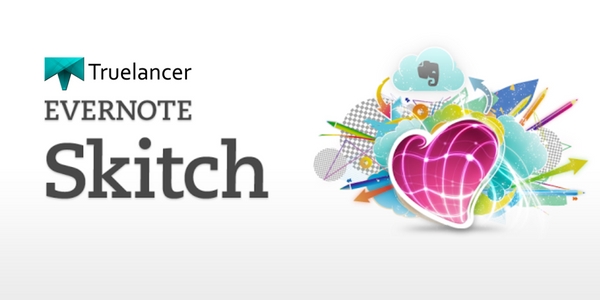
Skitch is another Evernote product for screenshot capturing, editing and sharing. It lets you add shapes and text to the captured screenshot. This screenshot editing and annotating feature helps in putting across your point in a clearer way. It helps you communicate visually enabling you to manage remote teams. Skitch can also be synced with your Evernote notebook. The tool has proved to be quite helpful in creating user manuals, providing feedbacks on creative, etc. It helps you express your opinions and ideas in a quick and easier way especially when you know your team is located at half the way across the globe from you.
Skitch provides easy to understand annotations options like arrows, text, shapes, highlights, stamps for rejection or approvals and the different colors that make up an excellent toolbox when visually communicating. Currently, Skitch is available only for Mac users.
Conclusion
Hiring Remote teams or hiring remote freelancers is very flexible and affordable way of getting quality work done. Startups and small to mid-sized businesses are saving cost in terms of fixed overheads, development cost etc. Hiring freelancers give you the flexibility of hiring qualified resources on demand and as needed (full-time / part-time). Managing remote teams isn’t an easy task for sure so hope these tools make your remote team management a bliss.
If you need a managed remote team, check out all new Truelancer Prime
Head of Product – Truelancer Prime
Technopreneur – Startup Evangelist – Food Hobbyist and a Writer.

Pingback: Top 20 Tools for Freelancers: Manage work and Increase Productivity - Truelancer Blog()
Pingback: 10 Responsibilities of a Startup Founder - Truelancer Blog()