5 Best Hourly Project Time Tracking Software for Freelancers
Are you on the look-out for a time tracking tool application, designed specifically for the freelance projects? You will be amazed to see an abundance of the time tracking tools and apps when searching for these tools online. The time tracking software for freelancers may seem identical in general functions, but these are designed for different needs. These useful apps have different target users from individuals, groups to the managers.
The idea behind downloading these time-tracking app is virtually being more professional, organized and task focused. You must check all the features of different time tracking software for freelance projects to find what’s perfect for your functioning needs. Generally, these apps have some common and some specific features.
Related: best time tracking app mac, best time tracking tools, time tracking for freelancers, time tracking tools for freelancers, free time tracker with screenshots, freelance time tracking, best time tracking software mac
Common features in most Time Tracking Software
- Easy tracking at all places- Can be used in all devices such as mobiles, desktops, and iOS.
- Comprehensive reporting and integration with different platforms for time tracking software for freelance projects.
Read: Manage Remote Teams
Advanced features in Time Tracking Software
- Management client & projects- This feature helps in time management and subsequent calculations as per the rates.
- Invoicing- Prepares invoices for man-hours and hourly payment bills.
- Monitoring- Facility to monitor apps used and sites visited.
Here are 5 best hourly project tracking tools apps for the freelancers, that will help you to hire software developer hourly to work in a more technologically counter-productive environment.
1. Hubstaff – Time Tracking Software
![]()
Hubstaff is a high-performance time-tracking app for monitoring freelance hourly project activities of the team members. It is installed for keeping time track of man hours, tracking the level of freelancer’s activities and taking screenshots from time to time. It may cost a larger team more money but for single screen user a paltry sum.
Platform Compatibility – It is compatible with Windows, iOS, Mac, Linux and Android mobiles.
Features
Hubstaff stays in the backdrop, while your work continues without any hindrances.
- GPS location monitoring- Can locate employee’s whereabouts
- Precise time track- This app keeps precise time track of employee’s working with clients, projects, and organizations.
- Programmed payroll- It saves a lot of your time by automatically preparing payroll after calculating work hours.
- Timesheets & Reports- It facilitates with timesheets and reporting that saves valuable time when you hire software developers hourly.
- Screenshots- Screenshots can be randomly taken or programmed to click after every 10 minutes and stored in Amazon S3 service from the desktop.
- Software integration- Programmed to integrate 30-plus project management software such as Asana, Trello, Basecamp, Jira and payroll besides invoicing apps PayPal and QuickBooks.
Pros of Hubstaff
- You are armed with Hubstaff assistance of information about what your hired software developer hourly employees and freelancers are exactly doing.
- Multiple software integrations give support in getting the clinical report of the work and payroll.
- The level of activities jumps up to the next level with comprehensive management with work assessment and choice to invite clients to view the work activity.
- The biggest advantage of this time tracking software for freelancers Hubstaff is the peace of mind.
Cons of Hubstaff
- Hubstaff despite achieving a great level of automation needs some more additions.
- Public API needs further integration with other software.
- Its user interface should shorten few steps and make it more user-friendly.
Conclusion
Hubstaff is an excellent time tracking software for freelance projects. This platform can keep the tab on all the freelancers / remote employees anywhere across the world. It’s a time and money saver and a real performer that brings forth automated professional work culture. It has a basic plan that is calculated as per the number of people of freelance hourly projects in the team from $5 to $249 per month. Its Premium plan costs from $9 to $499 p.m. You can get a 14 days Hubstaff Time tracking free Trial here.
2. Time Doctor – Time Tracking Tool
![]()
Time Doctor is a web based time tracking organizer and a time tracking software for freelance projects. Out of its multiple functions, few of the major functions are time-tracking, monitoring of the creative work progression, invoicing, screenshots, reporting and email notifications. It has integration with various software platforms.
Platform Compatibility – Time Doctor can be deployed in Mac OS 10.7 onwards and Windows XP and later ones on PCs and on mobiles Android Native and iOS Native
Features
Time tracking software for freelancers of Time Doctor is one complete tool for the enhancement of productivity. It can assure you that the team is working through freelance hourly projects the way they are supposed to work, or more. Time Doctor will track what each team member is doing and working on which project or client.
- Staying focused- It is essentially not possible with so many diversions available on the net. There will be lapses of concentration and straying off to something else away from the work. Time Doctor will remind the employee, by the time to time alerts to get back on the work he was doing.
- Monitoring- Time Doctor sends you facts and figures to show you the weak points and ways to strengthen them for progression. This platform will also prepare a weekly report and submit that to the managers. It can also observe what websites and applications were being used by the freelance hourly projects team member. It not only helps to estimate and cut down on wastage, it also directs better utilization of time to take the productivity level of the enterprise vertically upwards.
- Software integration gives more power- Time Doctor easily integrates with another platform to provide more power. It integrates with most of the software platforms that you can think of.
- Screen monitoring- You can manage screenshot time and feature for every individual on your roll. This option is applied when the member informs that he has started working on certain project. All data and communication are secured by SSL encryption.
Additional features
- The clients can also login when they are needed to check the work of freelance hourly projects and look for some modifications.
- There is a feature for payroll that is integrated to some payment platform. The payment is calculated through the recorded working time.
- GPS tracking- This can monitor the team members’ location through the GPS technology, this is when they inform when and where they are working.
- Customized- Time Doctor can customize the software as per specific requirement of each company. It can edit, add or modify the feature as suited to each company.
Pros of Time Doctor
Its value for the money spent, as it is one of the best for remote teams. Its easy use is appreciated by the users.
Cons of Time Doctor
The downside is glaring one, that any manager with a vested interest can peek in the member’s life and other works he/she may be doing.
Conclusion
The accuracy and reach are among Time Doctor’s strengths. Its features help any organization grow by hiring software developer hourly and others for increasing overall productivity. Its few options are available from Free with limited features, solo plans $5 p.m. and $9.90 for a larger team.
You can also check my article on 5 Best Freelance Project Management Software
3. Screenshot Monitor – Time Tracking App
![]()
Screenshot Monitor is a time tracking software for freelance platform for employees and freelancers. This tool ticks off when employees begin their assigned task of the freelance hourly projects. The time tracker precisely records the man hours spent on actual work. The program is designed for individuals and the managers to see screenshots taken periodically. It is programmed to time track the project, employees’ work hours and notifications for the benefit of managers who get a comprehensive weekly report.
Platform Compatibility – It can be deployed on all PCs such as Windows, Linux, and Mac. It is compatible to Androids too.
Features
- Automated time tracking- It is designed to time track when work on any project begins and when idle it stops ticking. This system is foolproof in the sense that employee is perfectly aware of this monitoring.
- Monitoring- The employees are invited to join time tracking monitoring, they sign in and the hassle-free operation begins.
- Reporting- An informative dashboard shows for the benefit of the manager. It displays working time of the employees in readable clear digits. Also, the last activity done by the employee is depicted along with the screenshot. The information also contains man hours devoted today and a billable amount of yesterday’s work.
- Screenshots- The screenshots are there for employee and manager to see, edit and delete. The screenshots help in managing those in the team who are idle, and those too who are contributing maximum in the productivity. Offline screenshot option is available also.
- Timeline- This feature is created to show important information in facts and figures. This illustrates working of online and offline employees and incurred project cost till now.
Pros of Screenshot Monitor
The employees can keep track of their own time while on the job. It benefits the employees’ activities and enhances productivity. The reports with clear insights and timeline are forwarded to the managers. Its important feature is offline tracking and integration with accounting platform.
Cons of Screenshot Monitor
The screenshots could have been more per hour than existing 12 per hour. Added features of project management would have been useful.
Conclusion
The Screenshot Monitor is comprehensive in its report of employee’s real time activities. Screenshots Monitor has a special concern for the privacy of employees. Overall a fine cog in the freelance machine.
4. TopTracker – Time Tracking Software
![]()
TopTracker is one platform that is time tracking software for freelancers. The staff and managers are all the time cognizant about the work by time tracking. Besides normal time-tracking tools, TopTracker features such as, time record, screenshots and work reporting. It also empowers freelancers to have control over the frequency of tracking and what is being tracked. It has added options such as picture blur and tracking written task descriptions.
Platform Compatibility
- Windows- Vista, Windows 7, 8 & 10,
- Mac OS 10.9(Mavericks), Mac OS 10.10(Yosemite), Mac OS 10.11(El Captain) and OS 10.12(Sierra)
- Linux 14.04+, Debian 9+, Fedora 23+, open SUSE 13.2+. TopTracker will soon be out with plain bundle installer for all Linux models.
Features
- Time tracking- It’s time tracking works in the background and doesn’t pose any hindrance with the freelancer’s work. Privacy of everyone is honored by TimeTrack.
- Screenshots- Timed screenshots
- Simplified functioning- Unlike many other complicated app designs TopTracker is simplified in its functioning. The display is clear, and so is all the information.
- Reporting- Comprehensive output reports
Additional Information – TopTracker is 100% free and no limit set for its usage. It works smoothly for the freelancers using different platforms.
Pros of TopTracker
- It has a safe screenshot blur image provision that can be done when uploading any sensitive document, it will only share an idea of your work.
- It has full privacy control and practically free to use features.
Cons of TopTracker
- Only PC and web-based features, need to have android compatibility.
- Is more freelancer centric and gives too much flexibility to the freelancers and less control to the Employers. (That can be a pro for Freelancers).
Conclusion
TopTracker is a reliable and simple web and PC based app for freelancers. It is a Free app that is a perfect for freelancers looking to track their works on their own.
5. Rescue Time – Time Tracking Tool
![]()
Rescue Time is a time tracking software for freelancers that focuses on inter-user and team interaction. It keeps track on project works being done by the employees. It relays data to the manager while merging into the background. It gathers all the work data and sends working hours reports for users to keep track and manage to enhance overall productivity.
Platform Compatibility – It is compatible with all the currently working models of Windows, Mac, Linux, and androids.
Features
Besides its main task of time tracking it has other features of value that helps to hire software developer hourly, besides other staff.
- Management assistance- While working if the user feels some website disturbing his concentration he would choose the ‘get focused’ option, that website will be blocked. It tracks offline work, and security notice, it would ask the user about work and their option for the consent of recording. It provides all the detailed reporting also.
- Time tracking and screenshots- Rescue Time has all the important features of time tracking and screenshots for providing a solid platform for enhanced productivity.
- Alerts- It sounds alerts when the user spends a certain time on the project, or achieve set target. It notifies the day’s progress of every one of the team. It sounds up for the time spent in the meeting or on emails.
Pros of Rescue Time
Comprehensive reporting on time spent with apps, websites, and other tools. Also, information alerts of whether you achieved the day target set for you or not.
Cons of Rescue Time
You can’t export the data to standalone files, it is stored only on the servers.
Conclusion
This time tracking software for freelance projects is a great tool despite the absence of offline data storage. Available in two options Free and Premium which is $9 per month.
You can also check my article on 5 Best Freelance Project Management Software
Are you looking to hire a freelancer on hourly basis? Post a Project for free on Truelancer and hire a developer/designer on hourly basis.
Tell us what is your favorite time tracking software in the comments below and we will include it in this list.
Head of Product – Truelancer Prime
Technopreneur – Startup Evangelist – Food Hobbyist and a Writer.
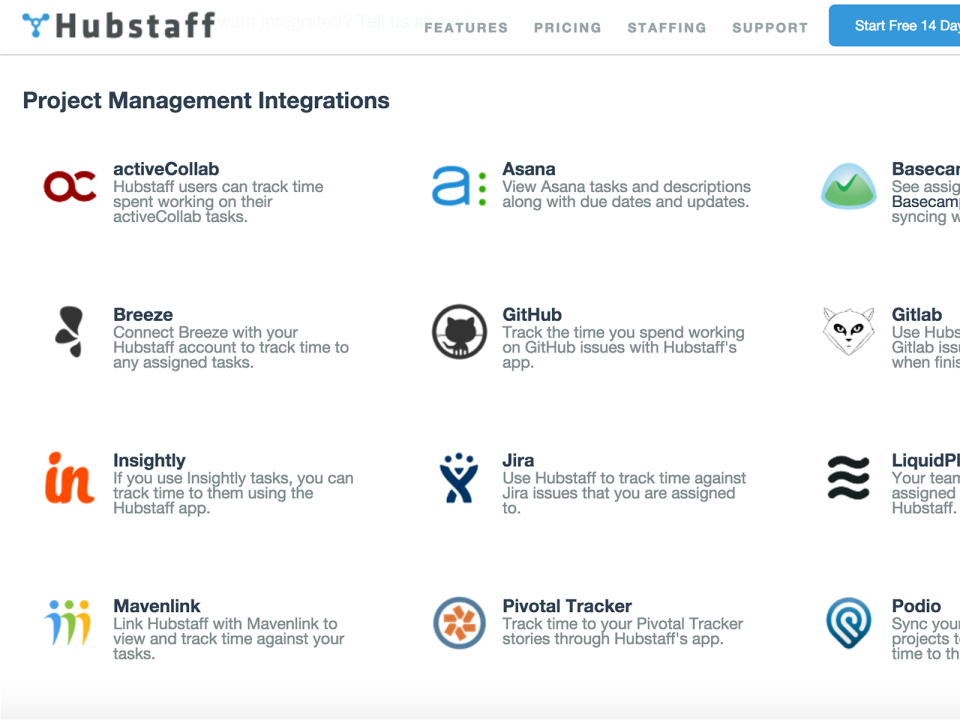
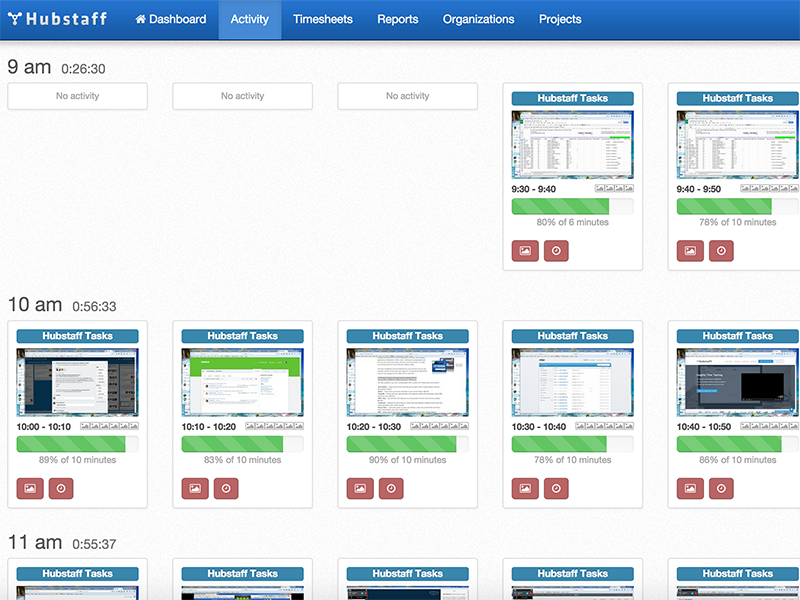
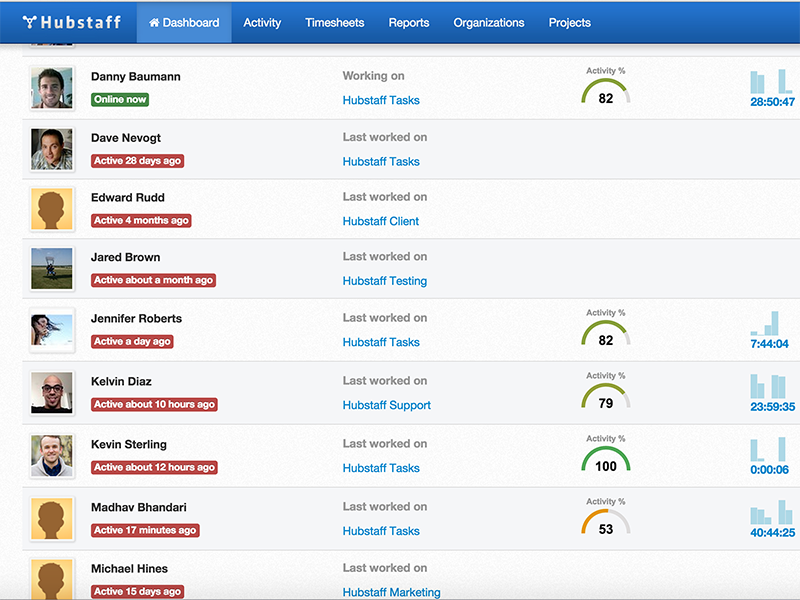
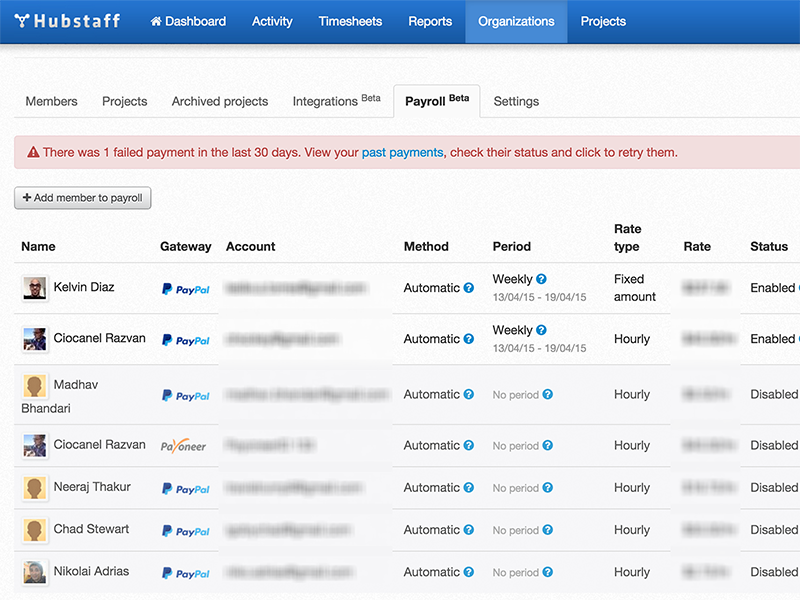
Pingback: 5 Best Freelance Project Management Software - Truelancer Blog()