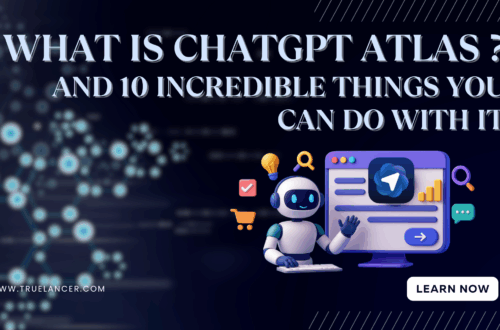📍 Introduction
Artificial intelligence (AI) is rapidly evolving, and so is the way we interact with it. Until recently, most people knew AI as something that powered chatbots – tools capable of answering questions or generating content based on prompts. But the evolution doesn’t stop there. The next frontier in AI is here: AI agents.
So what exactly is an AI agent? Unlike a regular chatbot that only responds to input, an AI agent can autonomously perform tasks using software tools. Think of it as a digital personal assistant that can carry out tasks like scheduling meetings, sending emails, researching online, and even running code, without manual input for every step.
ChatGPT Agent, launched on July 17, 2025, is OpenAI’s most advanced step in this direction. Built into ChatGPT, it empowers users to hand over entire workflows to an intelligent assistant that can think, plan, and act. In an age of information overload and time scarcity, this shift toward hands-off automation is a game-changer.
🤖 What Is ChatGPT Agent?
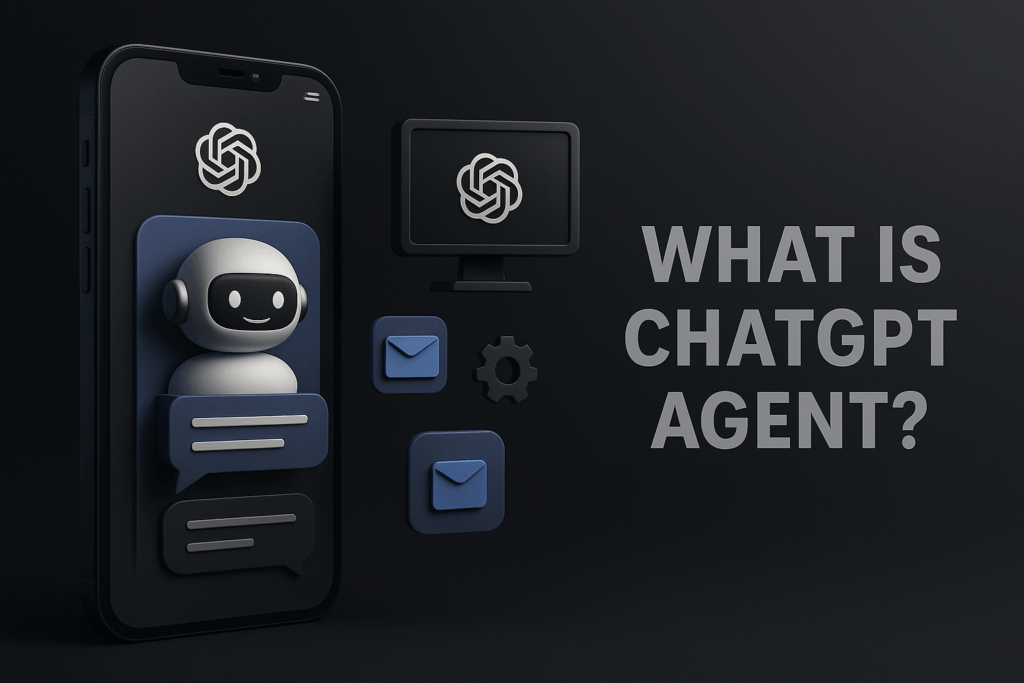
ChatGPT Agent is a next-generation AI feature integrated within ChatGPT. It has the capability to control a “virtual computer” and perform complex, multi-step tasks autonomously. Unlike traditional chatbot interactions, where you get answers or short-form outputs, ChatGPT Agent can:
- Browse the web for information in real time
- Run code and scripts for technical analysis or development
- Use apps like Google Calendar and Gmail
- Access APIs and system tools like terminals
All this happens within a sandboxed environment, ensuring your device’s safety and privacy. Before taking any irreversible actions, like sending an email or making a reservation, the agent prompts for user approval, keeping control in your hands.
Example:
Imagine you’re a product manager preparing for a client meeting. Instead of juggling between tabs, you can ask the ChatGPT Agent:
“Research top competitors, summarize their pricing models, and prepare a 10-slide pitch deck.”
The Agent will browse, extract data, and build the slides—saving hours of manual work.
⌚️ When and Who Can Use It
ChatGPT Agent officially launched on July 17, 2025, during OpenAI’s global rollout of its next-generation tools. Since its release, it has become one of the most anticipated features within the ChatGPT ecosystem.
🚀 Who Has Access Right Now?
Currently, the ChatGPT Agent is accessible to:
- ChatGPT Plus subscribers (the premium tier of individual users)
- Pro users (typically early adopters and power users)
- ChatGPT Team accounts, often used by small businesses and remote teams
These users can enable the Agent feature directly within the ChatGPT interface by selecting it from the tools dropdown or typing /agent in a chat prompt.
🌐 Regional Availability
The Agent is currently available in most global regions, including the United States, India, Southeast Asia, and select Latin American countries. However, OpenAI has announced that EEA (European Economic Area) countries and Switzerland will receive access in phased rollouts later in 2025, as regulatory requirements are addressed.
This phased approach ensures data privacy and AI compliance are met in line with regional digital governance standards like the EU AI Act.
📅 Coming Soon
OpenAI is preparing broader deployment across:
- Enterprise plans: Large-scale organizations will be able to integrate Agent into internal workflows, CRMs, and document systems.
- Education tiers: Schools, universities, and e-learning platforms will gain access, enabling students to use ChatGPT Agent for academic projects and administrative tasks.
OpenAI has also hinted at future integration with mobile platforms, enabling iOS and Android users to run Agent-powered workflows from their phones.
🌍 Why Access Matters
Early access gives users a first-mover advantage to experiment with AI automation, build intelligent workflows, and significantly reduce manual tasks. For freelancers, solopreneurs, and startups, Agent is a competitive edge in productivity. For larger teams, it introduces a scalable way to offload administrative tasks and research-heavy assignments.
🔧 What Can It Do? — Key Features & Examples
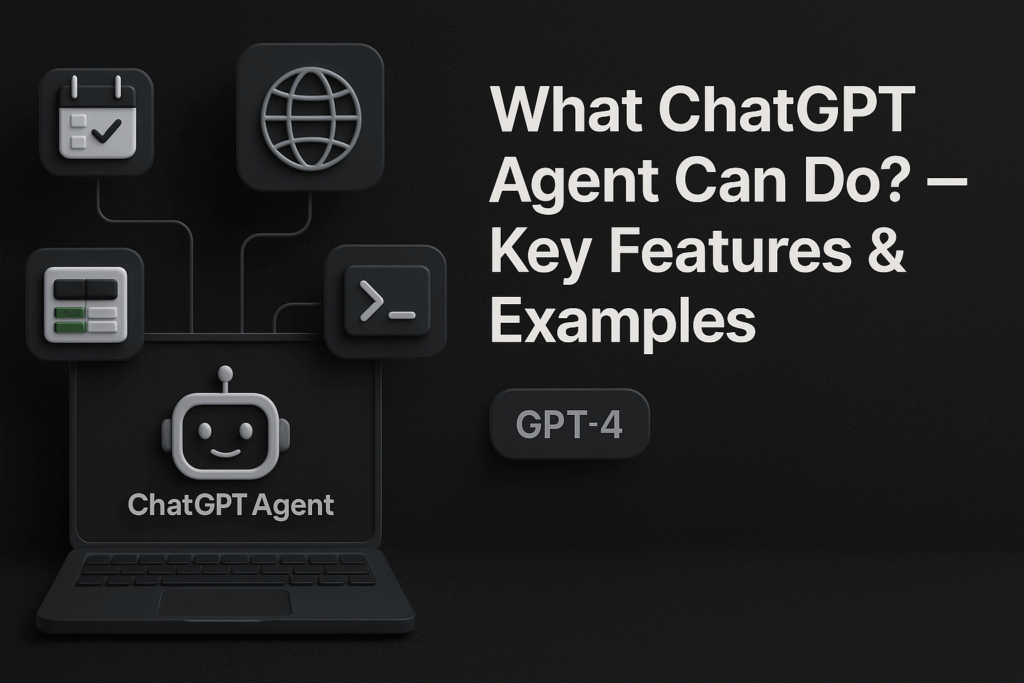
ChatGPT Agent is designed to operate like a virtual assistant with superpowers, capable of executing entire workflows across domains such as scheduling, research, web automation, coding, and productivity. Here’s a closer look at its core capabilities, along with detailed use cases to guide new users.
1. Calendar Management & Daily Planning
ChatGPT Agent can integrate with tools like Google Calendar to:
- Schedule new events
- Identify meeting conflicts
- Block time for work or personal activities
- Generate a daily/weekly agenda
Use Case:
“Review my calendar for next week, find 3 free slots for a team sync, and schedule the one that aligns with everyone’s availability.”
This is particularly useful for team leaders and managers who need to juggle multiple calendars and optimize their schedules without manually checking and coordinating.
2. Intelligent Web Browsing & Online Automation
It can browse the internet, extract information, fill out forms, compare options, and execute online tasks just like a human user. This turns it into a practical tool for:
- Shopping comparisons
- Booking travel
- Submitting forms or registrations
- Finding local services or contact info
Use Case:
“Search for the best-rated budget hotels in Jaipur, compare them on TripAdvisor and Booking.com, and summarize top 3 options with pricing and user reviews.”
The Agent will open sites, analyze content, and compile a structured recommendation.
3. Deep Research & Report Generation
With the Deep Research mode, the agent is equipped to:
- Perform long-form multi-source research
- Extract, synthesize, and summarize insights
- Generate reports, whitepapers, or structured notes
- Populate spreadsheets or create presentations
Use Case:
“Prepare a market research report on the rise of AI agents in education, including global adoption stats, expert opinions, and 3 visual charts.”
The Agent can gather data from blogs, news, and reports, write a professional summary, and even suggest visuals or slide decks.
4. Coding, Data Analysis & Terminal Access
Developers and data scientists can use the Agent for:
- Writing and running Python scripts
- Cleaning, transforming, and visualizing data
- Debugging code
- Interacting with terminal-based systems securely
Use Case:
“Use this CSV file of e-commerce transactions, calculate monthly sales growth, identify best-selling categories, and generate a bar chart.”
With access to code execution tools, the Agent can go from raw data to visual insights seamlessly.
5. Email, Docs & Productivity Tasks
The Agent can draft and organize:
- Email responses or marketing messages
- Project timelines and to-do lists
- Document summaries or proposals
- Slide decks or templates for client-facing work
Use Case:
“Write a follow-up email to a lead I met at the tech summit, highlighting our product’s value proposition and suggesting a demo next week.”
It uses your instructions and context to personalize communication, significantly reducing time spent on routine writing tasks.
6. Workflow Automation & Task Chaining
Perhaps its most powerful feature: ChatGPT Agent can chain multiple tasks together to complete a larger workflow.
Use Case:
“Research 3 virtual event platforms, compare pricing and features, create a table in Google Sheets, and draft an email recommending the best one to my team.”
This full-stack task execution is ideal for freelancers, analysts, operations teams, and business owners looking to scale decision-making and reduce manual effort.
⚖️ How It Works (Behind the Scenes)
Ever wondered what’s happening behind the curtain when you ask ChatGPT Agent to build a presentation, summarize research, or run code? Think of it like a backstage crew that knows how to use every tool in the theater to bring your instructions to life. Here’s a closer, creative dive into how this AI-powered assistant operates under the hood:
🖥️ 1. The Virtual Computer: A Playground for the Agent
At the core of ChatGPT Agent is a sandboxed virtual machine—a safe, self-contained environment where the agent can interact with a browser, code editor, terminal, and other software tools. This setup lets the Agent behave like a real user but in a secure, isolated digital space where your data remains protected.
It’s like giving the AI its own laptop—but one that’s locked in a room where you can see everything it does, and it always asks for your permission before leaving the room.
🧠 2. Trained to Think and Act: Reinforcement Learning in Action
The Agent isn’t just smart—it’s strategic. It’s trained using reinforcement learning, a process where the AI explores many possible actions and gets rewarded for completing tasks efficiently and correctly.
This means it doesn’t just know how to write an email—it understands the steps to:
- Find your contacts
- Draft a message with appropriate tone
- Ask for your approval
- Send it via Gmail
And it learns to do this faster and more reliably over time.
🧰 3. Toolset Integration: More Than Just Text
Inside its virtual environment, the Agent has access to:
- A full-featured browser to navigate and scrape web data
- A code interpreter for running scripts or analyzing datasets
- APIs and plugins (like Google Calendar, email clients)
- A terminal for executing backend processes securely
Together, these tools allow it to move from reading to writing, analyzing to automating—all in one cohesive flow.
🛡️ 4. Built-In Safety Mechanisms
OpenAI built ChatGPT Agent with several layers of protection to make sure it works safely:
- Watch Mode: You can see the Agent’s actions unfold in real-time, like watching over its shoulder.
- Approval Prompts: If an action could be irreversible (like sending an email or booking a service), the Agent pauses and requests your confirmation.
- No Default Memory: It does not remember past interactions unless you explicitly enable memory, reducing risks related to sensitive data retention.
- Sandboxing: Even if a script crashes or a website contains malware, it can’t harm your actual device.
💼 Real-World Example
Let’s say a financial analyst asks:
“Compare Q1 and Q2 expenses from this Excel sheet, calculate percentage differences, and generate a report with a visual chart.”
Here’s how the Agent handles it:
- Opens the file using its virtual environment
- Executes a Python script to clean and analyze the data
- Visualizes the data in a bar or pie chart
- Drafts a PDF summary report and asks if you’d like to email it
All within minutes—and all while you supervise from your ChatGPT window.
The Agent doesn’t just assist; it thinks like a digital worker, combines tools like a multitasking human, and acts only with your green light. It’s not just smart—it’s responsible.
🚀 Use Cases & Real-World Examples
To truly understand the power of ChatGPT Agent, let’s look at how it works in the wild—solving real-world problems in different contexts. Whether you’re leading a marketing team, juggling tasks as a busy professional, or buried in assignments as a student, the Agent can make your life significantly easier.
🎨 Marketing Teams
Goal: Conduct competitive analysis and create a high-impact slide deck.
Workflow:
- The Agent browses websites of the top 3 competitors.
- It extracts data like pricing models, unique value propositions, visual branding elements, and social proof.
- It organizes insights into a structured comparison.
- It builds a presentation deck using slides tailored for decision-makers.
Outcome: What used to take 4–5 hours of Googling, spreadsheeting, and designing can now be completed in under 20 minutes. You walk into your Monday meeting fully prepared—with visuals, stats, and talking points, all ready.
Creative Twist: Ask it to generate 3 slide variations with different tones: one persuasive, one analytical, one humorous.
🙋 Busy Professionals
Goal: Automate repetitive weekly workflows, like requesting office parking or sending routine emails.
Workflow:
- The Agent logs into the internal HR or admin portal.
- It navigates to the request form, fills it with preloaded details.
- It submits the form every Friday by 4 PM.
- Sends a confirmation message to your inbox.
Outcome: You no longer have to remember or scramble at the end of the week. One less chore in your overbooked schedule.
Pro Tip: Combine this with calendar automation to sync parking days with your in-office meetings.
🎓 Students & Researchers
Goal: Complete a research-intensive term paper on renewable energy—without staying up all night.
Workflow:
- The Agent identifies credible sources (journals, articles, reports).
- It summarizes key findings, highlights controversies, and pinpoints expert opinions.
- Drafts a structured essay with citations and a bibliography.
- Generates optional visuals like pie charts, timelines, or mind maps to strengthen the presentation.
Outcome: You submit a well-researched, coherent paper that looks like it took weeks—because now your Agent does the heavy lifting.
Academic Tip: You can ask the Agent to format everything in APA or MLA style to meet submission standards.
✅ Benefits and ⚠️ Limitations
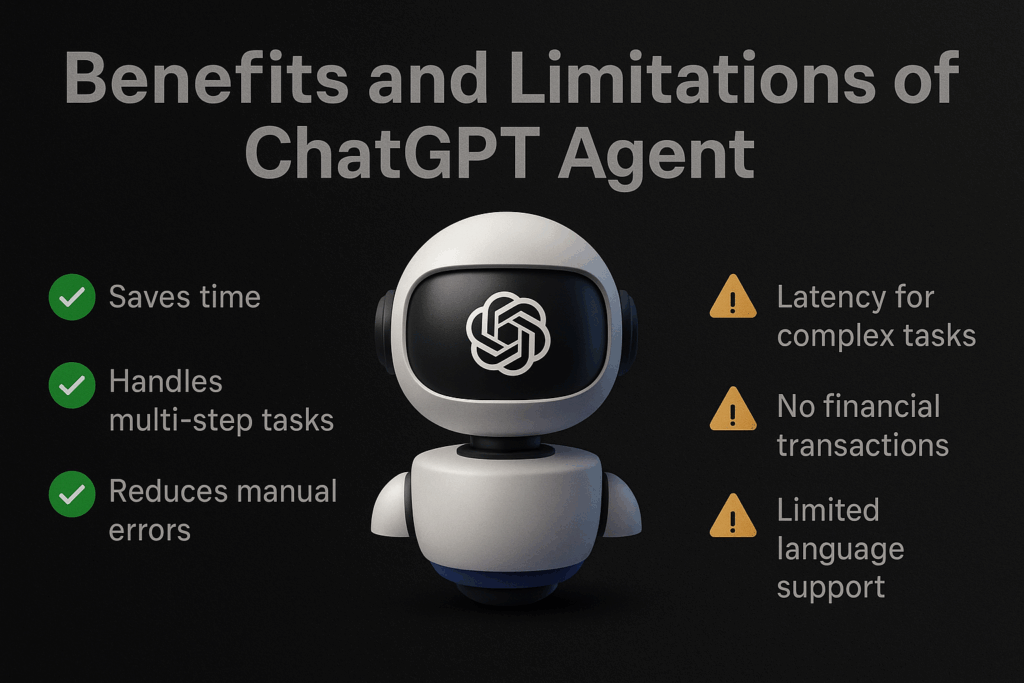
No powerful tool comes without its strengths and guardrails. ChatGPT Agent, while revolutionary, is still evolving. Let’s explore its superpowers—and the safety ropes that keep it grounded.
✅ Benefits: Like Hiring a Superhuman Assistant
🔹 Time Efficiency
Why spend hours clicking through tabs or compiling data when the Agent can do it for you in minutes? It’s your shortcut to a 4-day workweek without losing productivity.
🔹 Error Reduction
Forget the copy-paste mistakes or missed steps. The Agent follows logical sequences with precision, making fewer mistakes than a sleep-deprived human.
🔹 Task Chaining & Autonomy
It doesn’t just do one thing—it plans, executes, and delivers outcomes across multiple steps. Whether it’s researching, analyzing, writing, or emailing, the Agent can handle end-to-end flows.
🔹 Accessibility Across Professions
From marketers to developers, students to solopreneurs, the Agent adapts to various roles and industries. You don’t need to code to benefit from it—you just need to give it clear instructions.
🔹 Creativity & Customization
Want a polite email, a witty presentation, or a technical breakdown? The Agent tailors tone and content style based on your preferences, making it both professional and personable.
⚠️ Limitations: What to Keep in Mind
🔸 Latency on Complex Tasks
Because the Agent takes its time to be thorough, you may notice delays—especially when dealing with multi-step actions or heavy data files. It’s more of a marathoner than a sprinter.
🔸 Geographic Rollout Gaps
As of now, not every country can access the Agent. Regions under strict AI governance or data laws—like parts of the EU—may see delayed rollouts.
🔸 Limited Memory (for Now)
At launch, the Agent doesn’t remember past chats unless memory is enabled. While this protects privacy, it also means it can’t “learn” your preferences over time—yet.
🔸 No Financial Transactions or Unsupervised Actions
For safety, the Agent won’t make payments, sign into banking apps, or perform irreversible actions without explicit approval. It’s powerful, but it still needs your green light.
🔸 Occasional Tool Incompatibility
While it works well with mainstream tools like Google Workspace or Excel, niche apps or proprietary platforms may not be fully supported.
In summary: ChatGPT Agent is like a brilliant new intern—fast, capable, and eager to help. But it still checks in with you before making bold moves, ensuring you remain the pilot while it handles the controls.
🚪 How to Access & Get Started
Getting started with ChatGPT Agent is simpler than you might think – but like learning to drive a self-driving car, it helps to understand the controls. Here’s your guided walkthrough to unlock and begin using your AI-powered productivity partner.
🧭 Step-by-Step Onboarding
- Open ChatGPT (Plus, Pro, or Team version)
Log in to your account via desktop or mobile. - Enable Agent Mode
In the ChatGPT interface, locate the tools menu. Toggle the switch for “Agent” or type the command/agentdirectly into the chat. - Give Your First Command
Start with something simple:”Check my calendar for free time next week and draft a polite email to my colleague suggesting a call.” - Review and Approve Actions
The Agent will show you every step it takes. For irreversible actions (like sending an email), it will ask for your confirmation. - Gradually Build Complexity
Once you’re confident, try chaining multiple actions:”Research three webinar platforms, compare features, create a table, and draft an internal summary email.”
💡 Smart Tips to Maximize Your Experience
🔍 Use Watch Mode
You can observe the Agent’s workflow in real-time—like watching your assistant take over your desk while you sip coffee.
🧠 Start Small, Then Scale
Test simple tasks (like summarizing an article) before automating complex workflows. The Agent learns best when you’re specific and clear.
🛡️ Always Review Before You Approve
For sensitive tasks—like messaging clients or making bookings—read outputs carefully and approve only when you’re sure.
🧪 Experiment & Explore
Don’t just stick to one use case. Try:
- Drafting proposals
- Creating code snippets
- Filling out online forms
- Researching market trends
🎯 Prompt Like a Pro
The better your instructions, the better the results. Use clear, step-by-step directives or descriptive goals.
Example:
“Plan a 3-day itinerary to Udaipur with sightseeing, dining options, and hotel bookings under ₹10,000.”
The Agent will map it all out, saving you both time and decision fatigue.
🔮 Future Outlook
While ChatGPT Agent already feels like a futuristic leap, it’s only just getting started. Imagine what it could do with a little more memory, a few more tools, and global accessibility. The road ahead is bright—and packed with exciting milestones that will shape how we work, learn, and live alongside AI.
🧠 Smarter Memory, Smarter Agent
Currently, the Agent doesn’t remember past conversations unless memory is turned on. But soon, OpenAI plans to integrate persistent memory, allowing your Agent to learn your preferences over time.
Imagine this:
You won’t need to say, “Use my preferred font” or “Summarize it like last time.” The Agent will already know.
This means more personalization, faster interactions, and context-aware decision-making—like having an assistant that evolves with you.
🔌 Developer APIs & Custom Agents
One of the most anticipated updates is open API access. This would allow developers to:
- Build custom agents tailored to specific industries (e.g., healthcare, finance, logistics)
- Integrate the Agent into existing platforms or internal tools
- Automate end-to-end processes for clients or employees
It’s not just a tool anymore; it becomes a platform for building digital workers.
🌍 Global Rollout & Mobile Experience
While the Agent is available in many countries already, OpenAI is pushing for full global access. Expect:
- Broader regional support, especially across the EEA and Switzerland
- Mobile optimization, allowing you to run Agent workflows right from your smartphone
Use case: Booking a restaurant, syncing it with your calendar, and messaging friends—all while commuting.
⚔️ Competitive Evolution
The Agent race is on. Tech giants like Google, Meta, and Anthropic are also developing AI agents with comparable capabilities. This competition will accelerate innovation and improve features across platforms.
Result: You, the user, get faster, safer, and more creative agents that push boundaries every month.
🔮 What Could the Future Look Like?
Picture this:
- You wake up. Your Agent briefs you on the day’s agenda.
- It’s already drafted your emails, analyzed your latest campaign metrics, and placed your grocery order.
- At work, it collaborates with your team’s agents in real-time, executing workflows and syncing reports across systems.
In the not-so-distant future, AI agents may act as our digital twins, enhancing every cognitive task we do today, with minimal friction and maximum flow.
So buckle up. The ChatGPT Agent is only in its first chapter, and the sequel is going to be epic.
🌟 Conclusion
ChatGPT Agent redefines what a chatbot can be. More than a text generator, it’s an autonomous digital assistant that can plan, act, and deliver results, all within your control.
Whether you’re a marketer looking to streamline research, a professional automating daily chores, or a student compiling academic content, ChatGPT Agent is ready to handle the heavy lifting.
So what will you delegate to your AI agent today?
🚀 Need Help Bringing Your Vision to Life?
Whether you’re building with AI or planning to scale your business, Truelancer’s talented freelancers can make it happen. From AI automation to marketing, design, development, and more, our experts are ready to support your next big idea.
👉 Hire a Freelancer on Truelancer